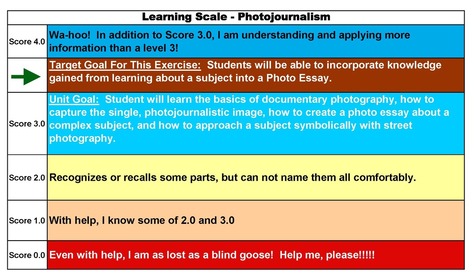Photo Essay Exercise
Start Date: Friday, February 14, 2020 Periods 1, 5, 7. Tuesday, February 18, 2020 Periods 2, 4, 5
Due Date: Wednesday, February 19 2020, Periods 1, 7.- due no later than 11:59pm
Thursday, February 20, 2020 Periods 2, 4, 5 due no later than 11:59pm
Due Date: Wednesday, February 19 2020, Periods 1, 7.- due no later than 11:59pm
Thursday, February 20, 2020 Periods 2, 4, 5 due no later than 11:59pm
- You will need to read this site and take note on how to interview an individual. Click Here for the link
- Choose someone in the class that you do not know well. We do this because we do not want to be biased in our interview... and, it can be fun to learn about someone new.
- After choosing your partner, write out 10 questions in Microsoft Word. Make sure they are open-ended questions... not yes or no/one aword answers.
- Once you have your questions done, you are are ready to interview your partner. Have them ready and interview your partner. Be sure to take notes while you interview them... so you have the answers.
- When you are done with the questions, you are ready to take photos.
- You will need 4 photos of your subject. Tell their story using their prop(s).
- Make your photos interesting. Composition, art elements and design principles count here. Get at least 20 good and totally different photos.
- In a new Microsoft Word Document, write a brief introduction to your interview (On February 14th, I interviewed Joe Smith. Joe was born in Cuba on June 2, 2003. His mother and father came the the United States to make a better life for him. He is the oldest of 3 siblings. He comes from a family of musicians and his passion is his trumpet....)You will have learned much of this during your interview.
- After the introduction, place 4 photos (no more, no less) into the same Microsoft Word document. Next to each photo, use the information from your interview to tell their story in captions. Captions should be brief (1-2 sentences) but detailed so that the reader will understand what is going on. If you do not remember how to set this up go to: http://www.profstark.com/support.html
- You may make adjustments to your photos, but DO NOT manipulate them more than touch ups or just making them completely black and white.
- Spell check and DO NOT STRETCH THE PHOTOS!
- Have one of your classmates proof your work.
- Periods 1, 2, 4, 7 have 2 class periods to complete this exercise. Period 5 has 4 class periods.
What to turn in:
- You will turn everything into Canvas under the assignment called PJ Exercise.
- You will turn in the questions you originally wrote and the answers you took from the person you interviewed.on one Microsoft Word Document.
- You will turn in a contact sheet with at least 20 photos demonstrating that you tried different ideas, composition, DOF, etc.,...
- And finally, you will turn in the Practice Photo essay as described above.
- All files should. be named correctly. SAMPLE: The questions/answers: smith_j_pjquestions_pd8.docx.. The contact sheet: smith_j_pjpraccontact_pd8.pdf The Practice PJ Essay: smith_j_pracpjessay_pd8.docx. (You don't need to add the docx extension, as the program will do it for you).
Teacher Sample
*Please note this is just a brief sample. Do not use it as a model. I simply and quickly put this together for you to see what I'm looking for!