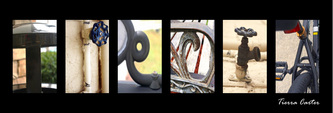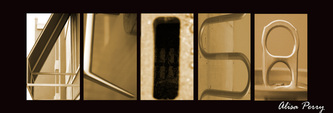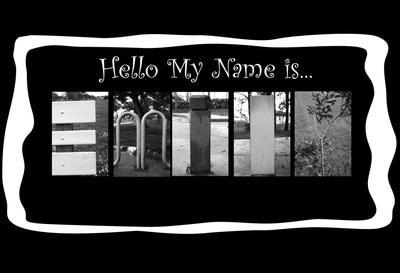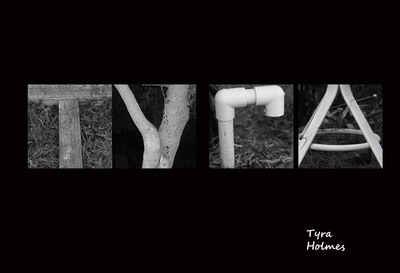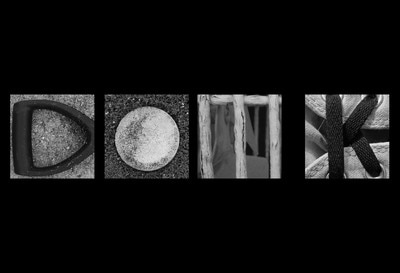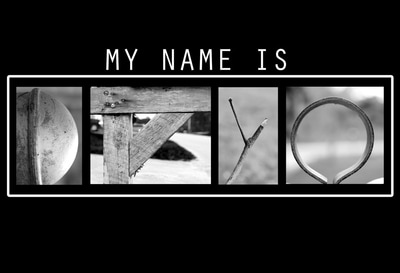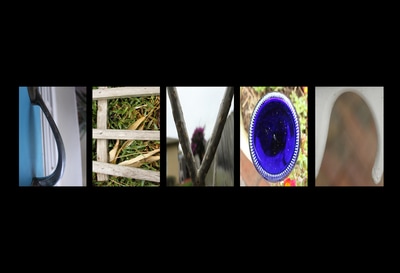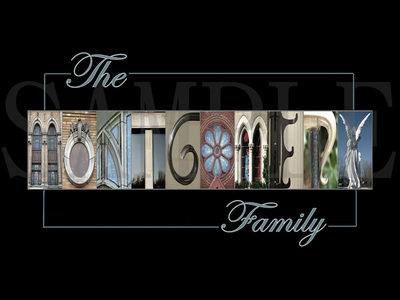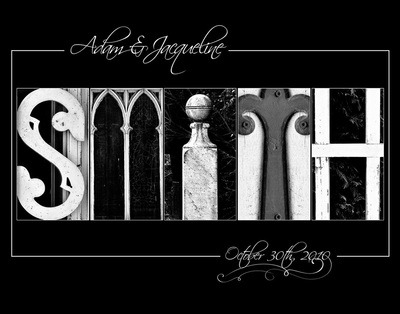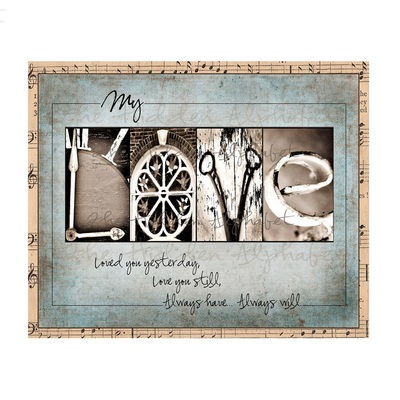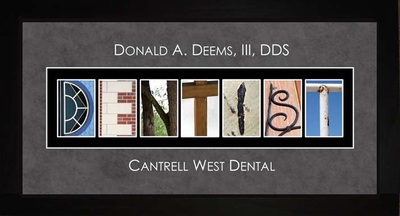Instructions
Most of us have laid on the ground at some point in our lives to look at the clouds and see various shapes and forms in the clouds. As we walk through life, we can see forms and shapes in anything around us. In this project, you will use your name. If your name is less than 4 letters, please use your last name or both your first and last name. Your job is to find objects that look like letters to spell your name. If you want to use an inspirational word like Love, Dream, Family, etc.,... be sure to make it 4 letters or more.
Set your aperture for a shallow depth of field. I recommend using Aperture Priority Mode. Make sure your resolution is set to the highest it will go on your camera. Your goal is to have a shallow depth of field with objects that look like letters on at least 2 photos. This would work best for all; however, if you find another object that works, then, by all means use it. ALL PHOTOS MUST BE SHOT OUTSIDE!!!! You MAY NOT use real letters off of signs, mailboxes, etc.,... USE YOUR IMAGINATION!
PAY ATTENTION to where the light is coming from. Always keep it at your back. Try not to shoot when the sun is right above you. Closer to sunset (not at sunset) or sunrise are better times for beautiful lighting.
Once you have taken your photos, we will learn how to compile them into a Photoshop document.
1) Plan your photo shoot. Start looking at things around you and try to see letters in them. You may want to focus on one type of object or many different types of objects. SMALL OBJECTS will work best for a shallow depth of field OR getting close to the object. Whatever you plan, think about all of the composition elements that you have just learned... You will want to be consistent. If you can't make all of them shallow depth of field, no less than TWO photos should be shallow depth of field.
2) Write out your plan. If you are using one of the school's cameras, then you will have very limited time to check it out... you will only get to check it out for one night (remember: you must have a signed contract on file before I will check it out to you)... so planning is going to be your friend in most instances.
3) Go take your photos. This is an assignment that you will do outside of class. If you use one of the school's cameras, remember to save the photos onto your flash drive and delete them from the camera.
4) Bring the photos in by November 21/22 (depends on what day you meet with me)... I will teach you how to compile them in to a Photoshop document to make your name.
Set your aperture for a shallow depth of field. I recommend using Aperture Priority Mode. Make sure your resolution is set to the highest it will go on your camera. Your goal is to have a shallow depth of field with objects that look like letters on at least 2 photos. This would work best for all; however, if you find another object that works, then, by all means use it. ALL PHOTOS MUST BE SHOT OUTSIDE!!!! You MAY NOT use real letters off of signs, mailboxes, etc.,... USE YOUR IMAGINATION!
PAY ATTENTION to where the light is coming from. Always keep it at your back. Try not to shoot when the sun is right above you. Closer to sunset (not at sunset) or sunrise are better times for beautiful lighting.
Once you have taken your photos, we will learn how to compile them into a Photoshop document.
1) Plan your photo shoot. Start looking at things around you and try to see letters in them. You may want to focus on one type of object or many different types of objects. SMALL OBJECTS will work best for a shallow depth of field OR getting close to the object. Whatever you plan, think about all of the composition elements that you have just learned... You will want to be consistent. If you can't make all of them shallow depth of field, no less than TWO photos should be shallow depth of field.
2) Write out your plan. If you are using one of the school's cameras, then you will have very limited time to check it out... you will only get to check it out for one night (remember: you must have a signed contract on file before I will check it out to you)... so planning is going to be your friend in most instances.
3) Go take your photos. This is an assignment that you will do outside of class. If you use one of the school's cameras, remember to save the photos onto your flash drive and delete them from the camera.
4) Bring the photos in by November 21/22 (depends on what day you meet with me)... I will teach you how to compile them in to a Photoshop document to make your name.