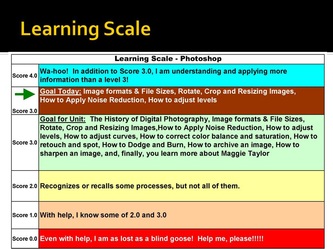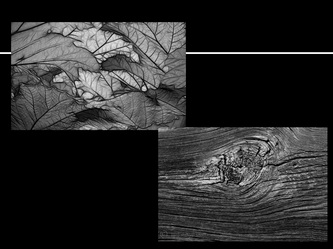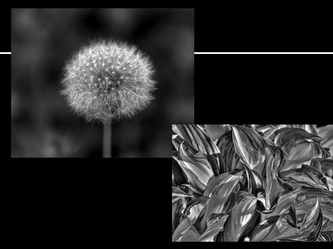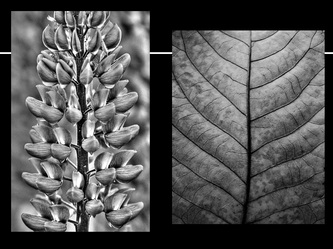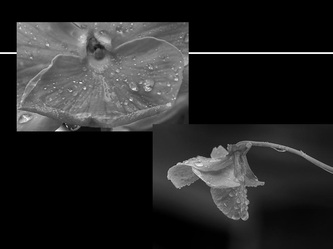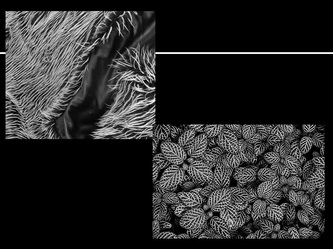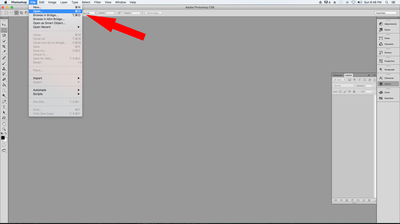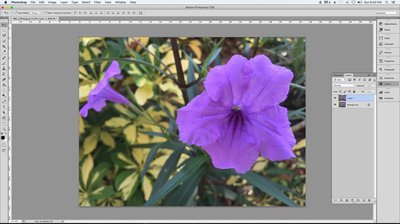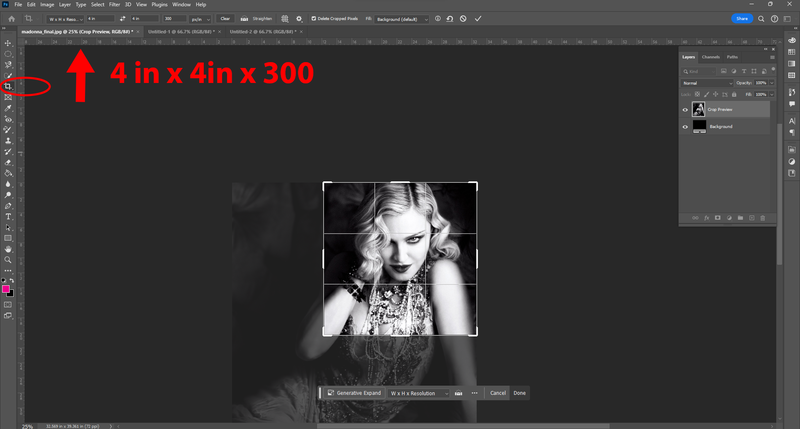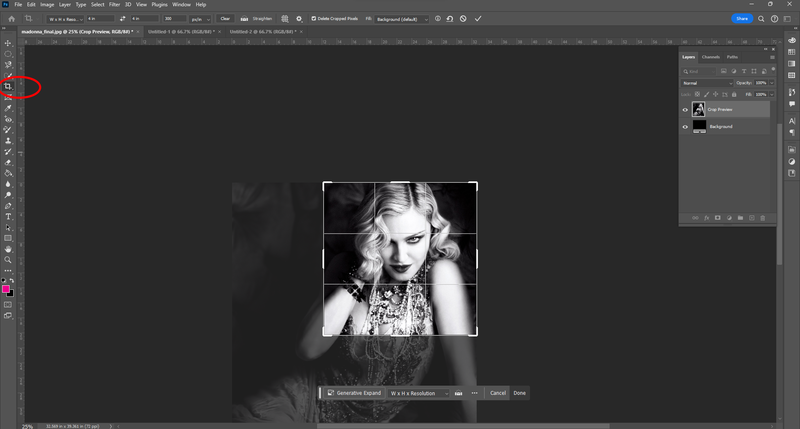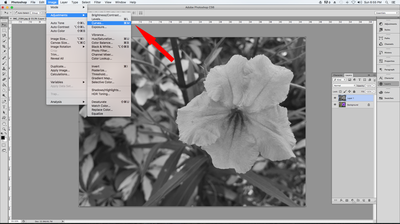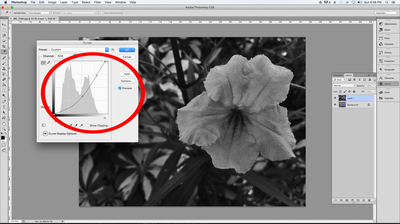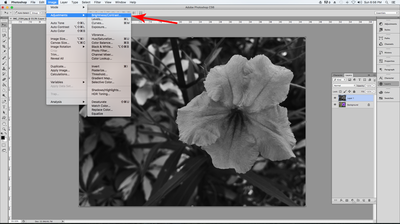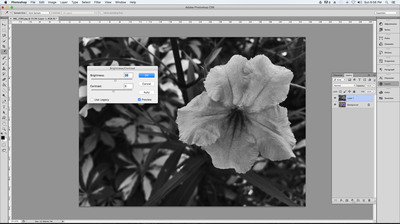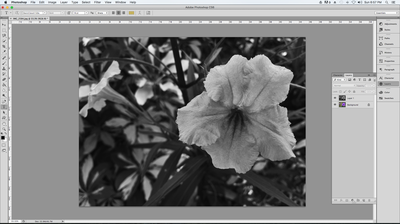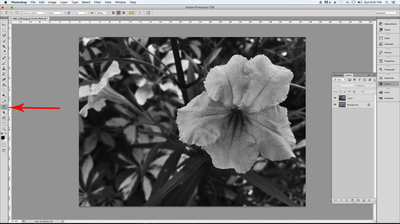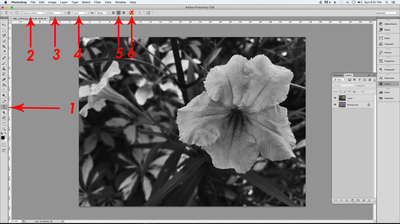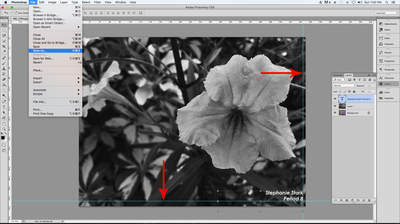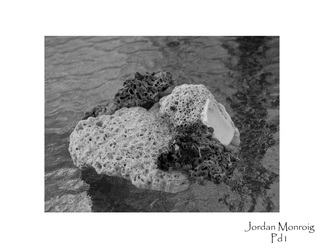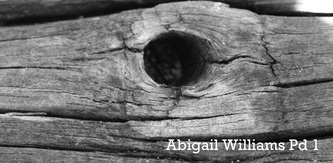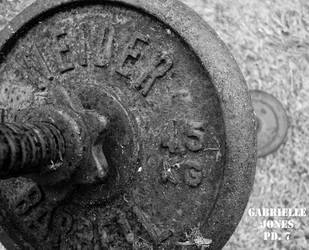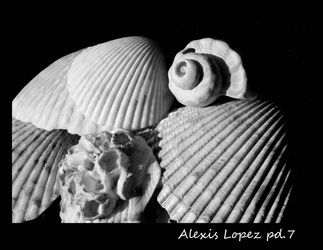Photoshop - Black and white - Texture
You have already been exposed to Photoshop, but now we are going to dive in and make sure we understand the tools that we can use to improve or enhance our photos. Below is the lecture that we had (along with an explanation of our next assignment).
Click on image to enlarge.
BW Texture Project
For assignment due date, etc.,... GO TO CANVAS
How to Prepare and Turn In
You must use a DSLR camera for this assignment (all assignments). Take the photo in color, then you will convert to Black and white. See below. I will go over this in class, but if you are comfortable with Photoshop, you can move ahead. I will go over this in class on the day that you turn it in.
When you have completed putting it together, upload both your PSD and JPG to your ONEDRIVE. Don't forget that you will need to use Internet Explorer for this. Then share or email the JPG file with me. YOU MUST NAME IT CORRECTLY (lastname_firstinitial_BWTexture_pd#).
Samples of Excellent Student Work
Click on the picture to enlarge.
This website is created and maintained by Stephanie Stark, who is solely responsible for its content. The School Board of St. Lucie County, Florida, Treasure Coast High School, and representatives for the School Board and the School (i) have not reviewed or approved the content of this site, and (ii) do not sponsor or endorse the content of or any view expressed on this site.