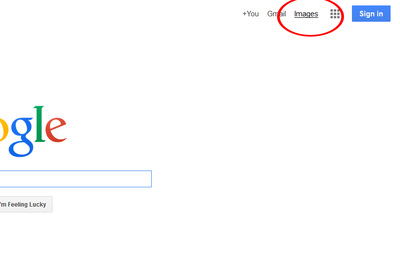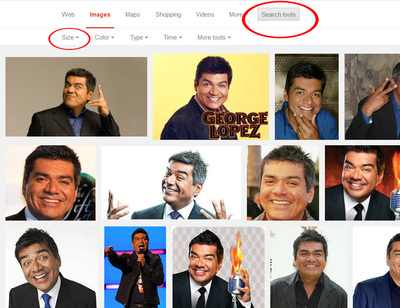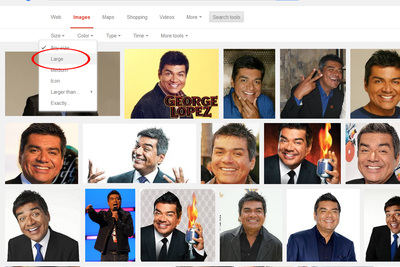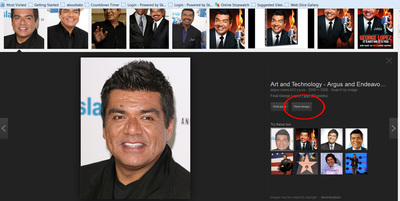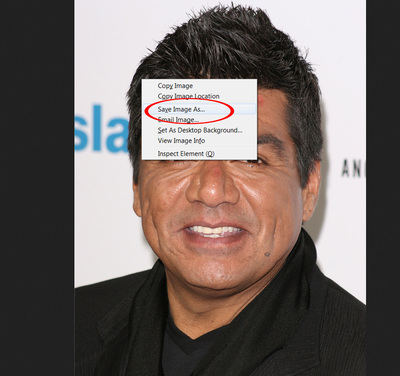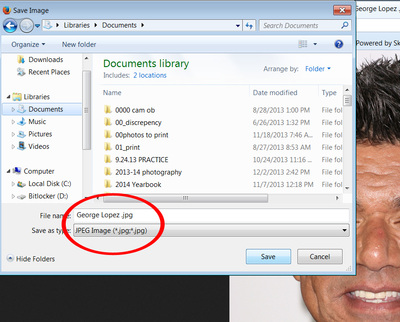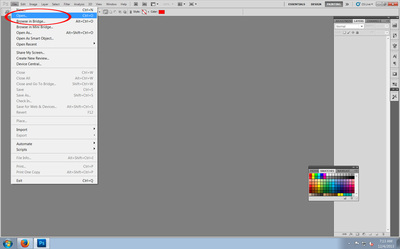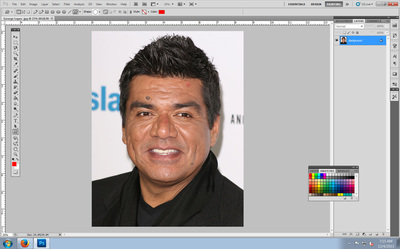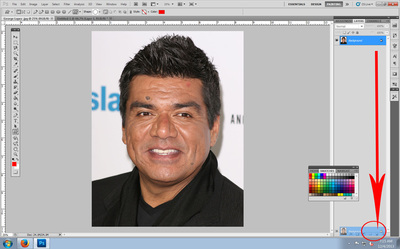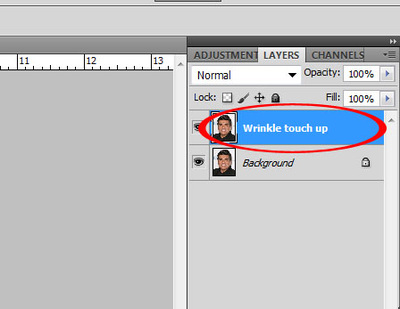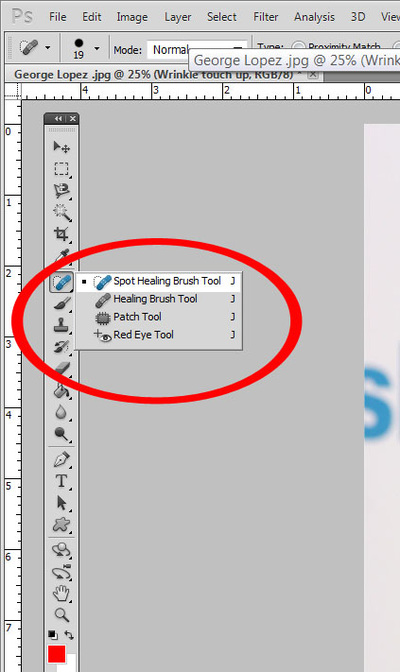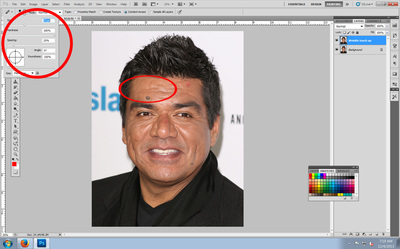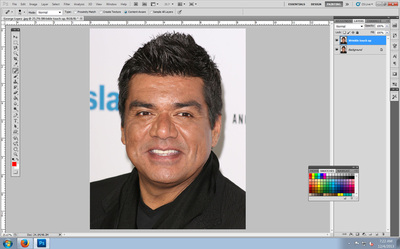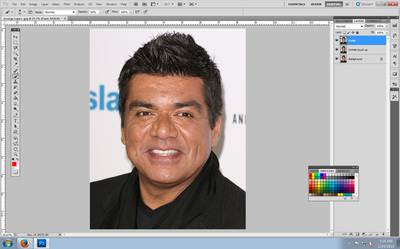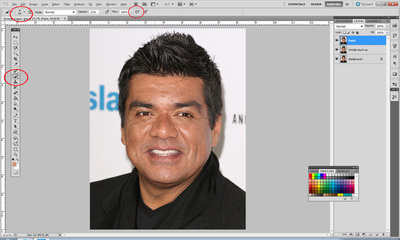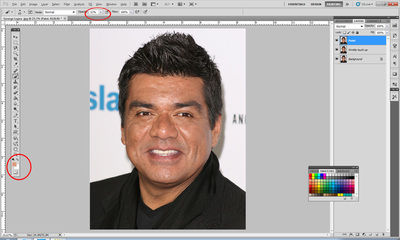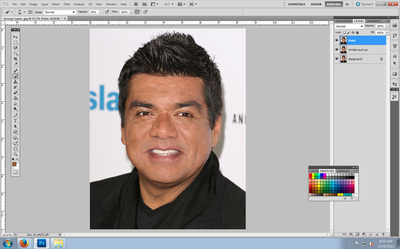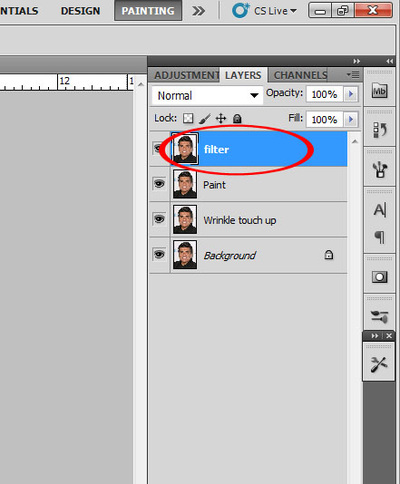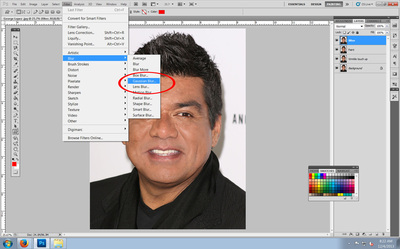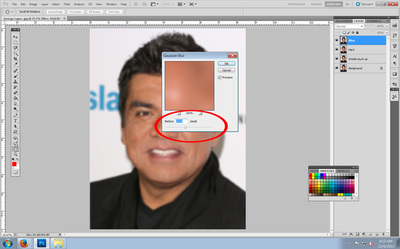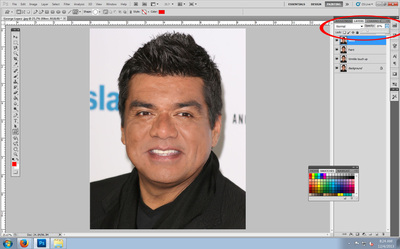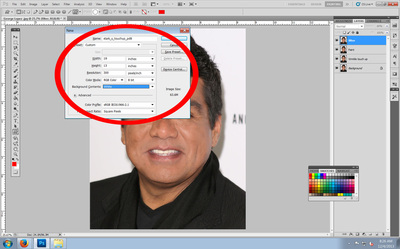How to Touch Up a Photo
SEE CANVAS FOR DUE TIMES
Have you ever taken a photo of your friend, family member or even a "selfie," thinking it was the best photo ever only to find out that there was a GIANT zit in the middle of the person's forehead? Thanks to Photoshop, we are now able to conquer that zit and other things like wrinkles and bags under the eyes.
Check your email for this file... We used this file I sent to you to practice. You will choose another one to complete the assignment.
Below is a tutorial that I demonstrated in class. If you missed class, this tutorial will help you understand how to complete the process. Unfortunately, when you miss these types of tutorials, you miss out on some of the verbal instruction that is part of the process. If you have problems, let me know and I will help you.
Check your email for this file... We used this file I sent to you to practice. You will choose another one to complete the assignment.
Below is a tutorial that I demonstrated in class. If you missed class, this tutorial will help you understand how to complete the process. Unfortunately, when you miss these types of tutorials, you miss out on some of the verbal instruction that is part of the process. If you have problems, let me know and I will help you.
*Click on each step to read instructions
Actual Assignment
Once you have been through the tutorial, you will want to find a different photo and follow all the way through like the tutorial above. If you need help, ASK your shoulder partner first and if that doesn't work, ask me.