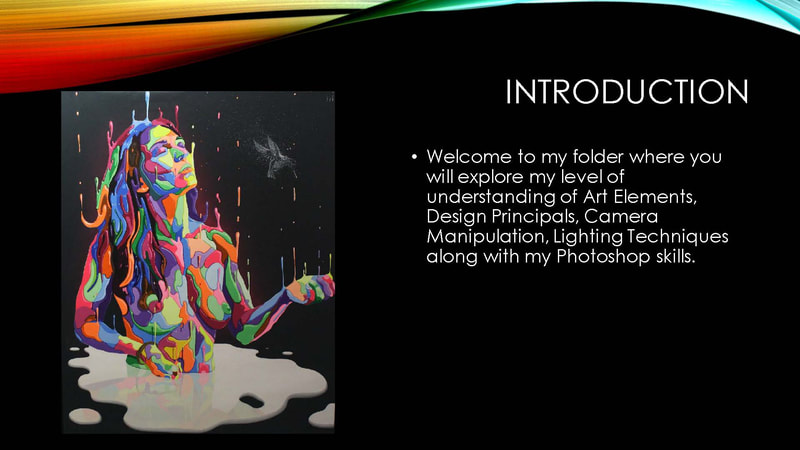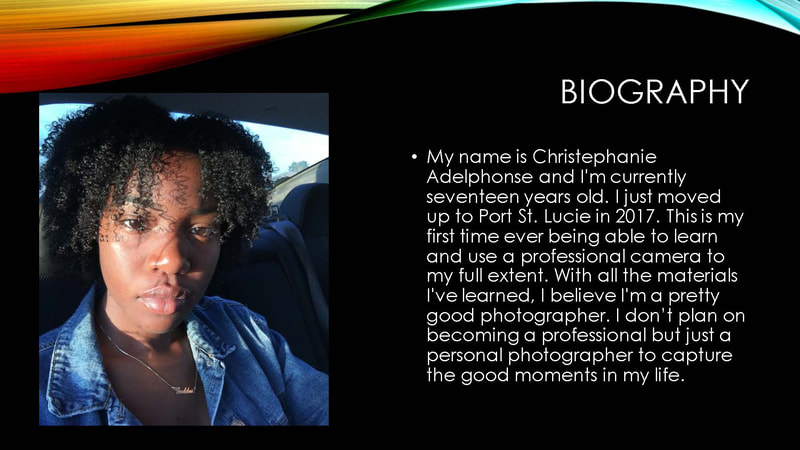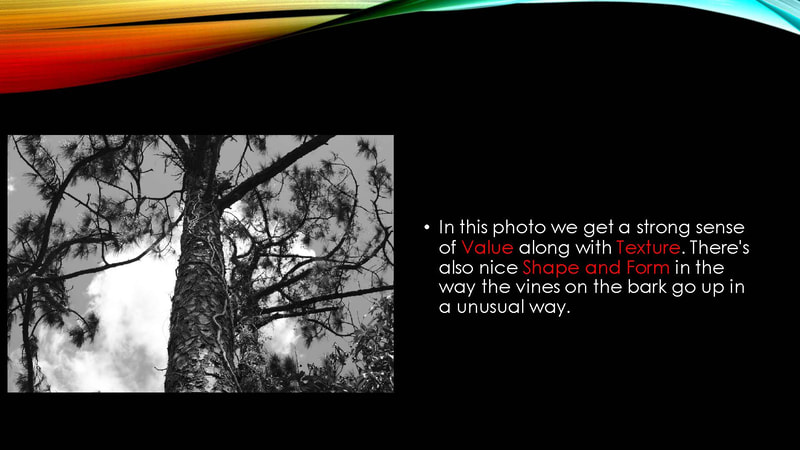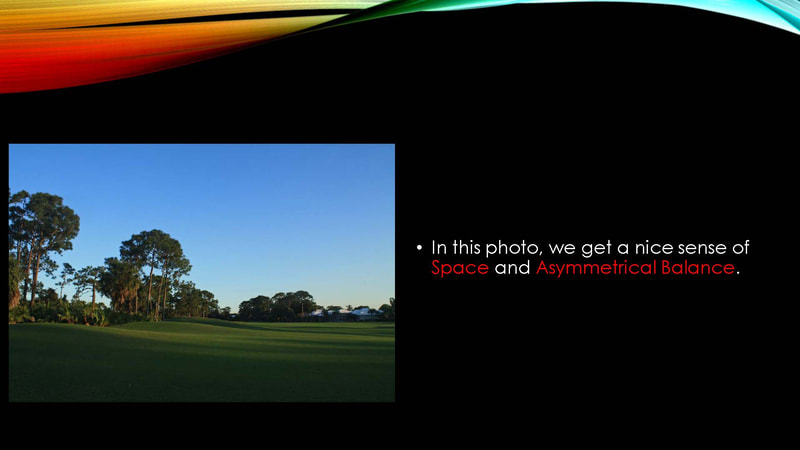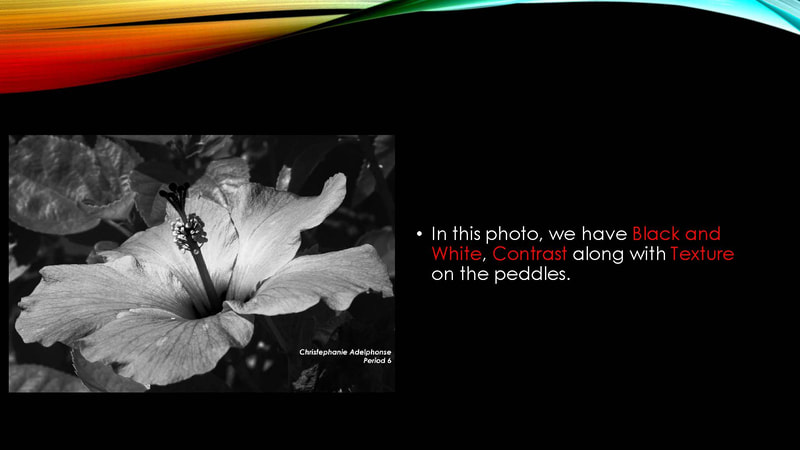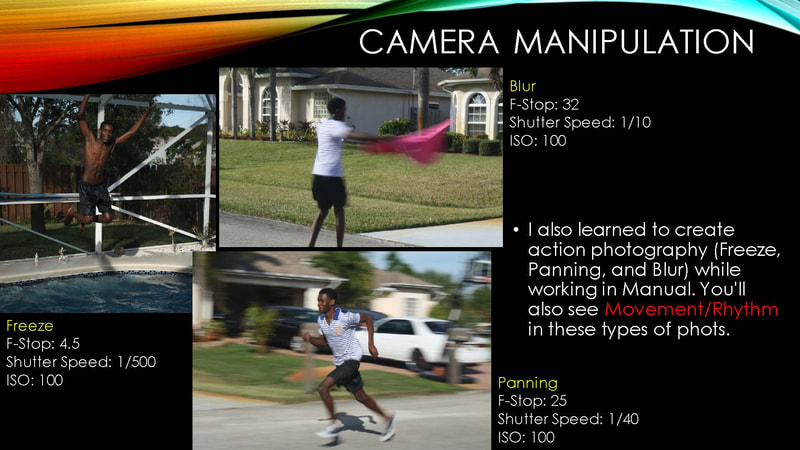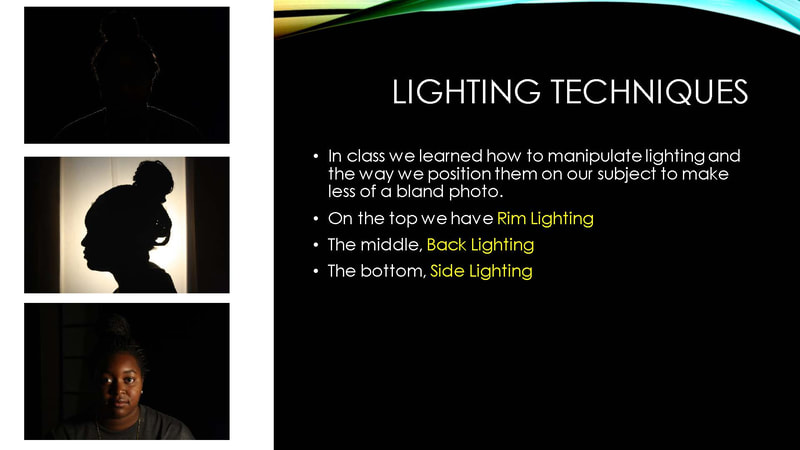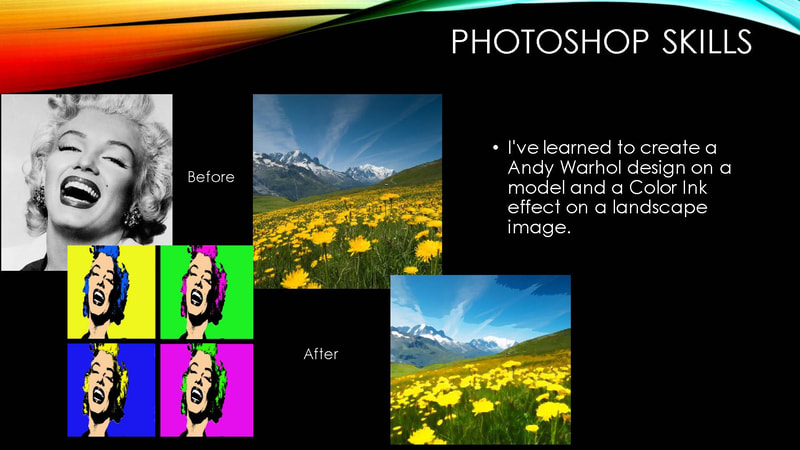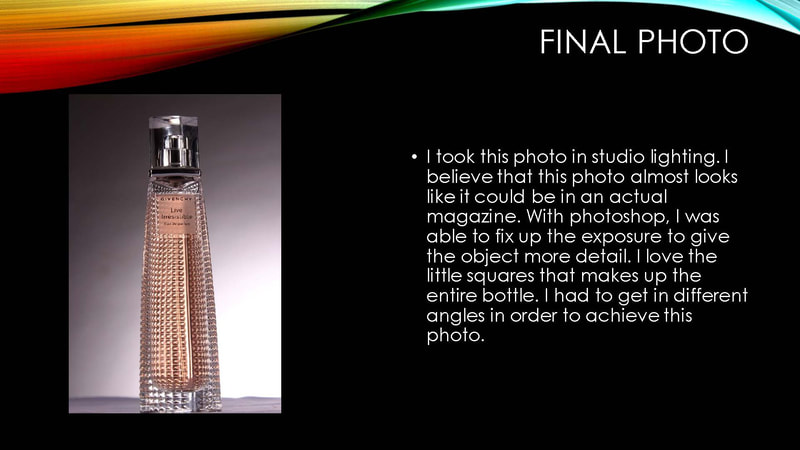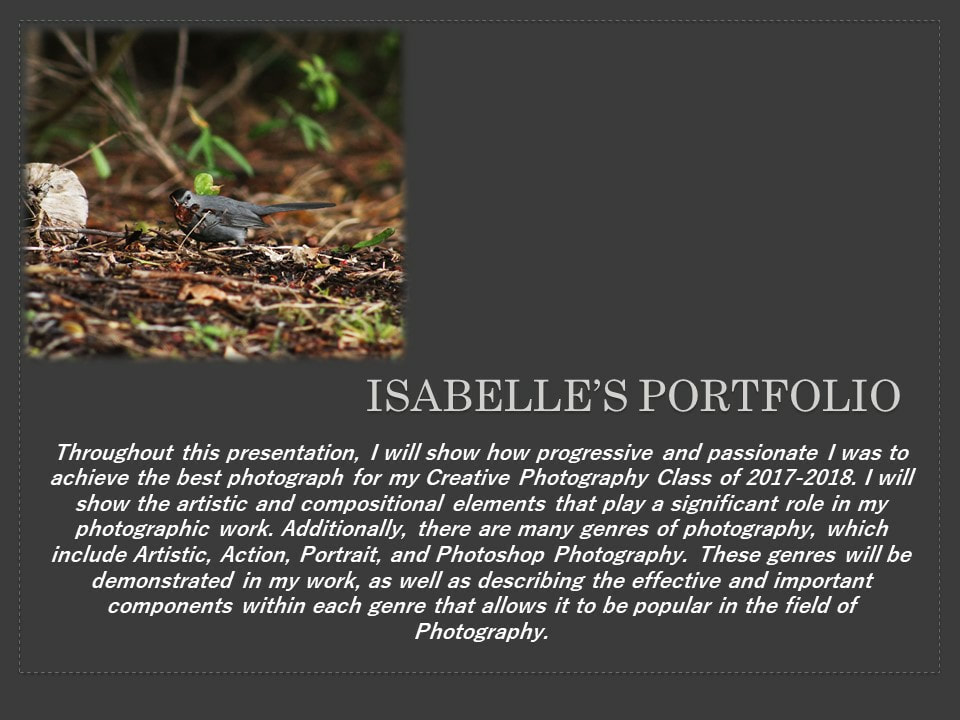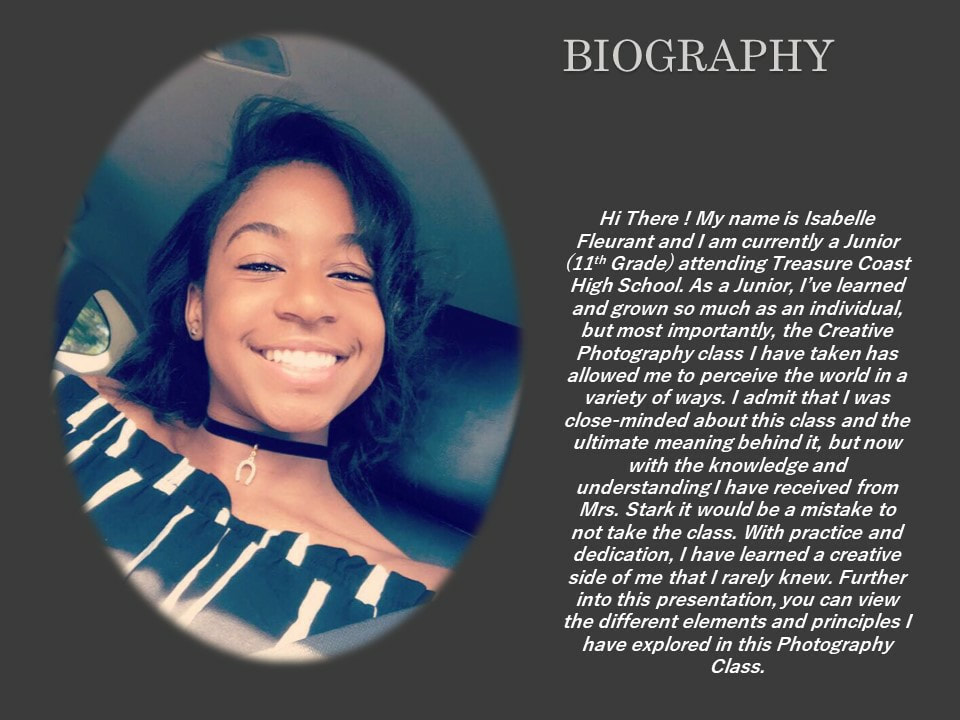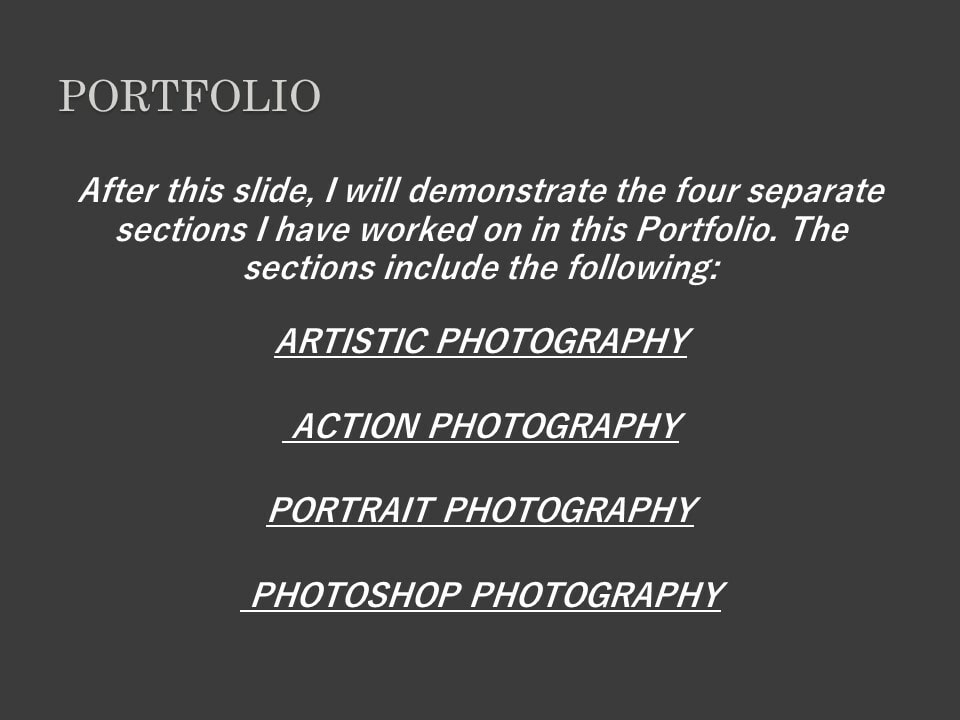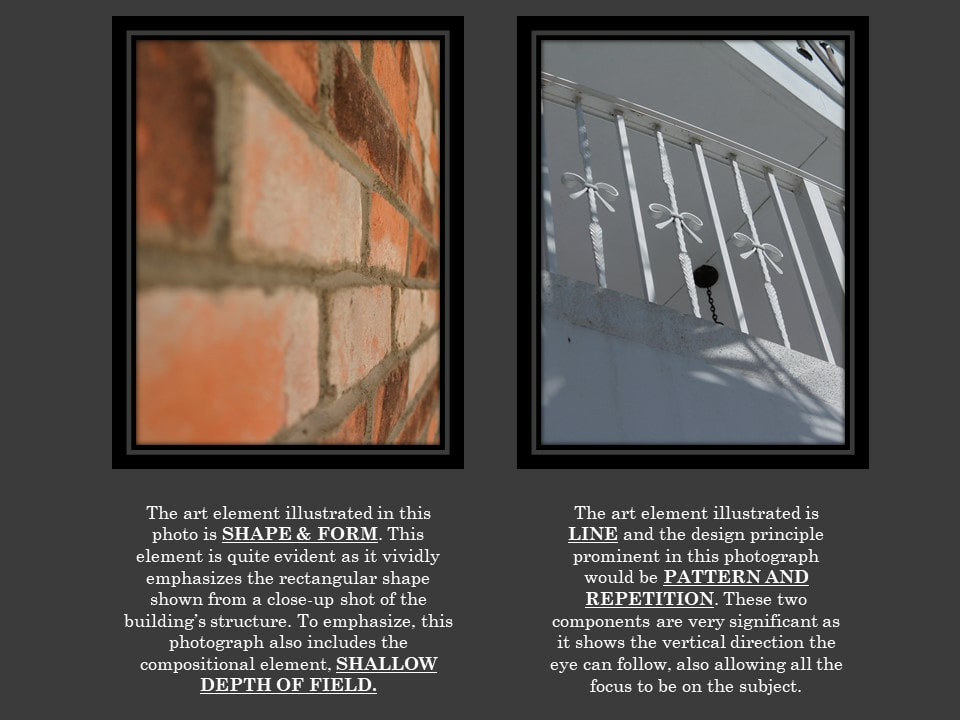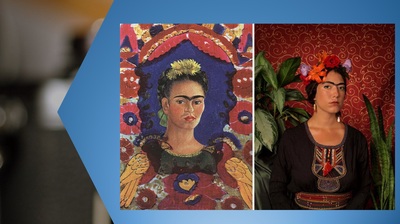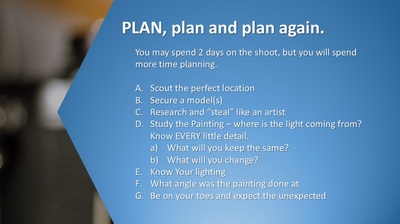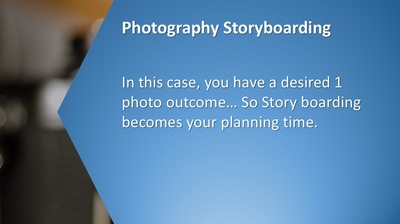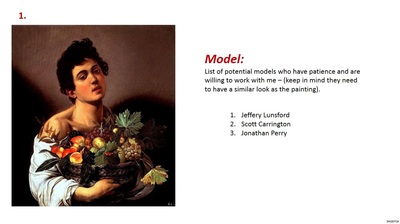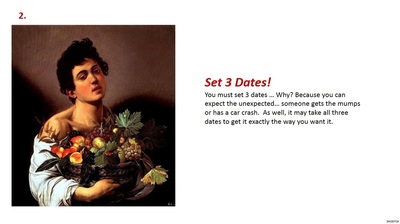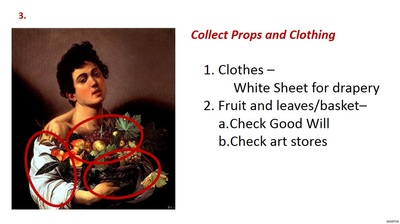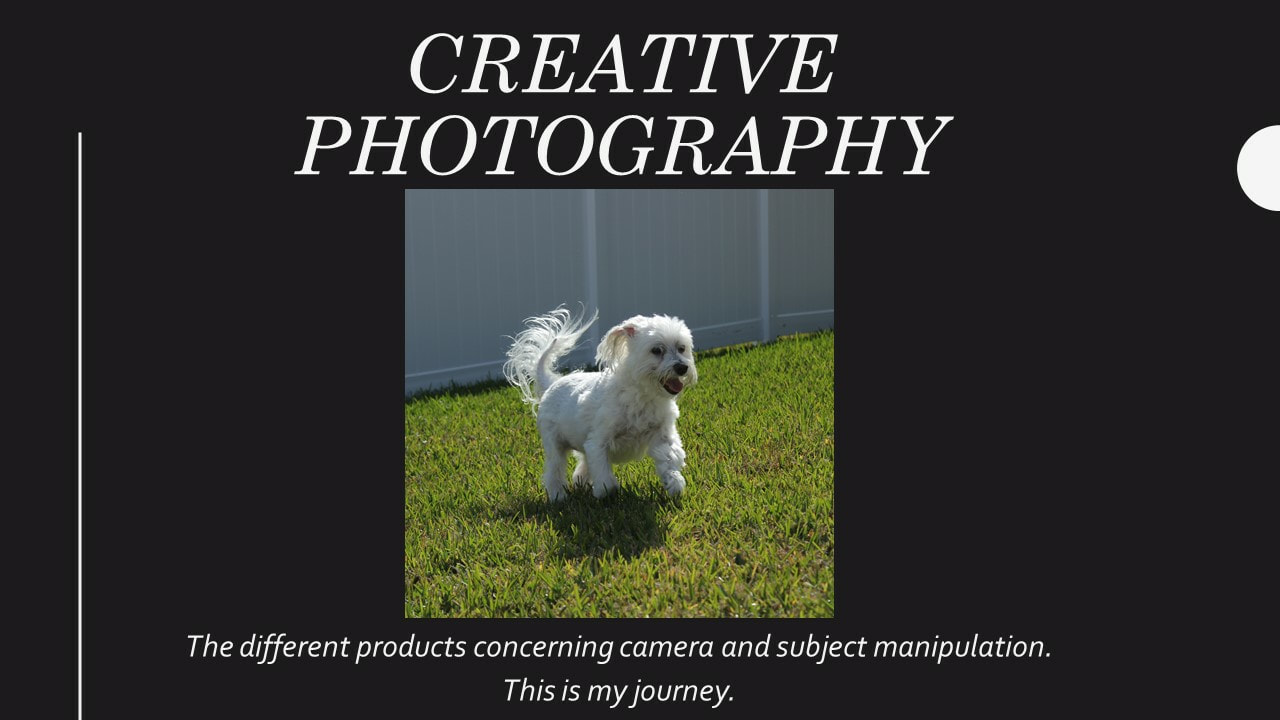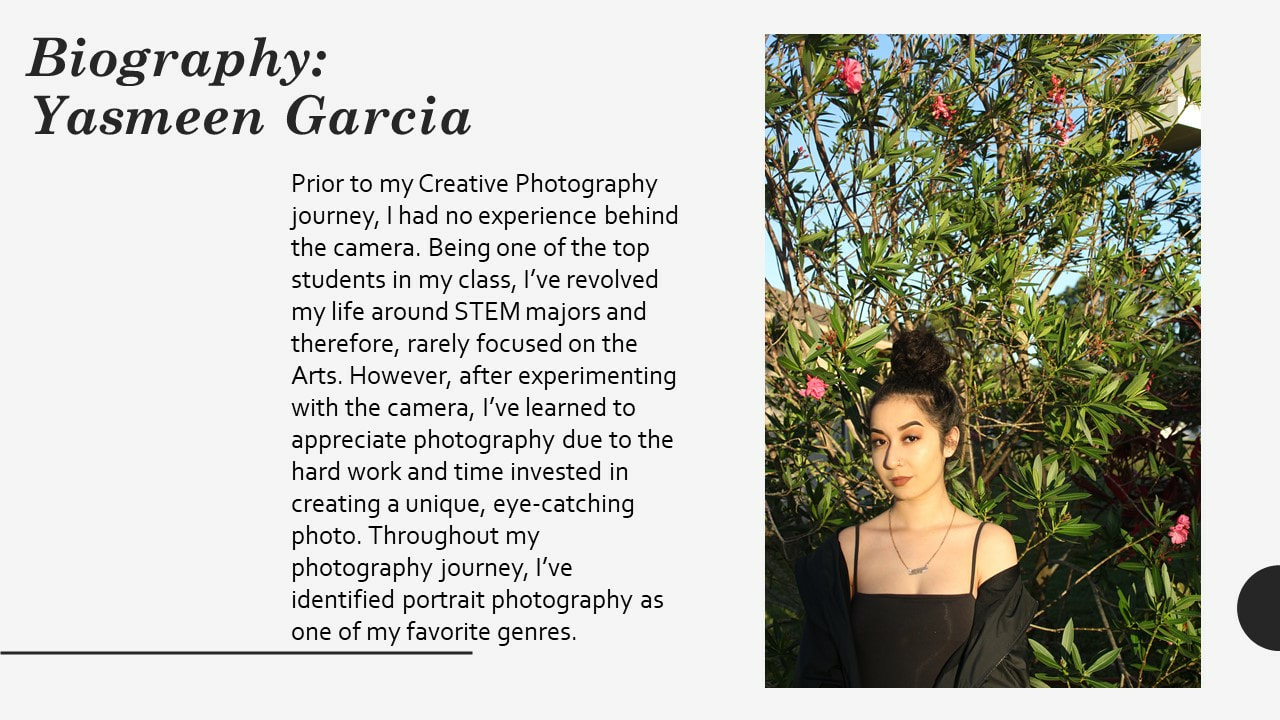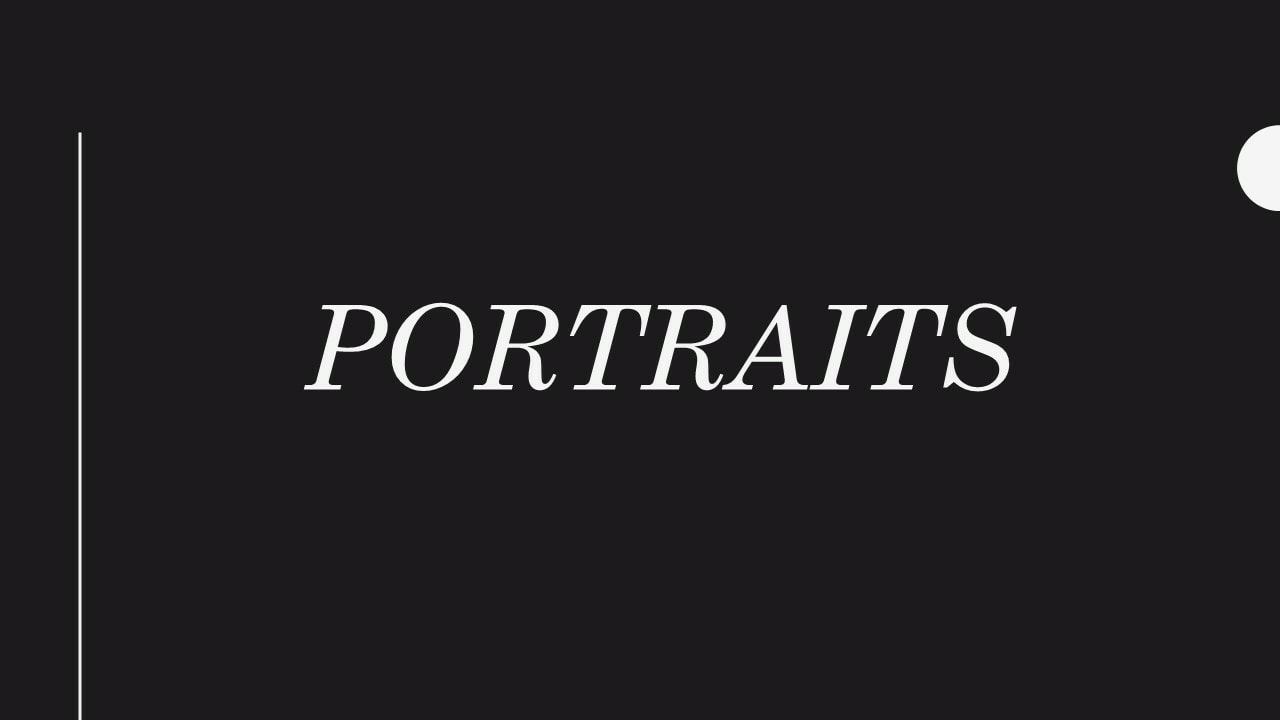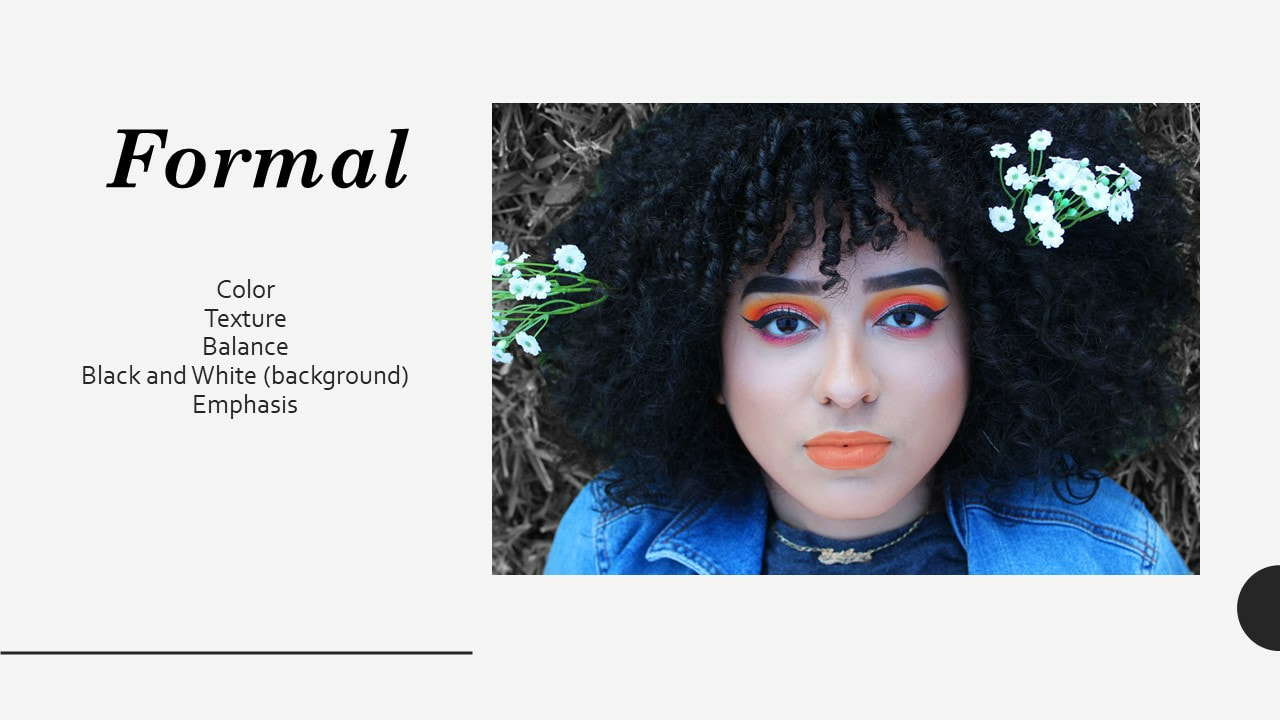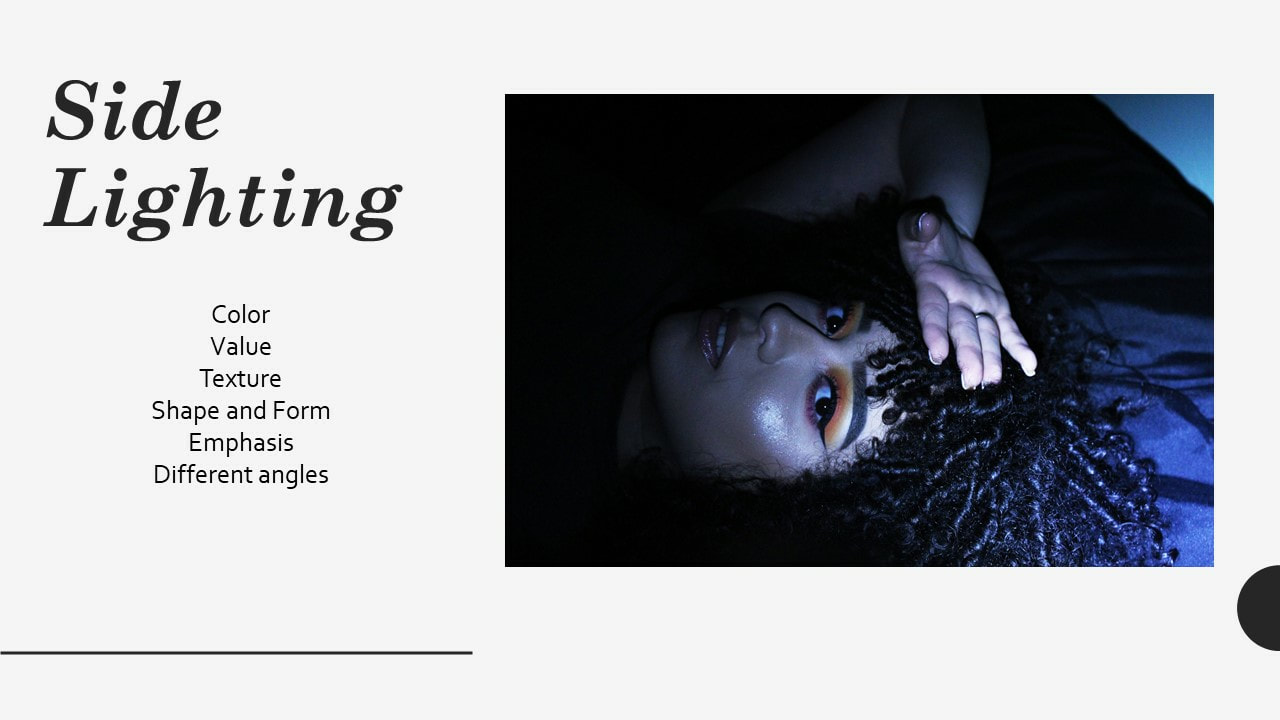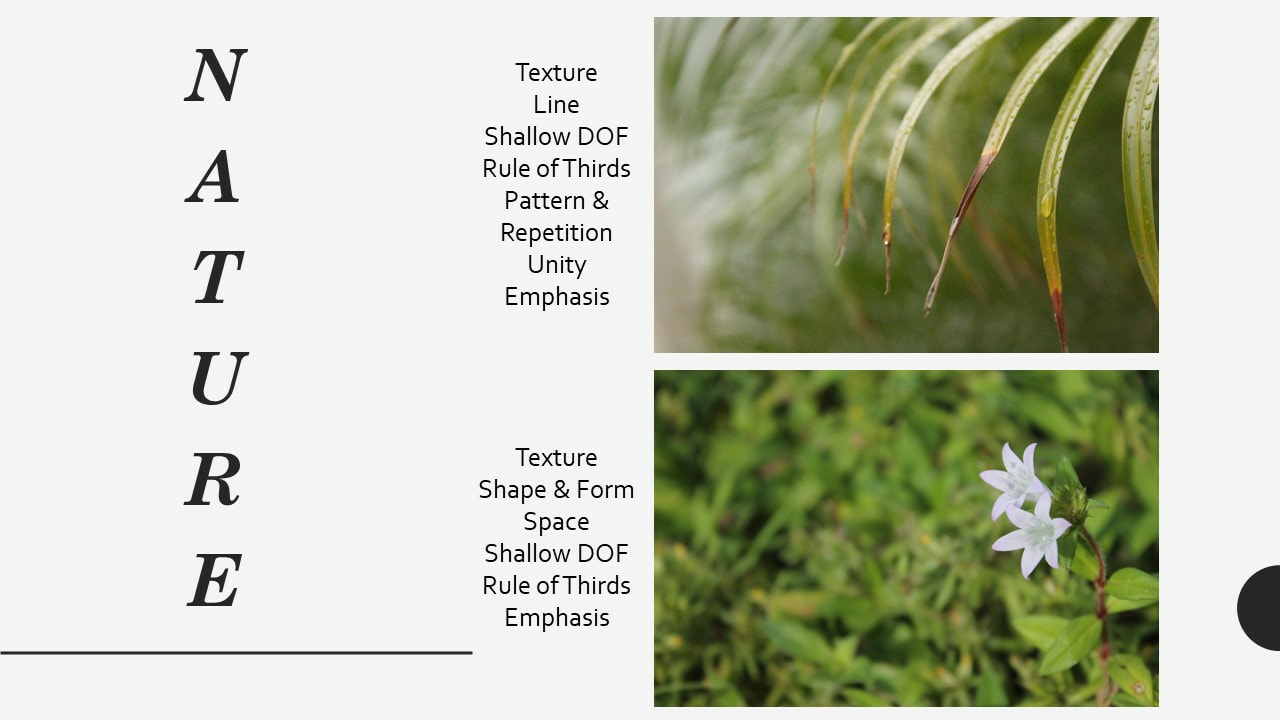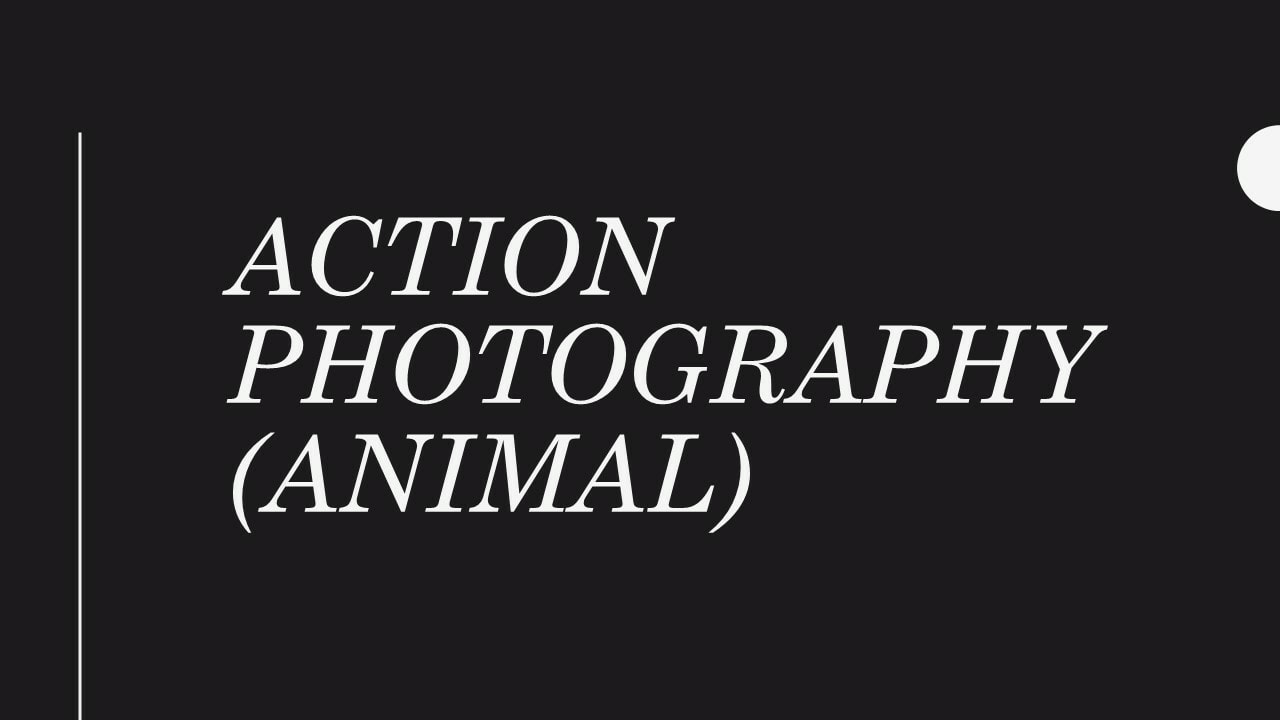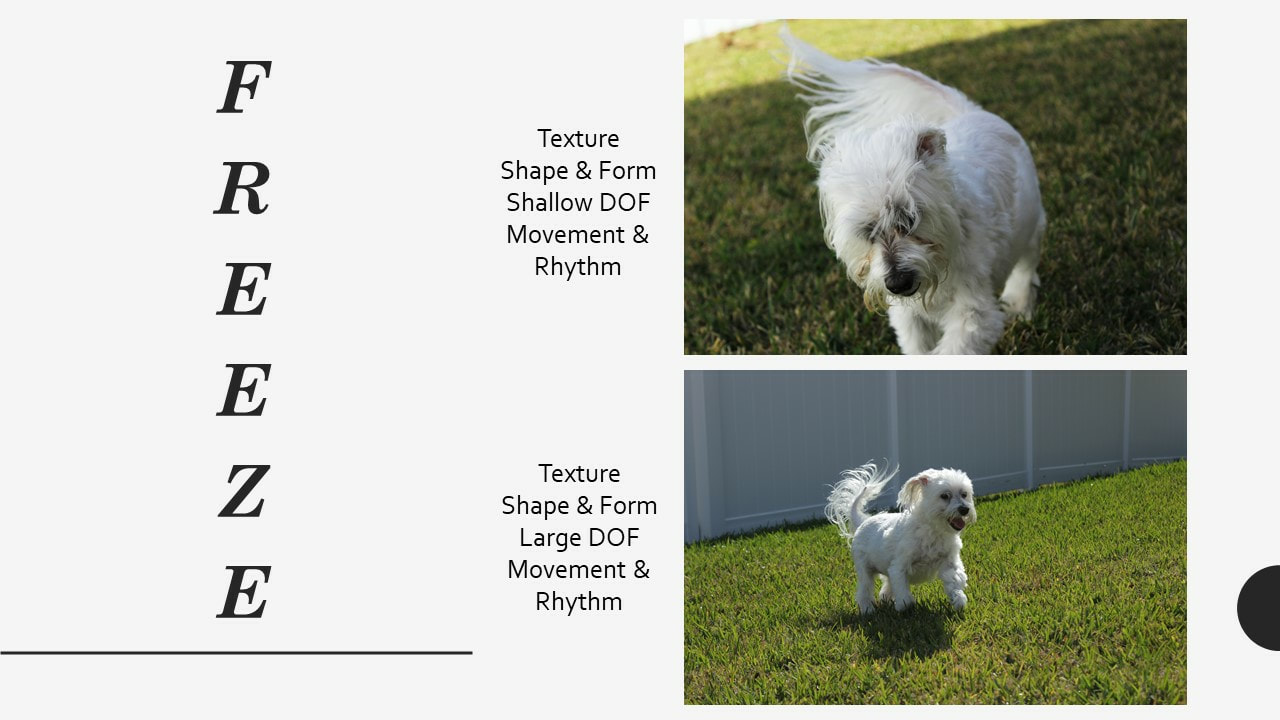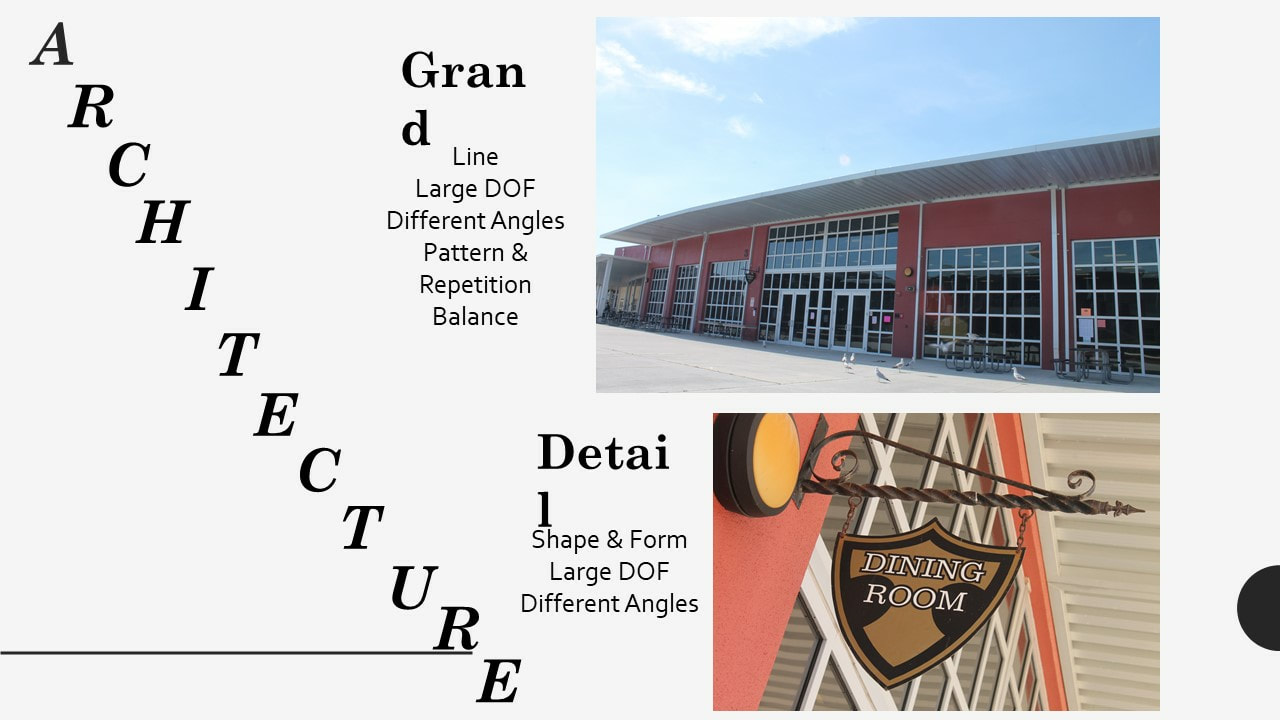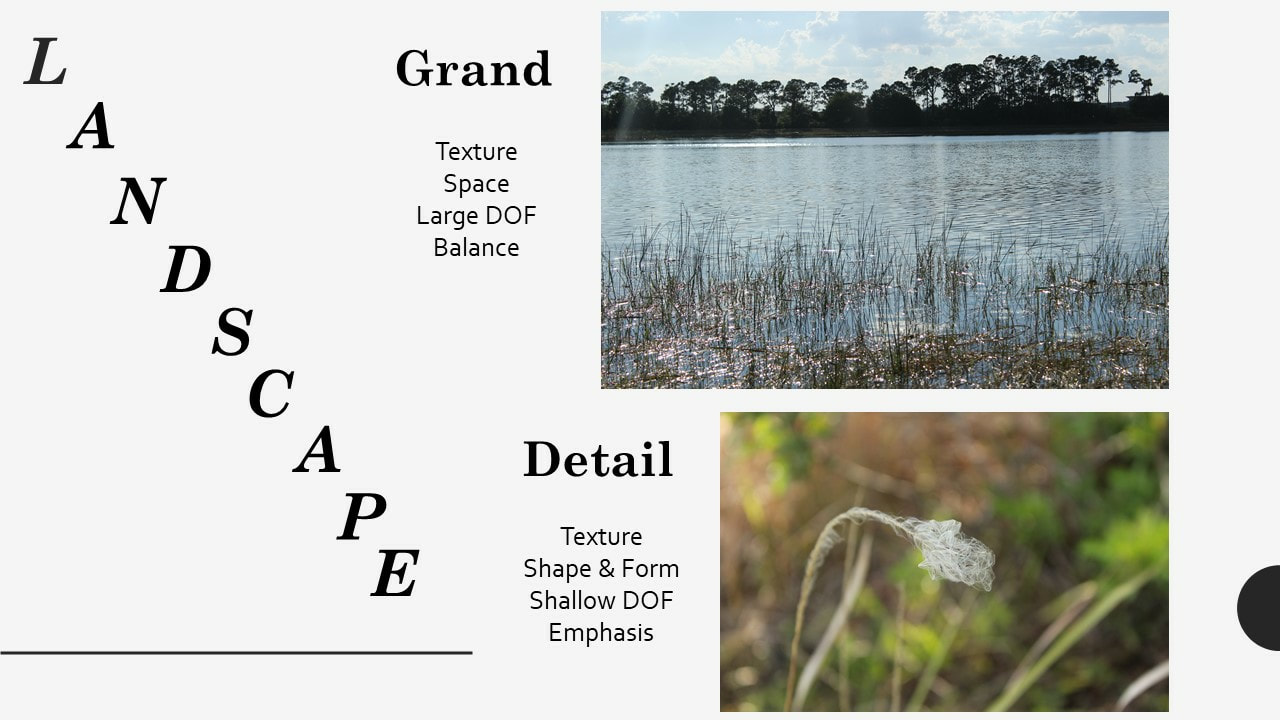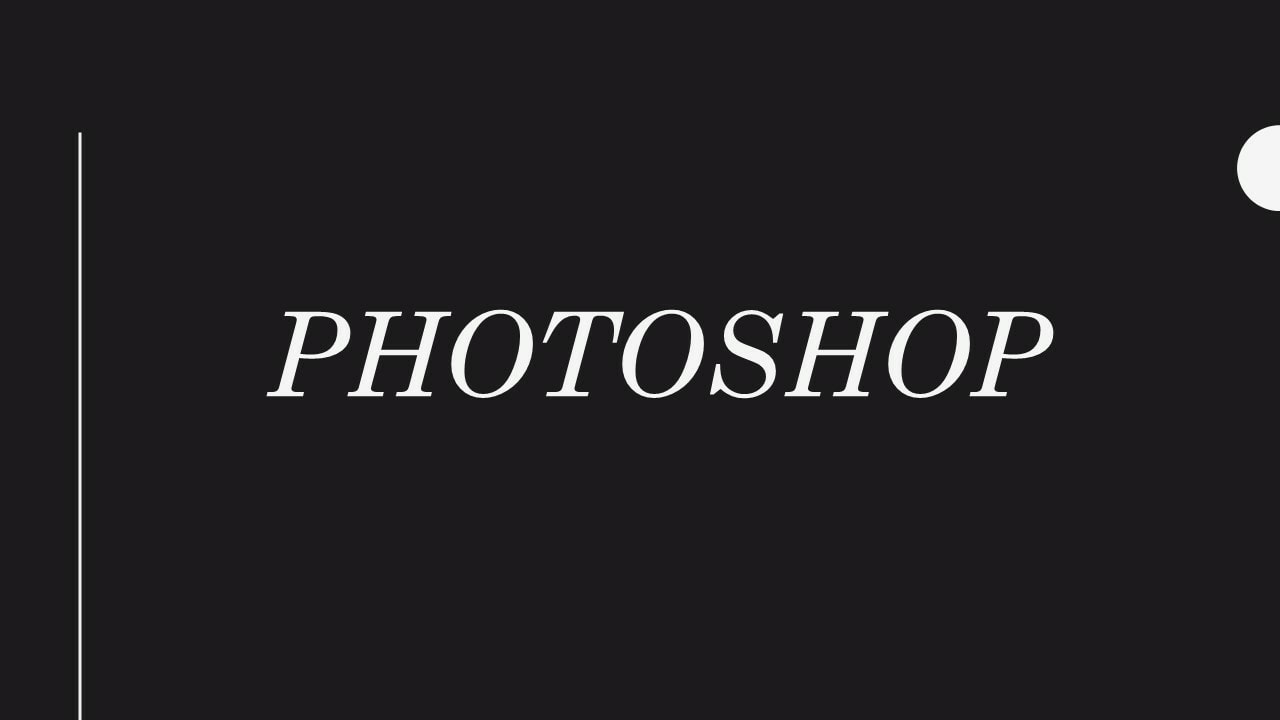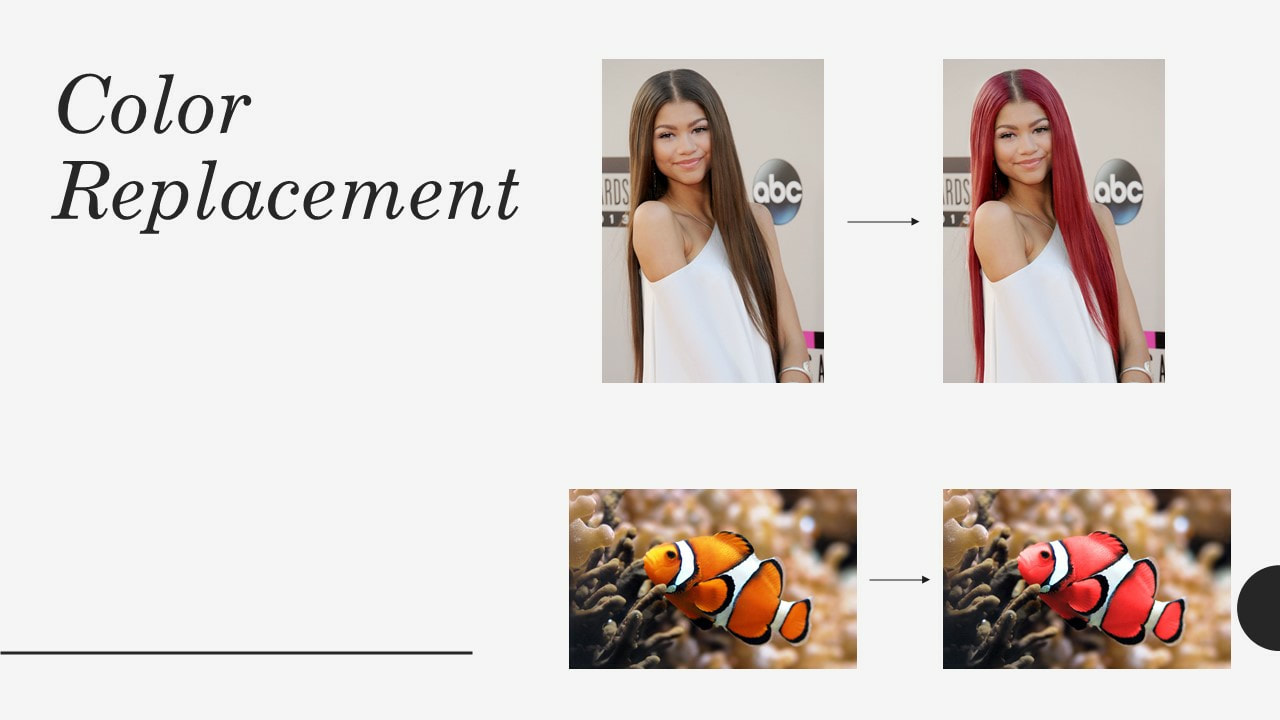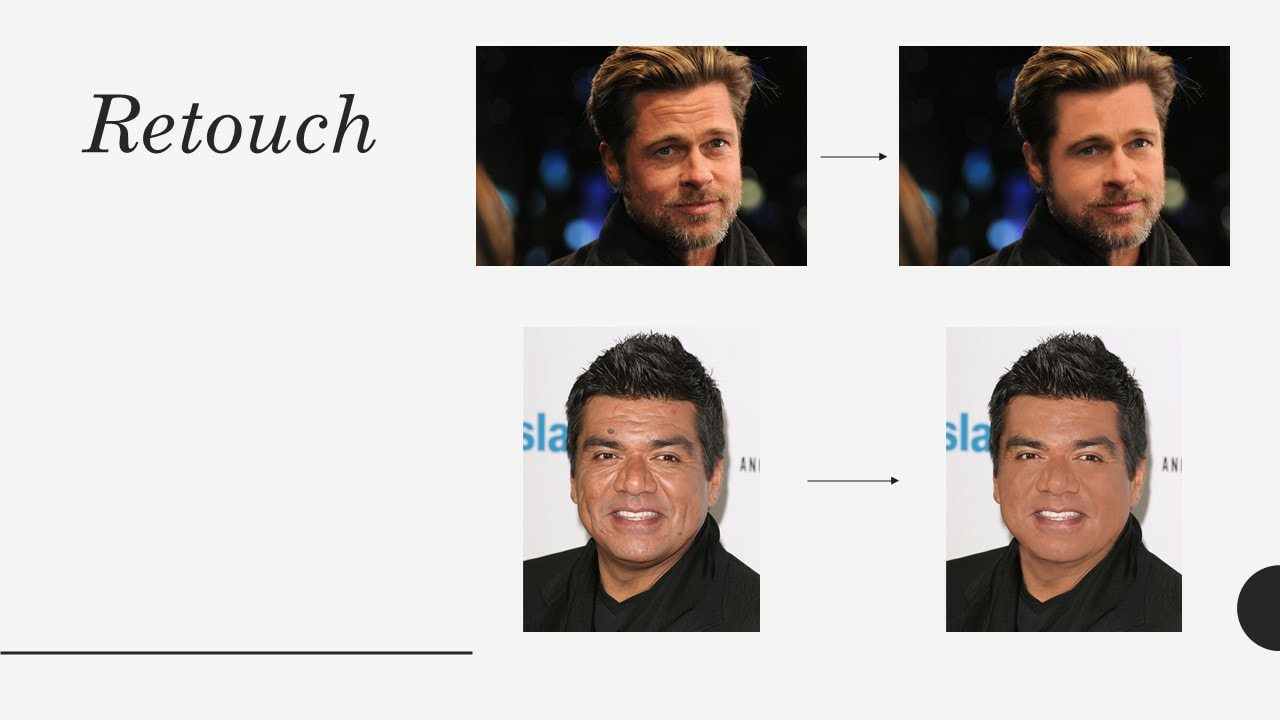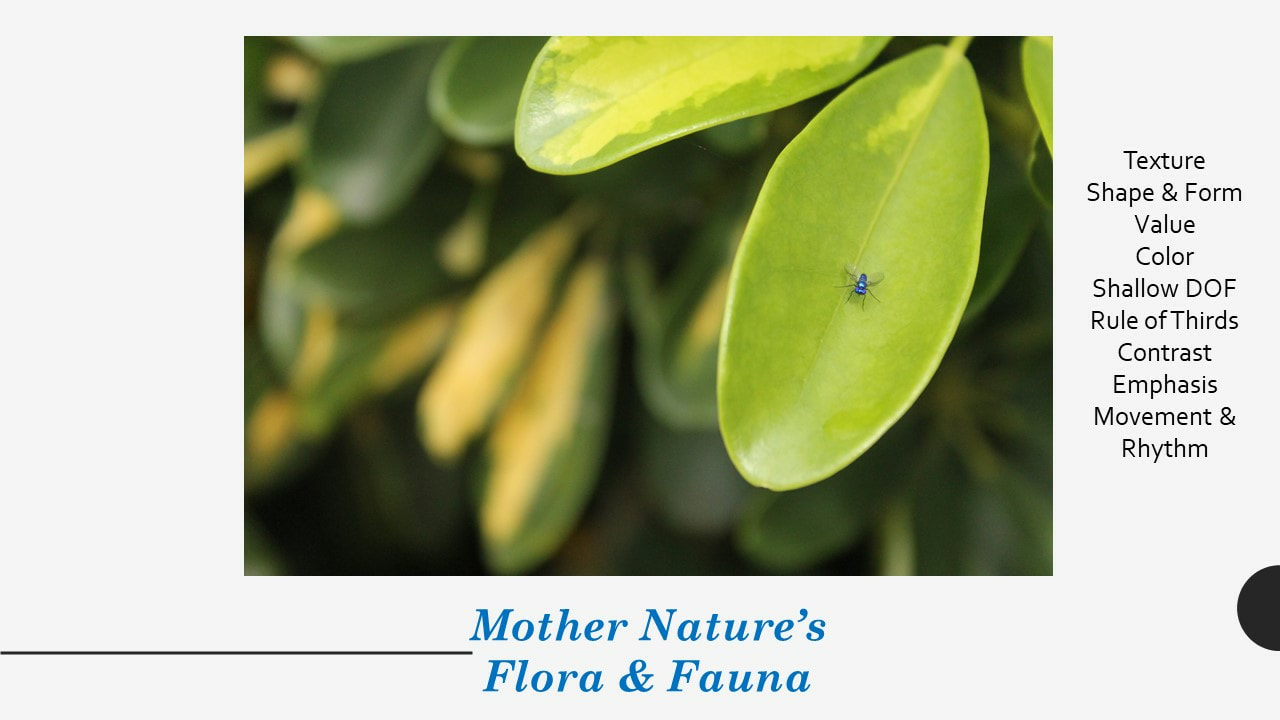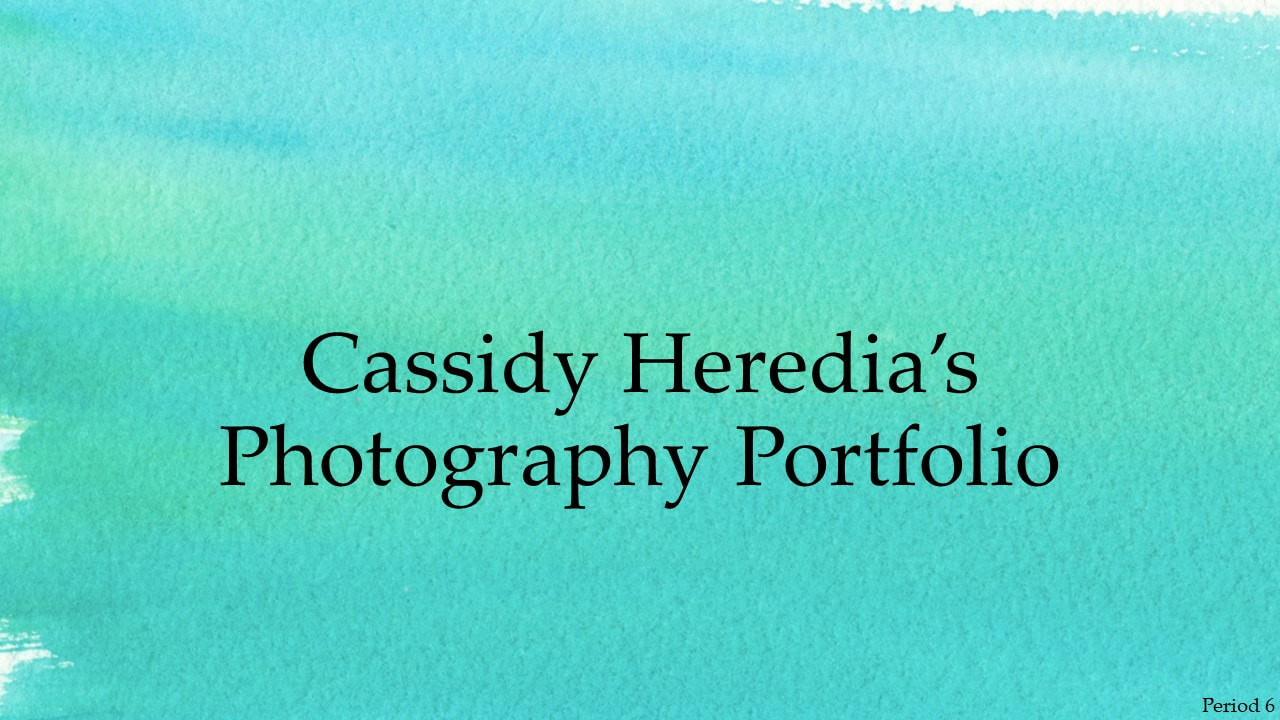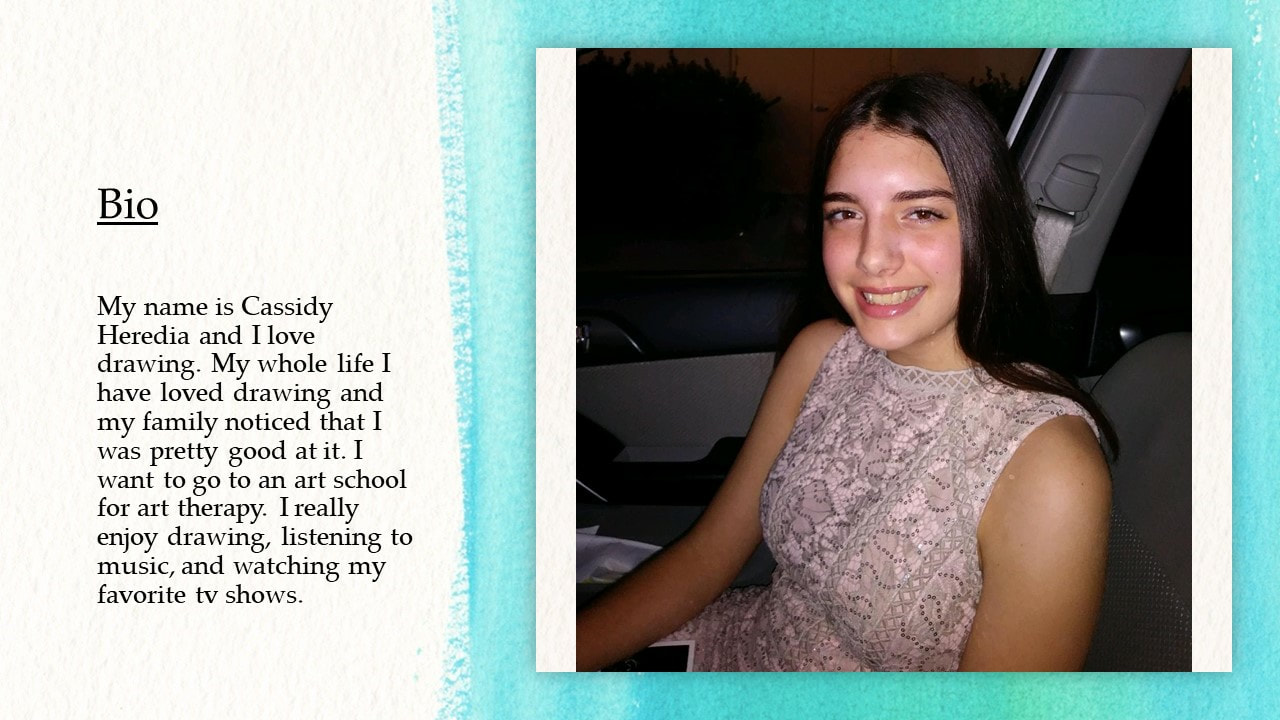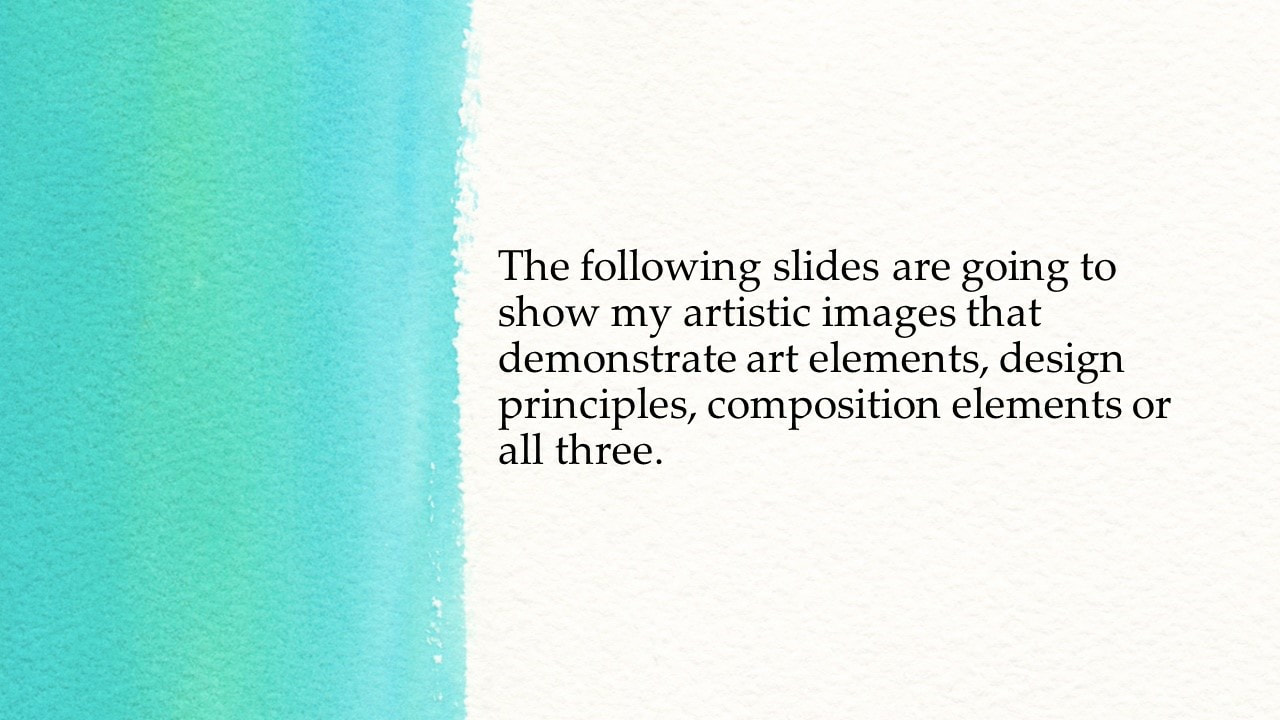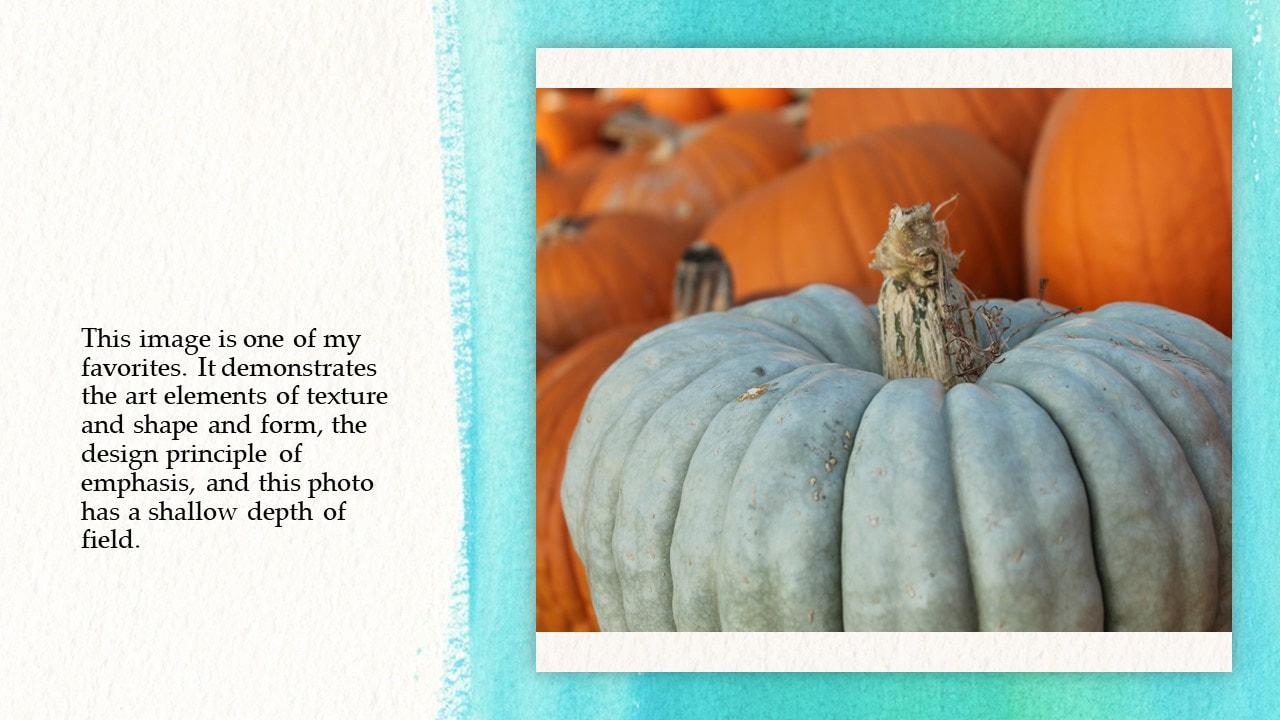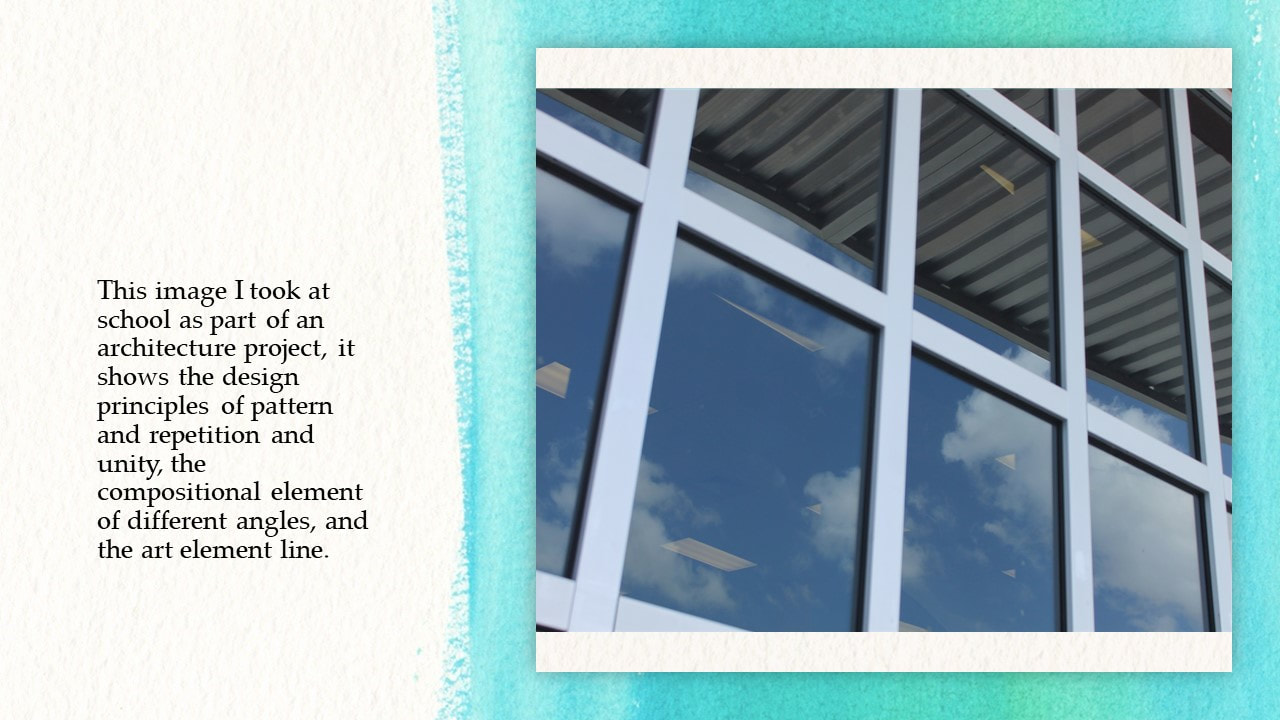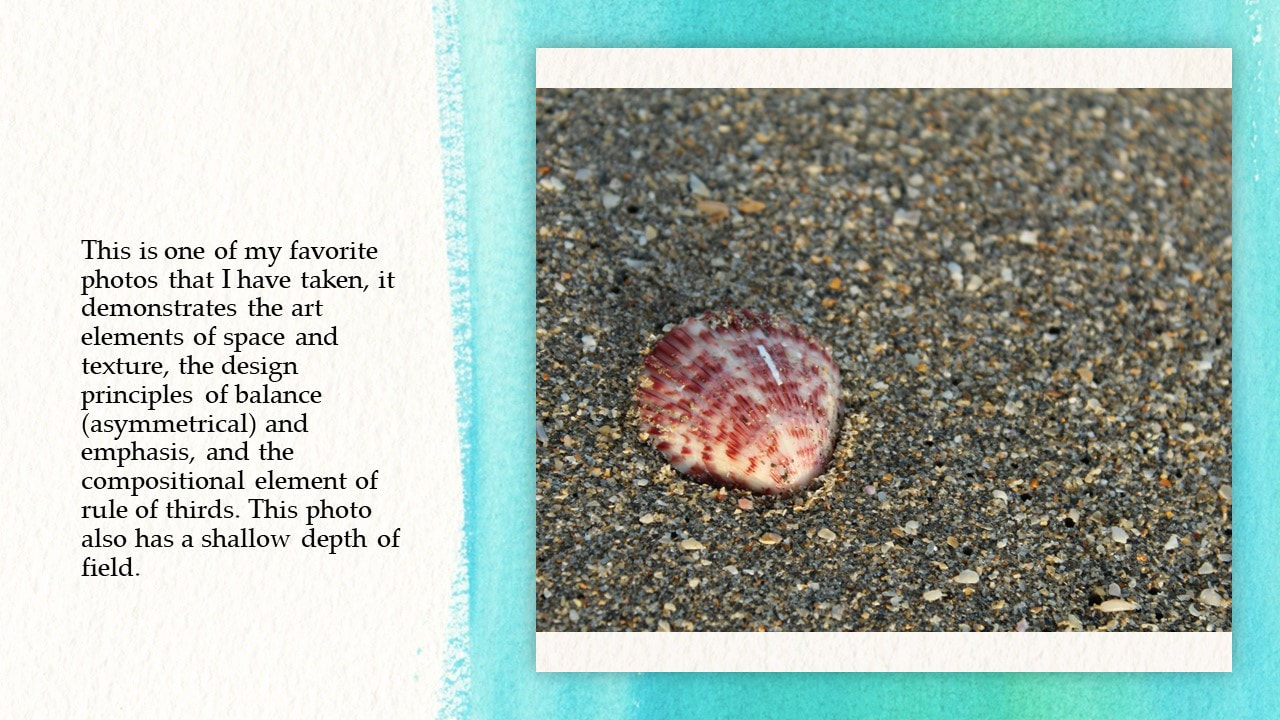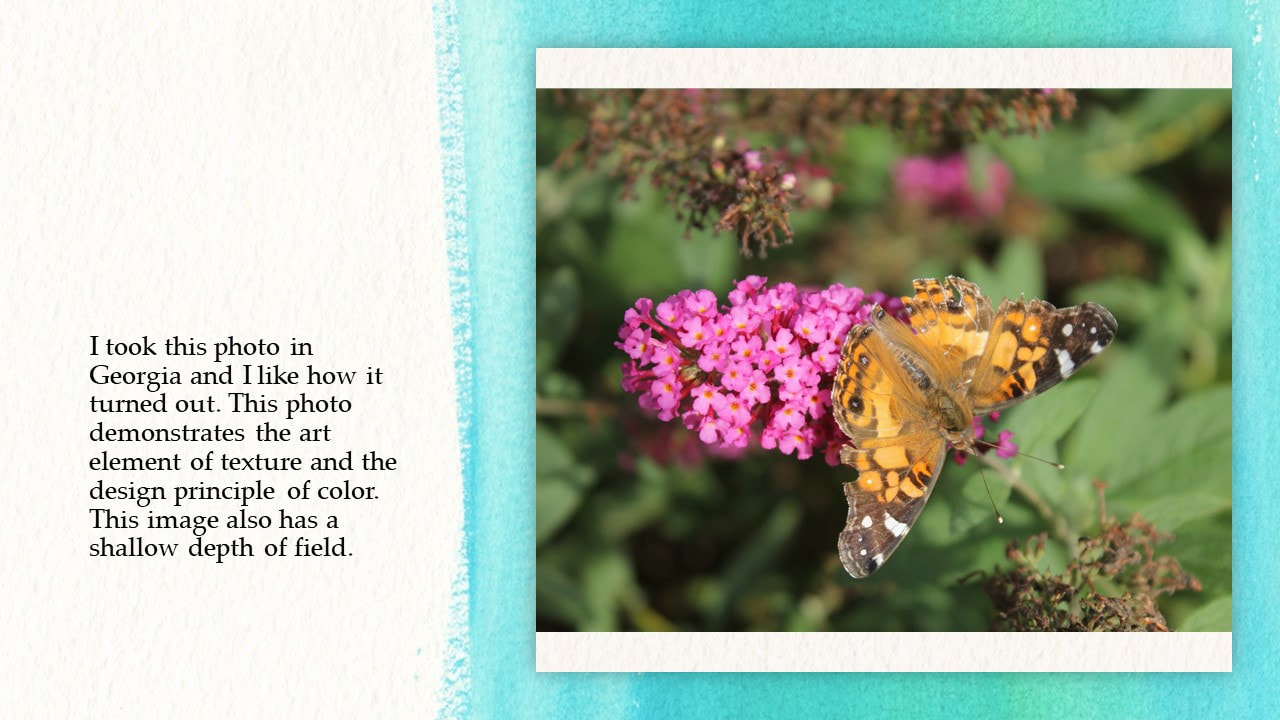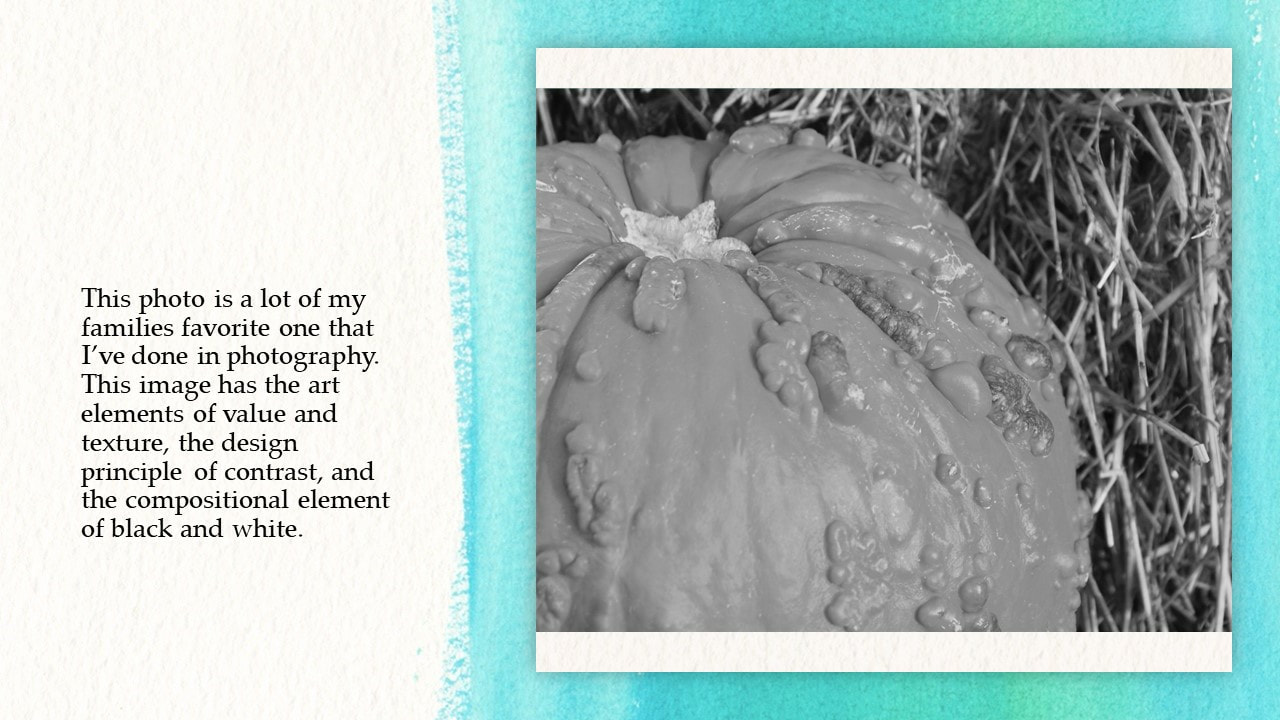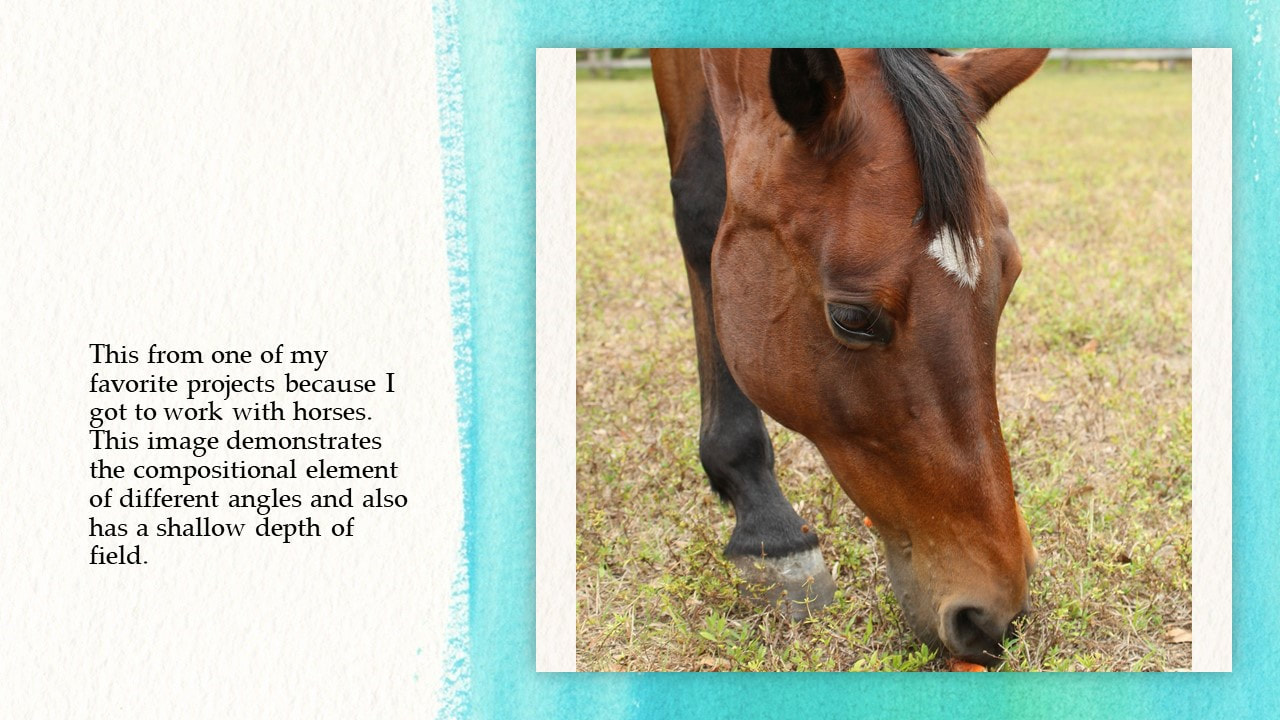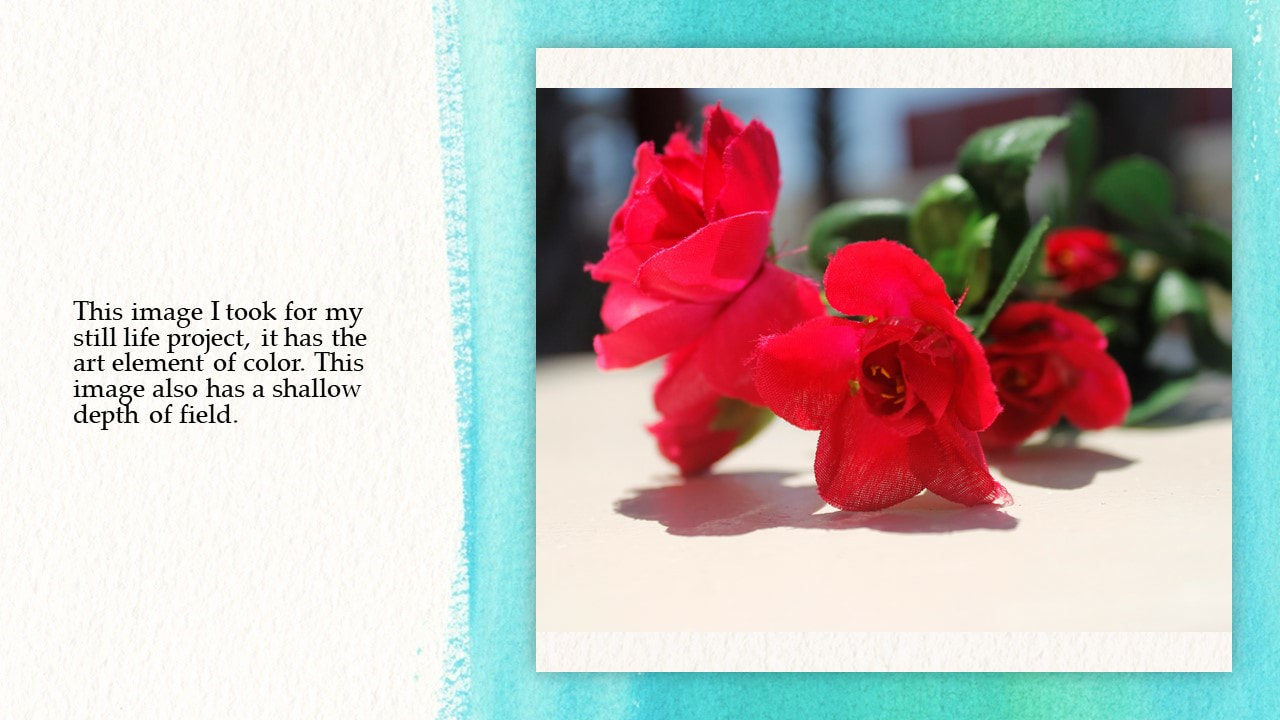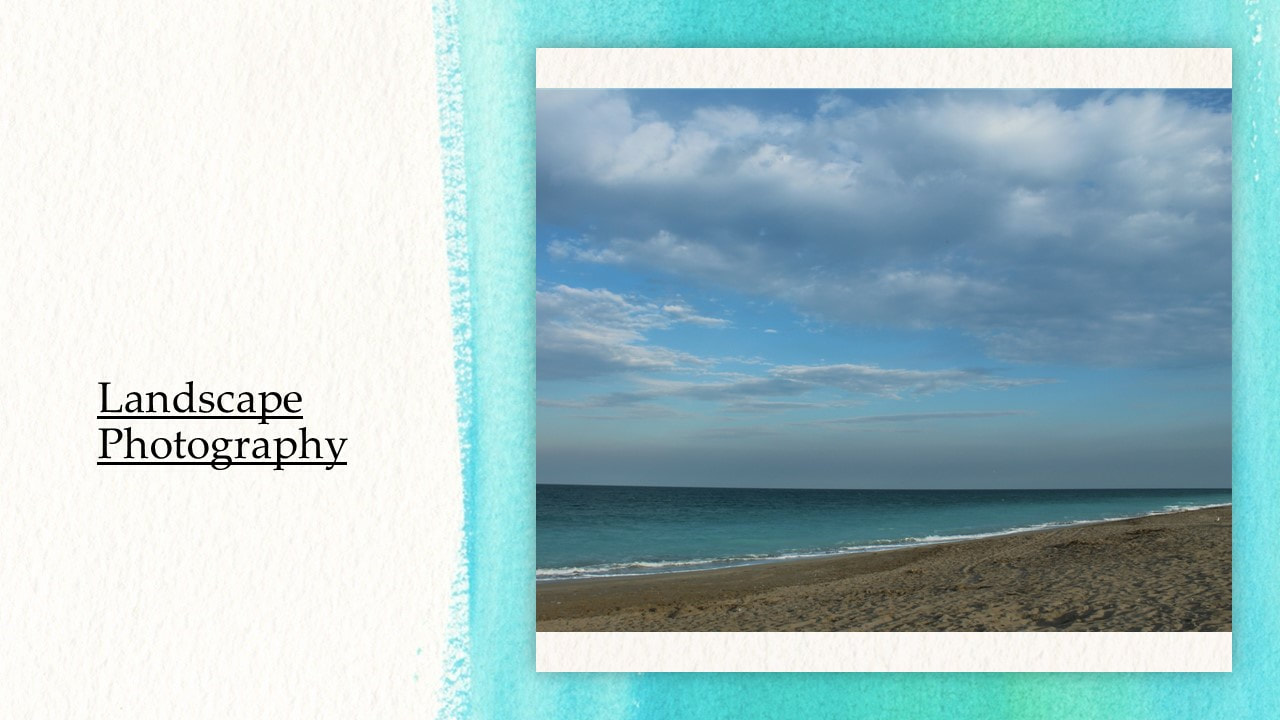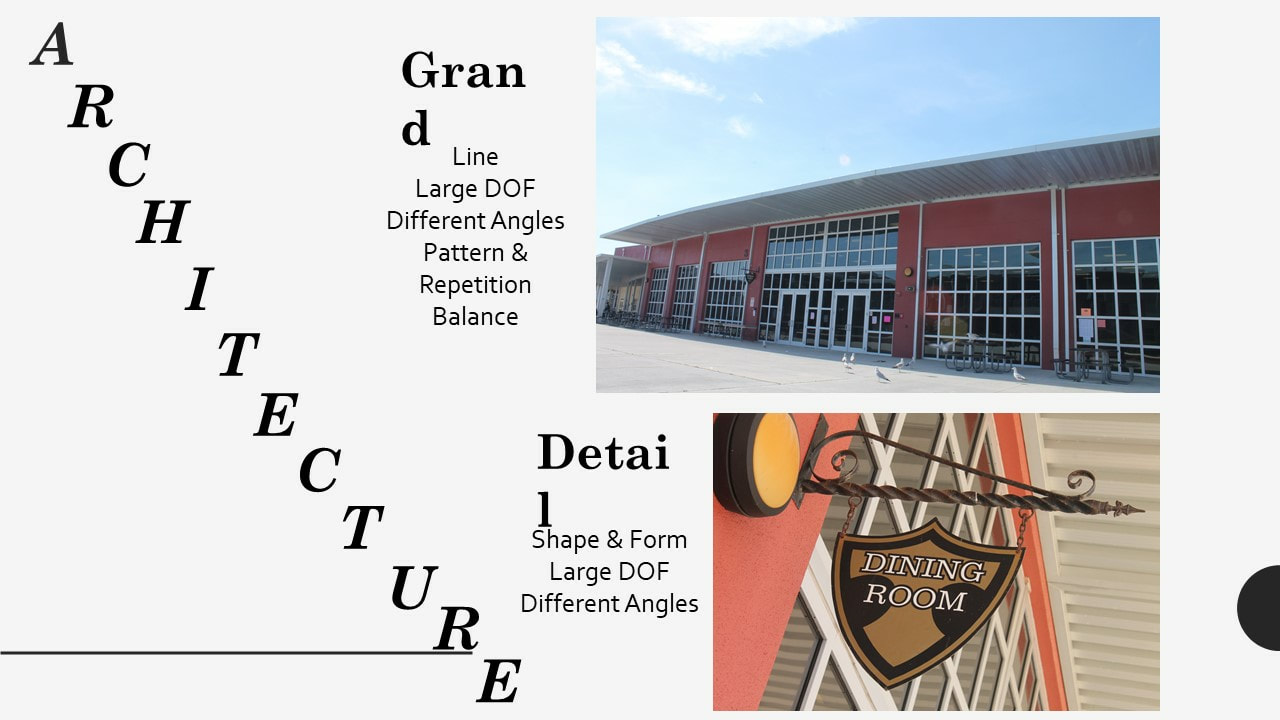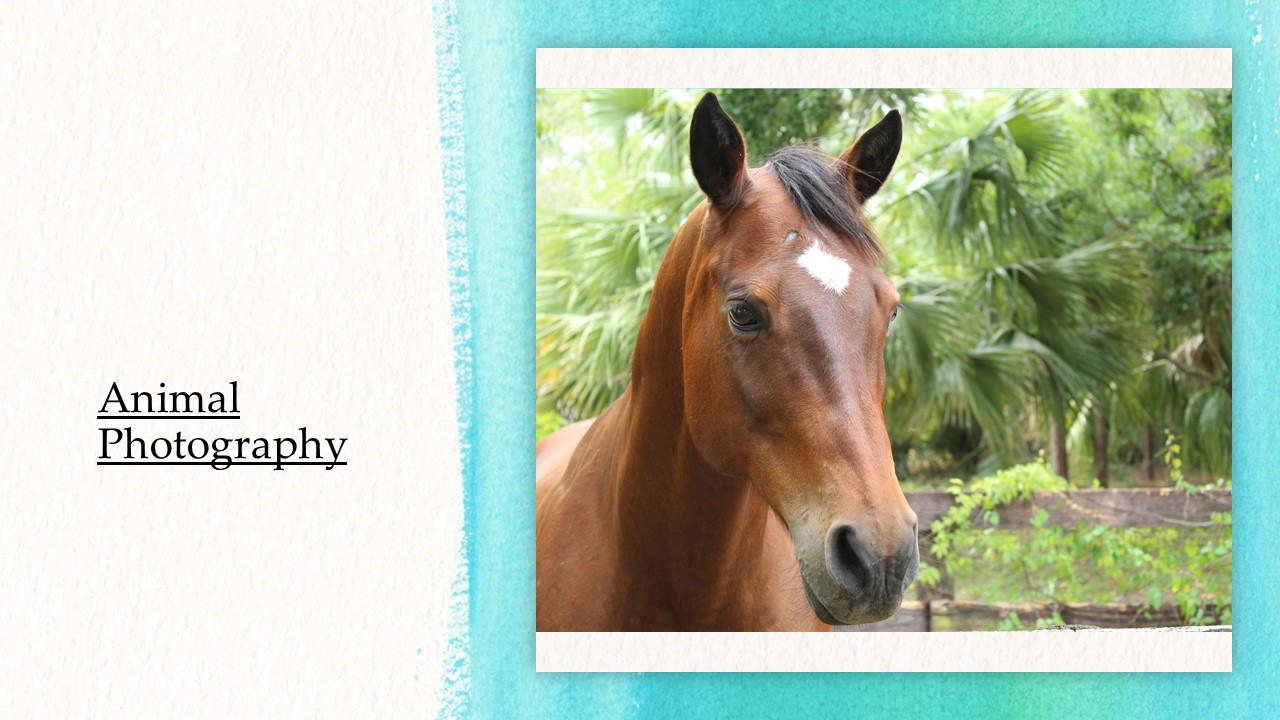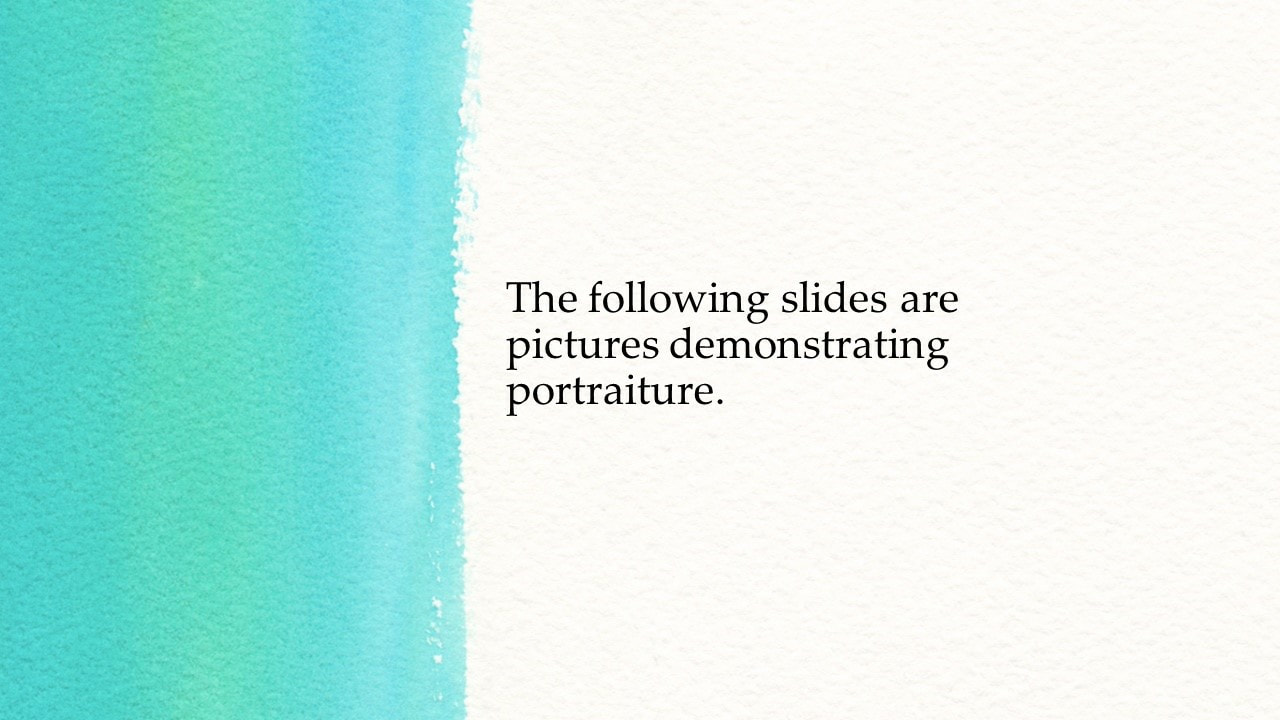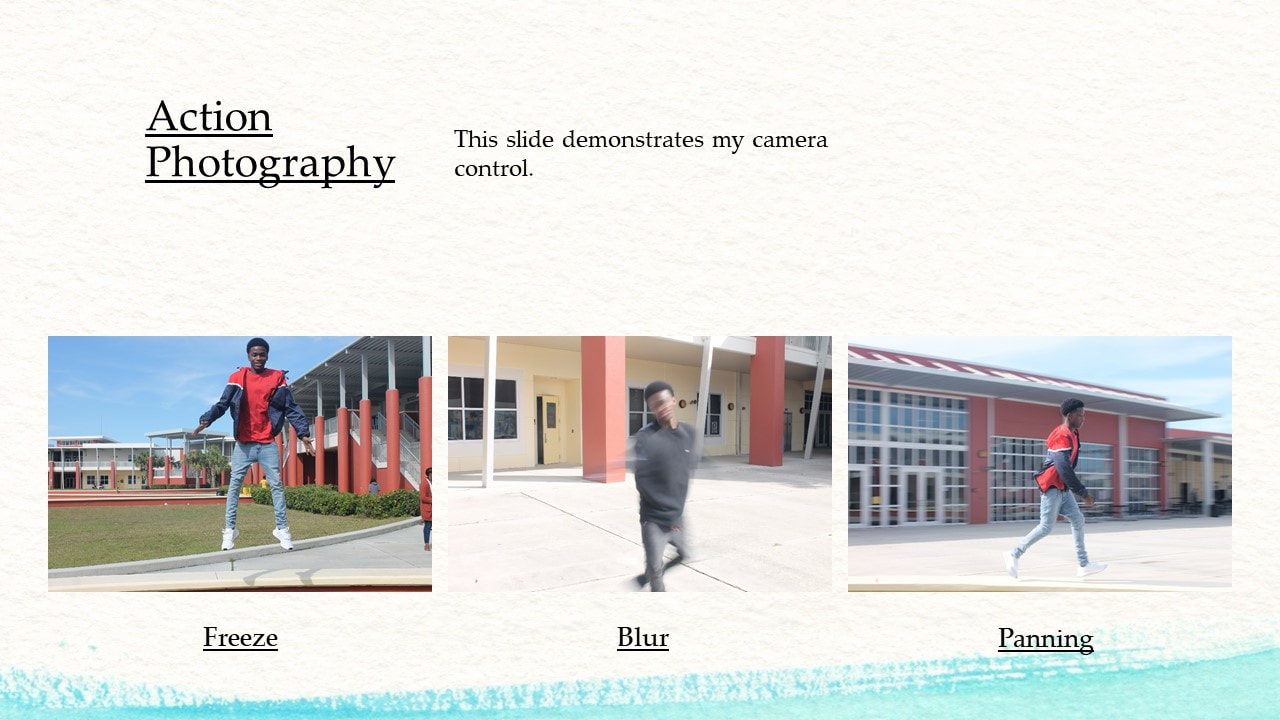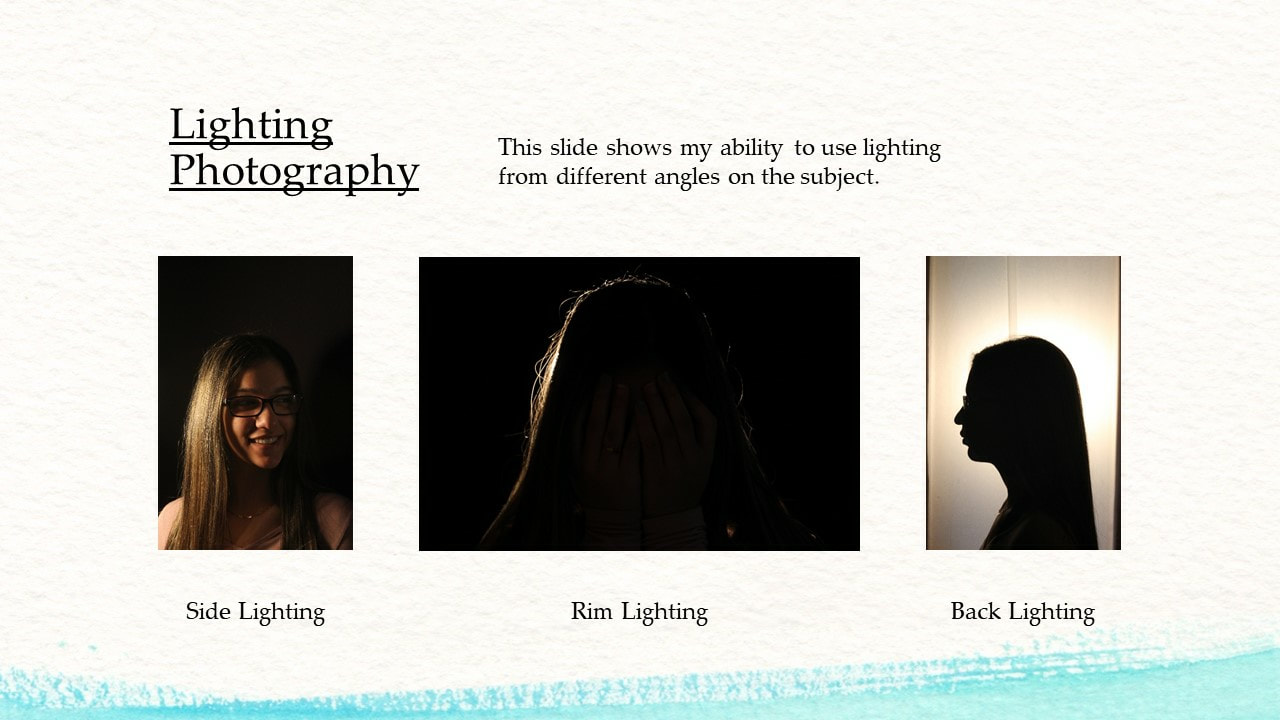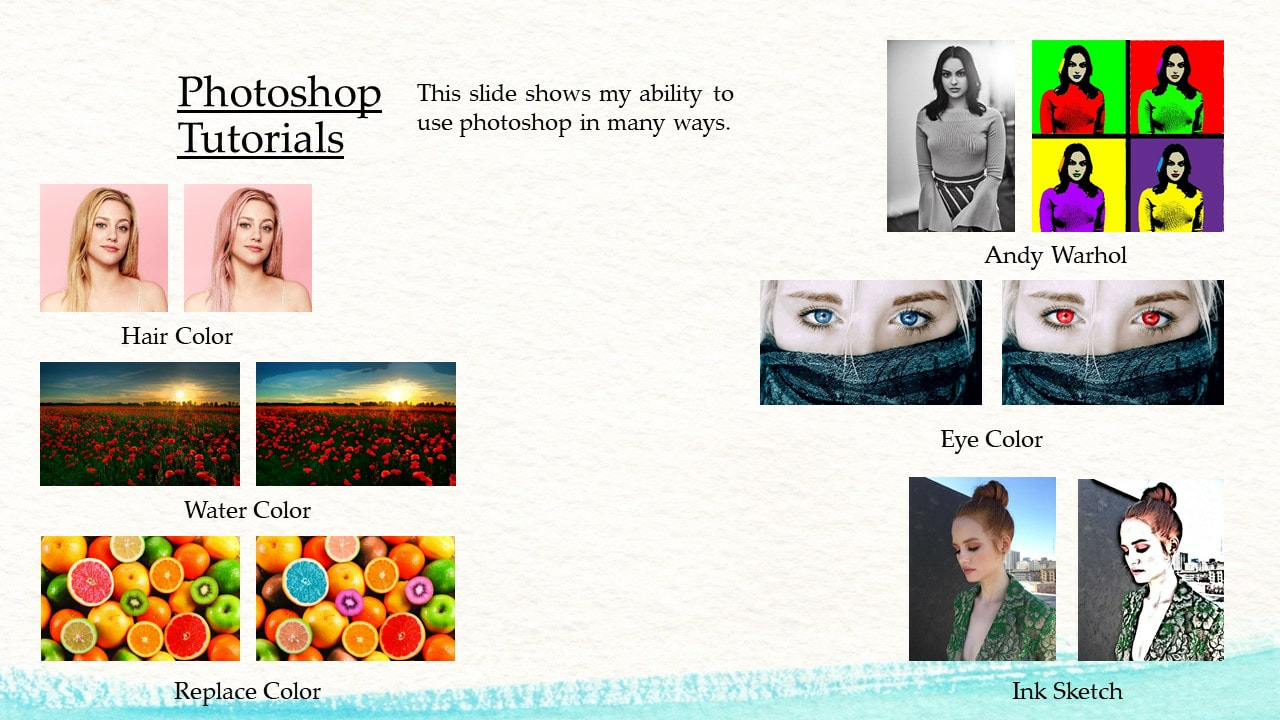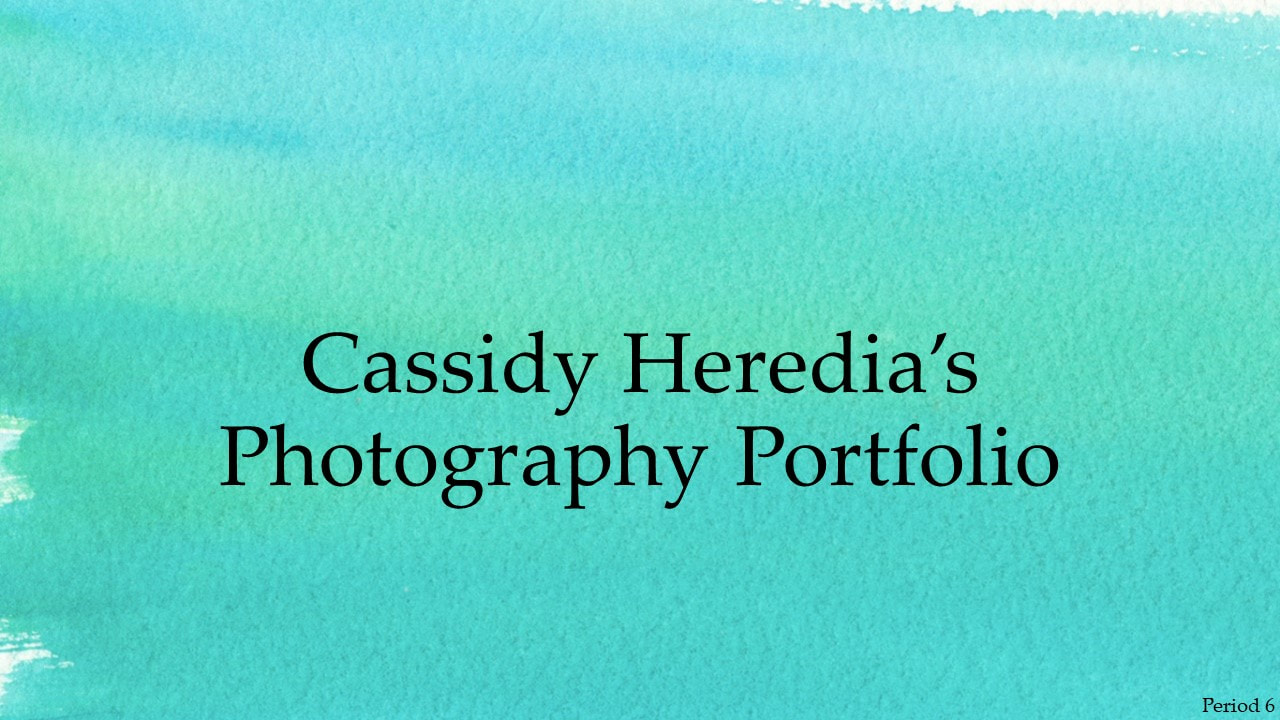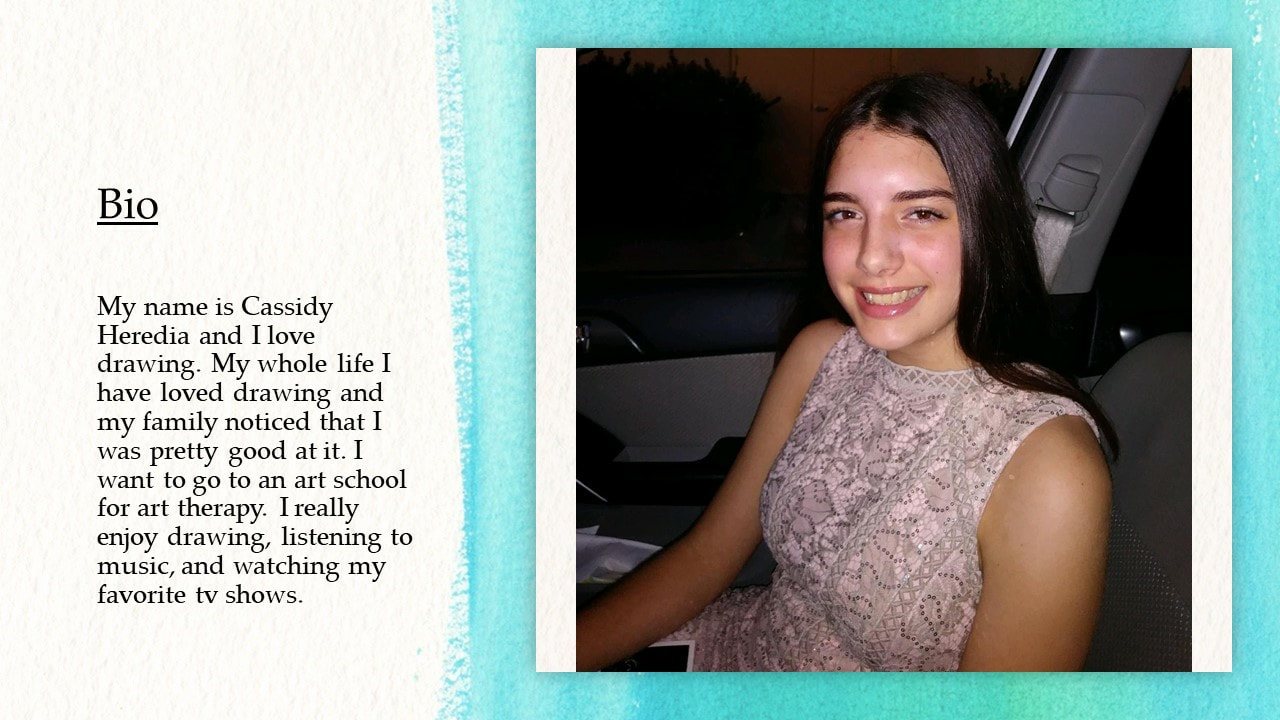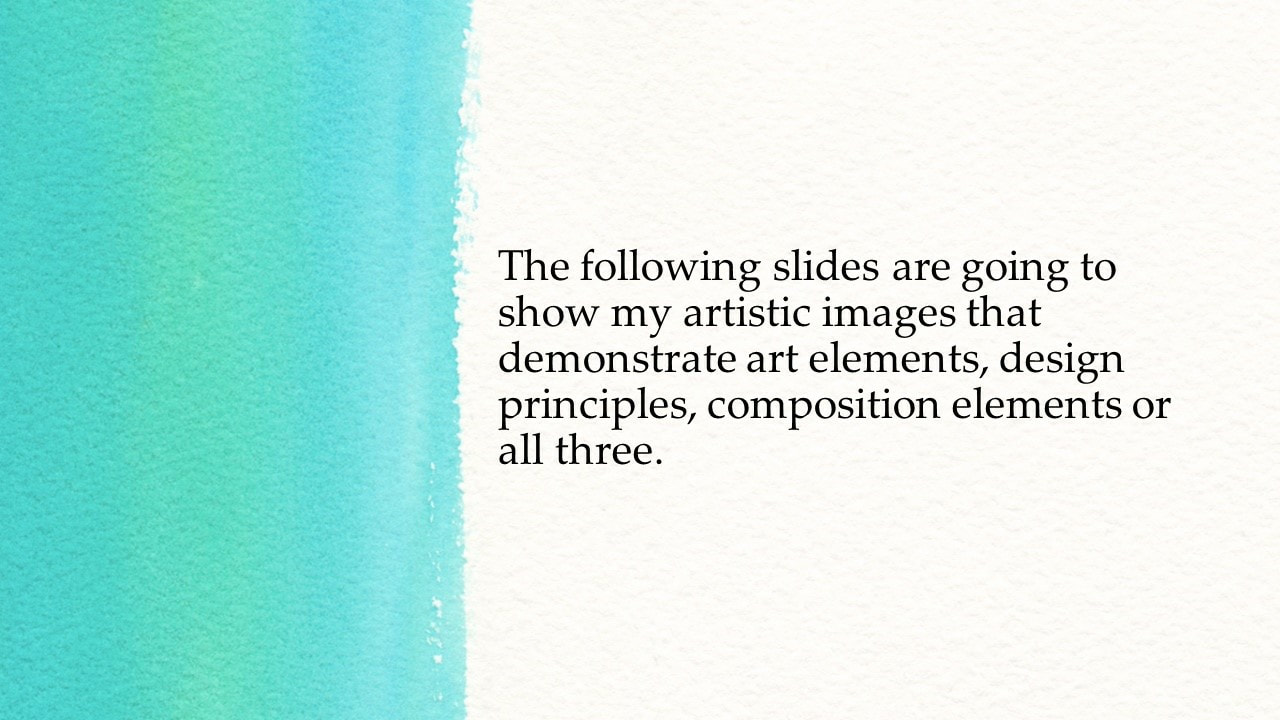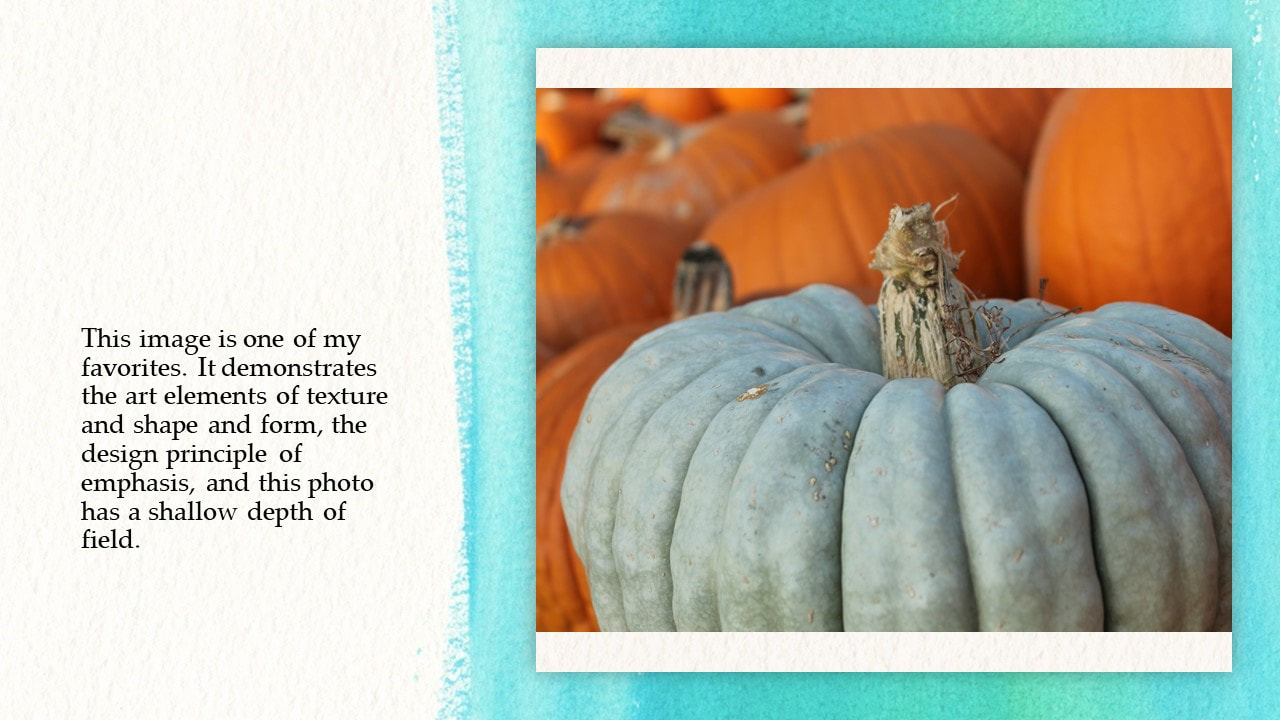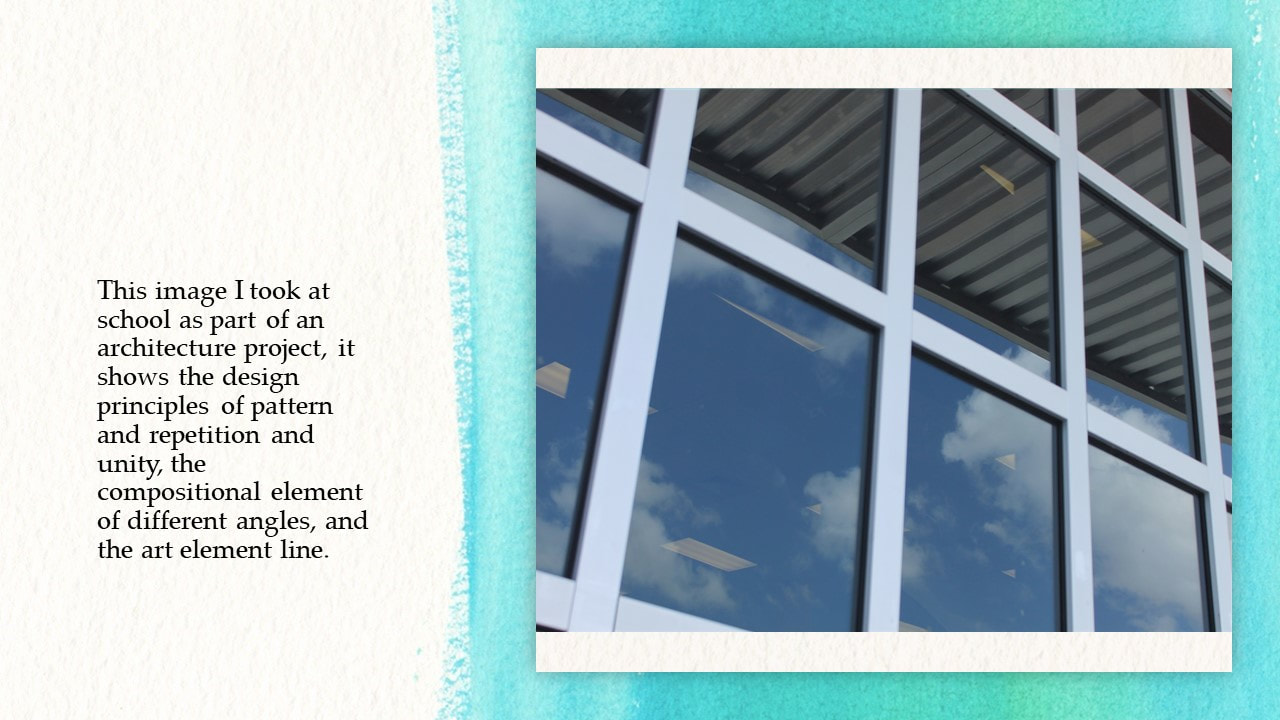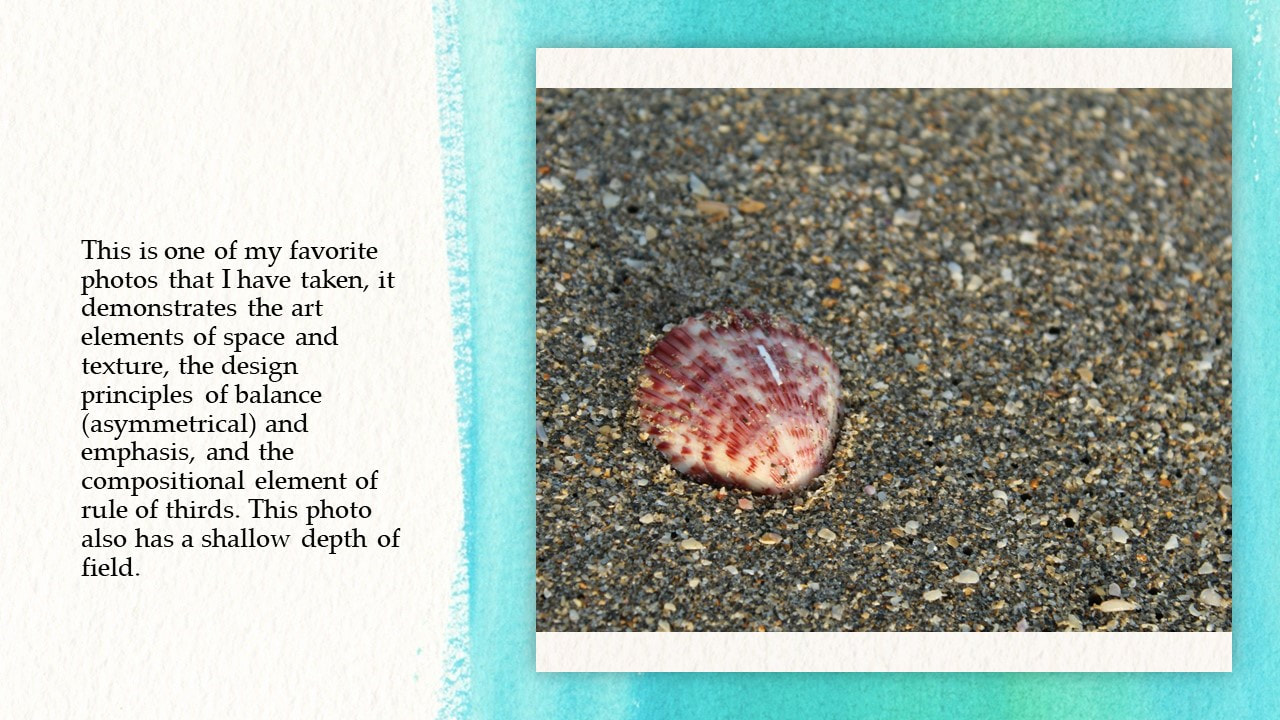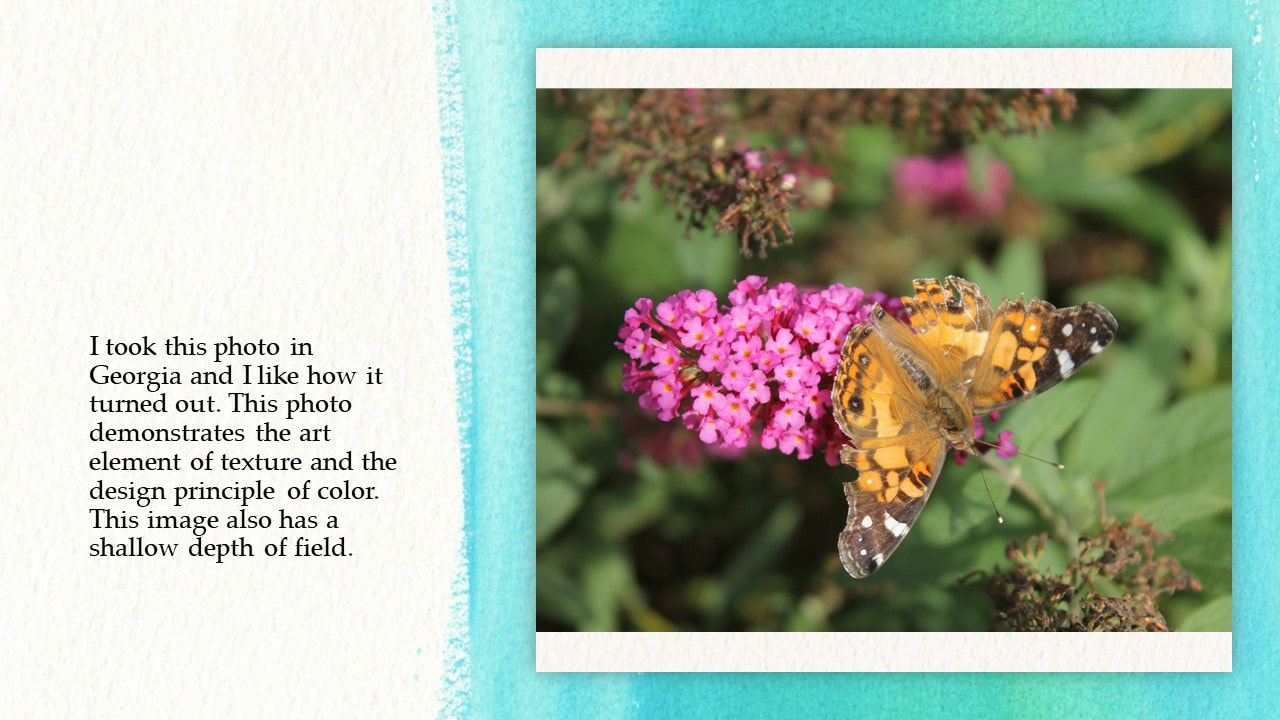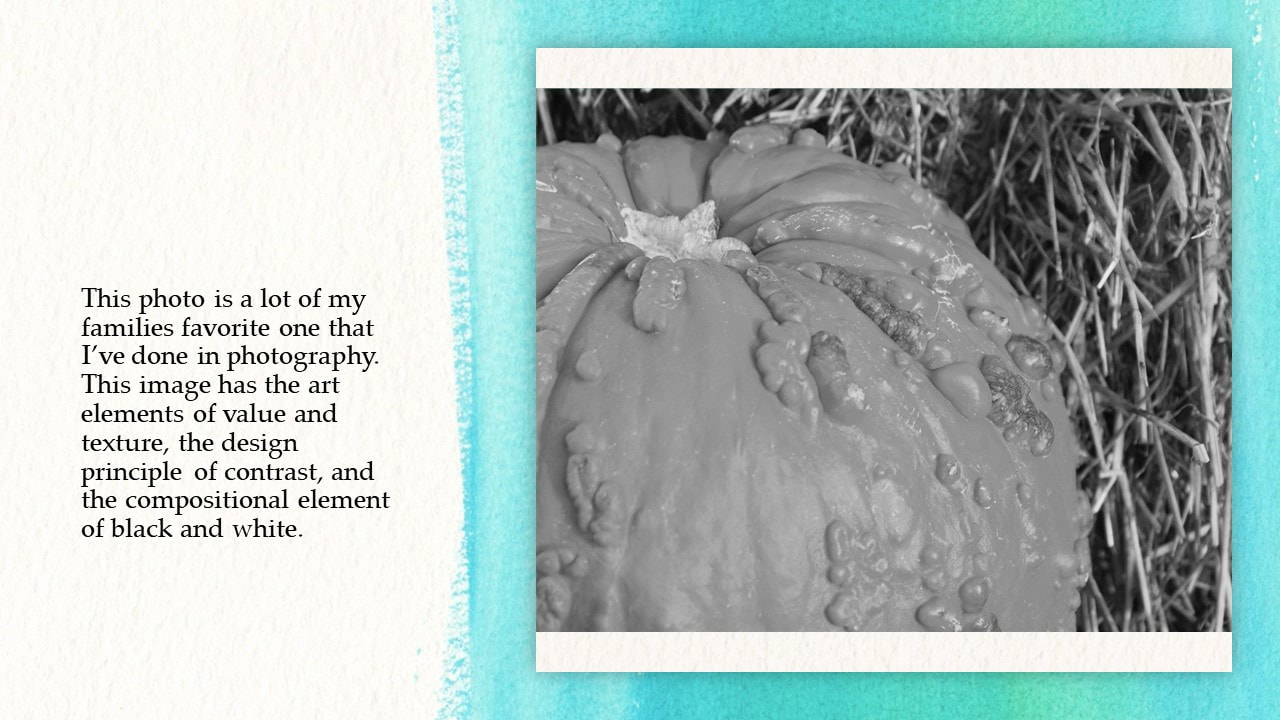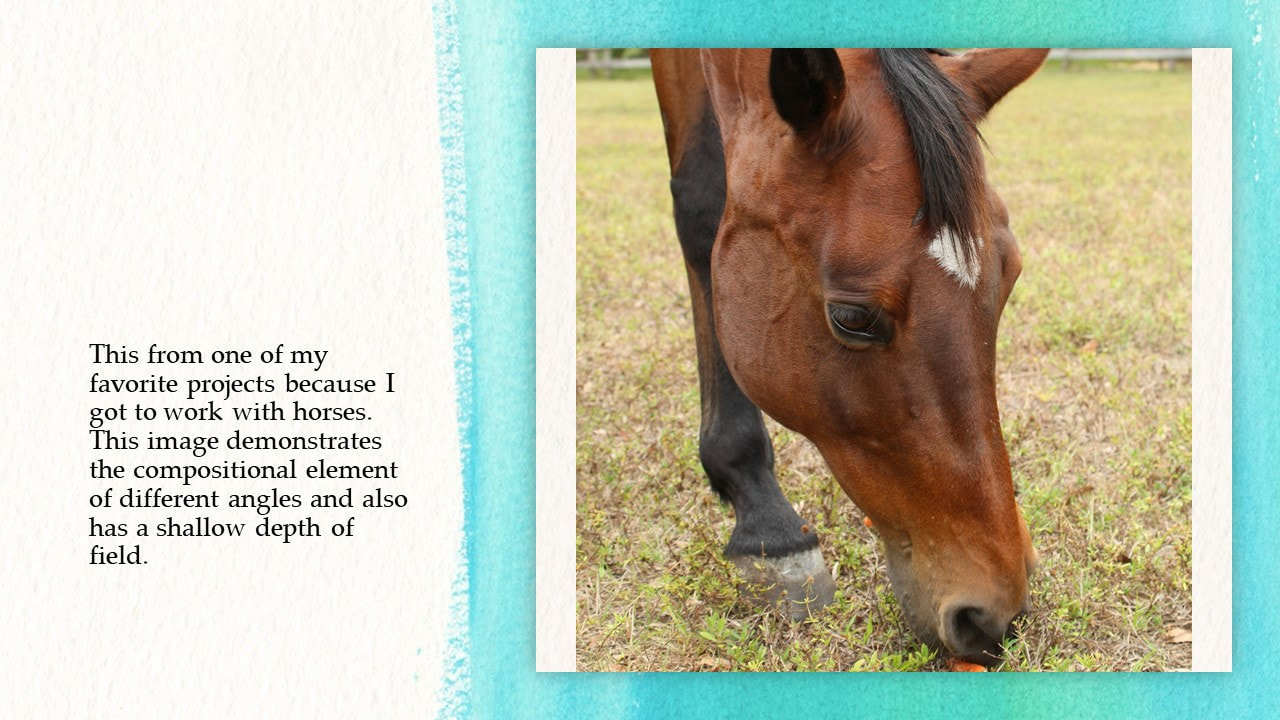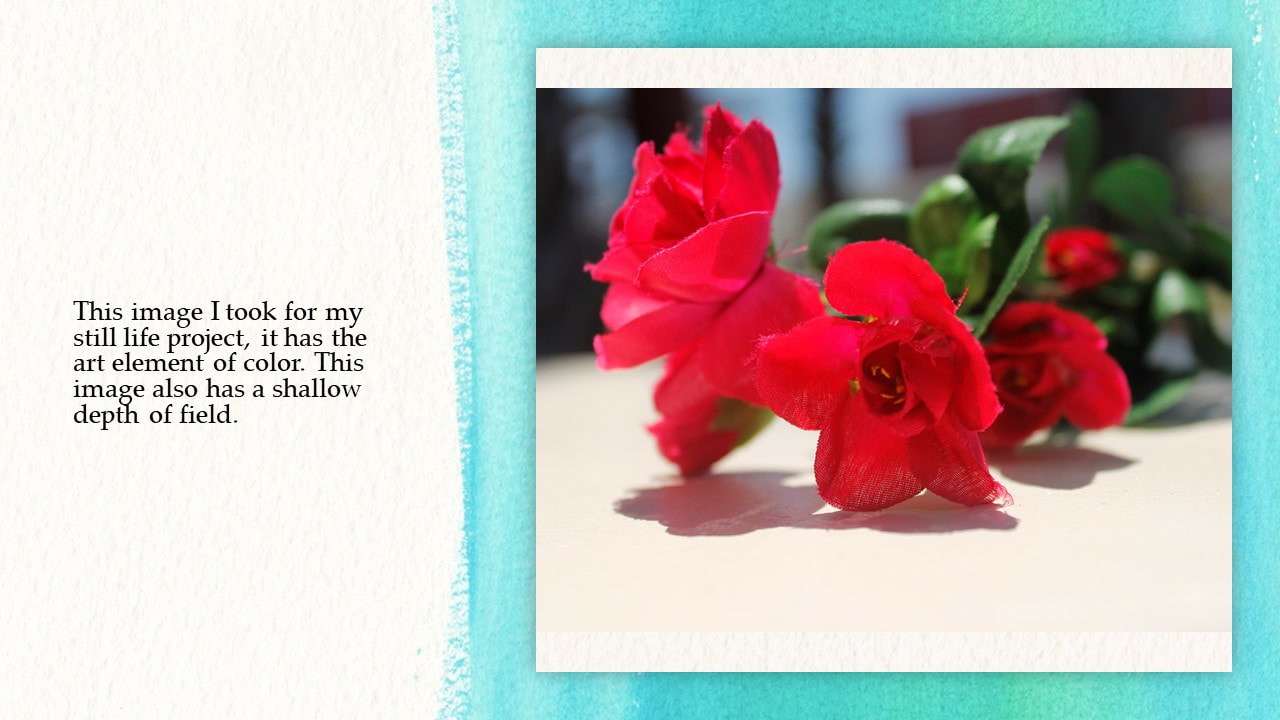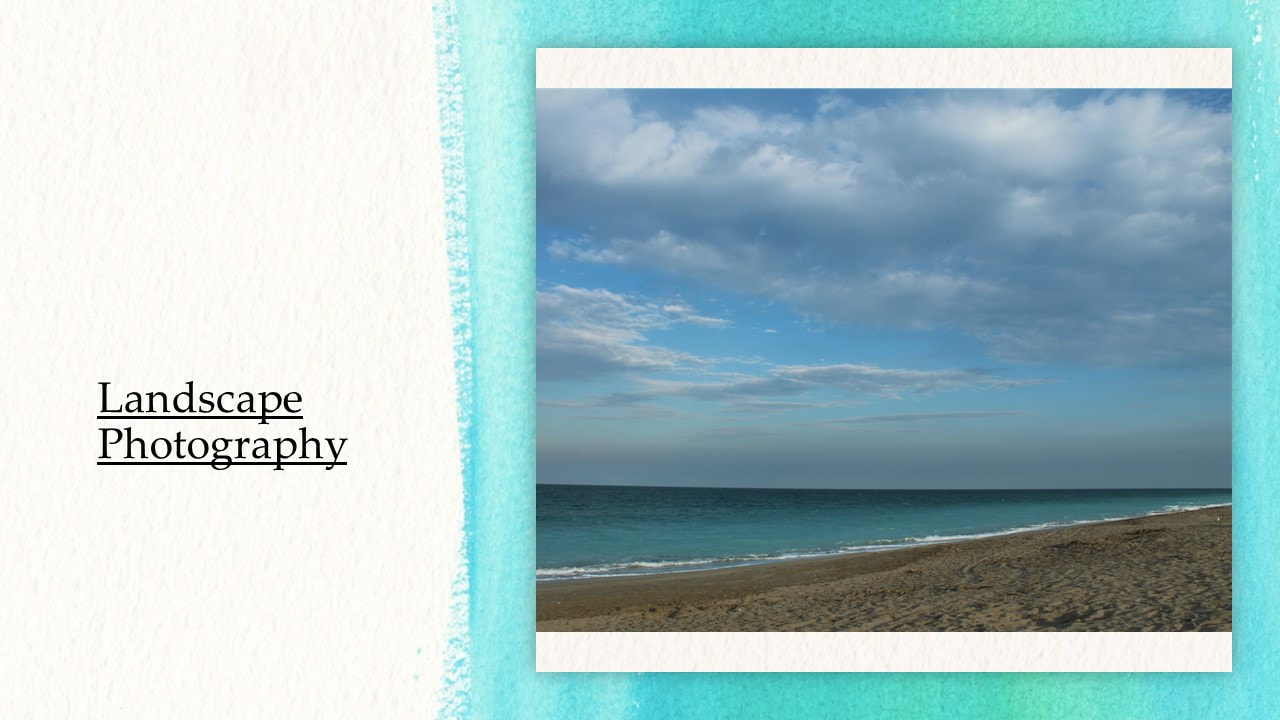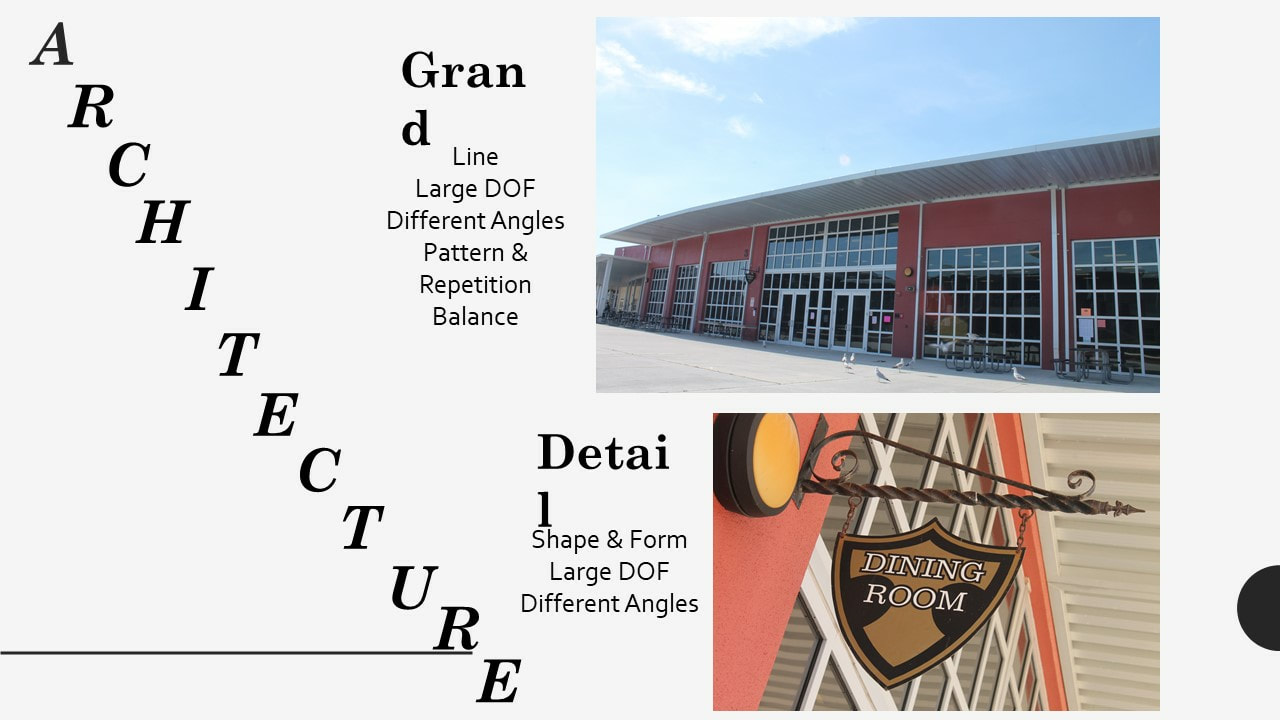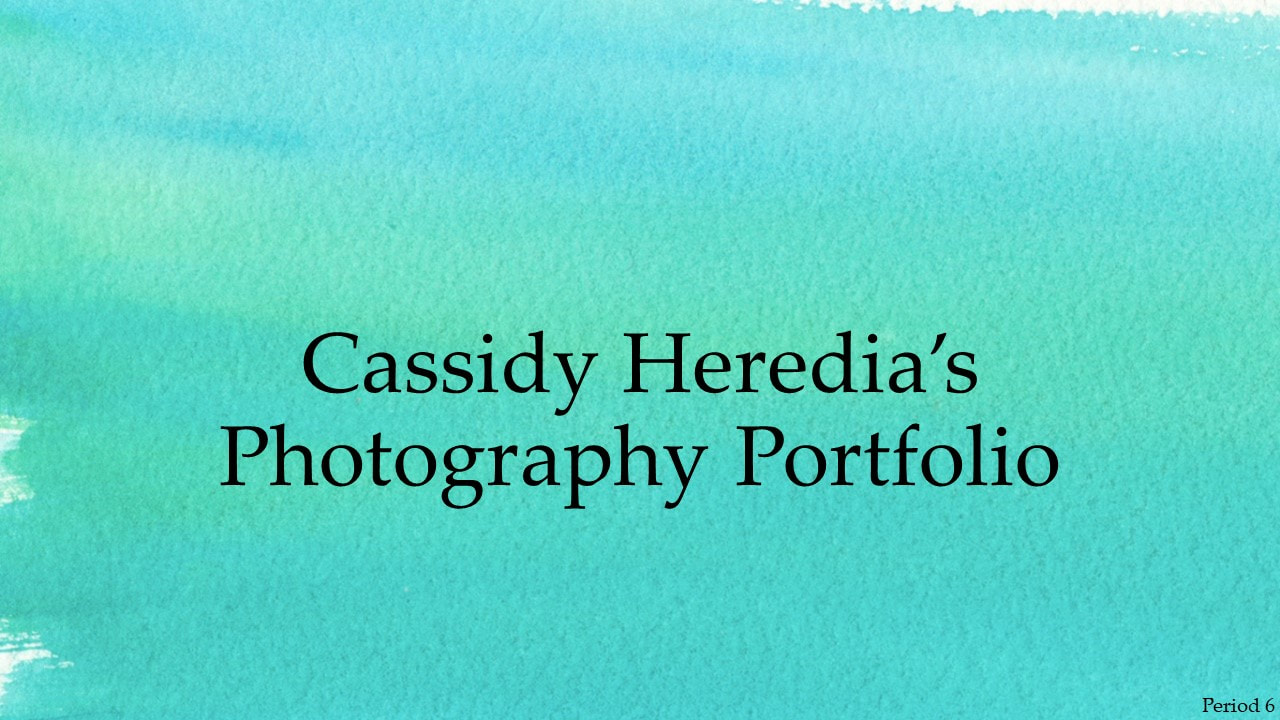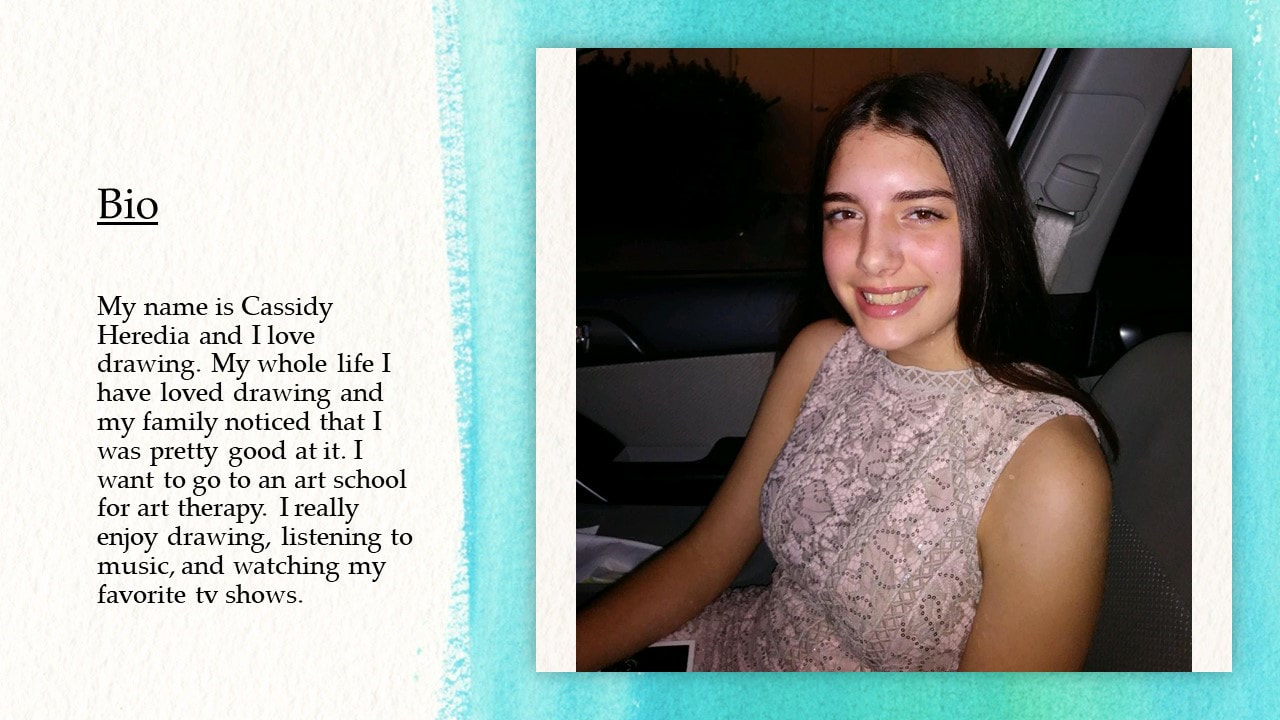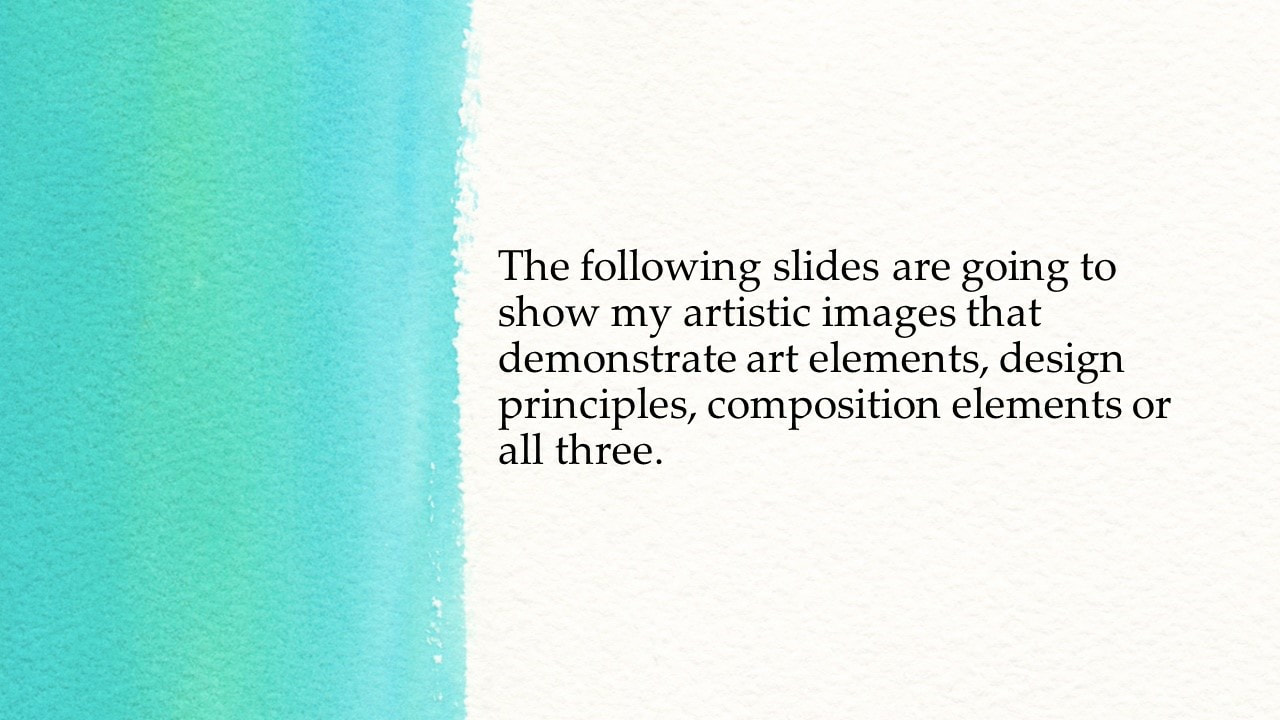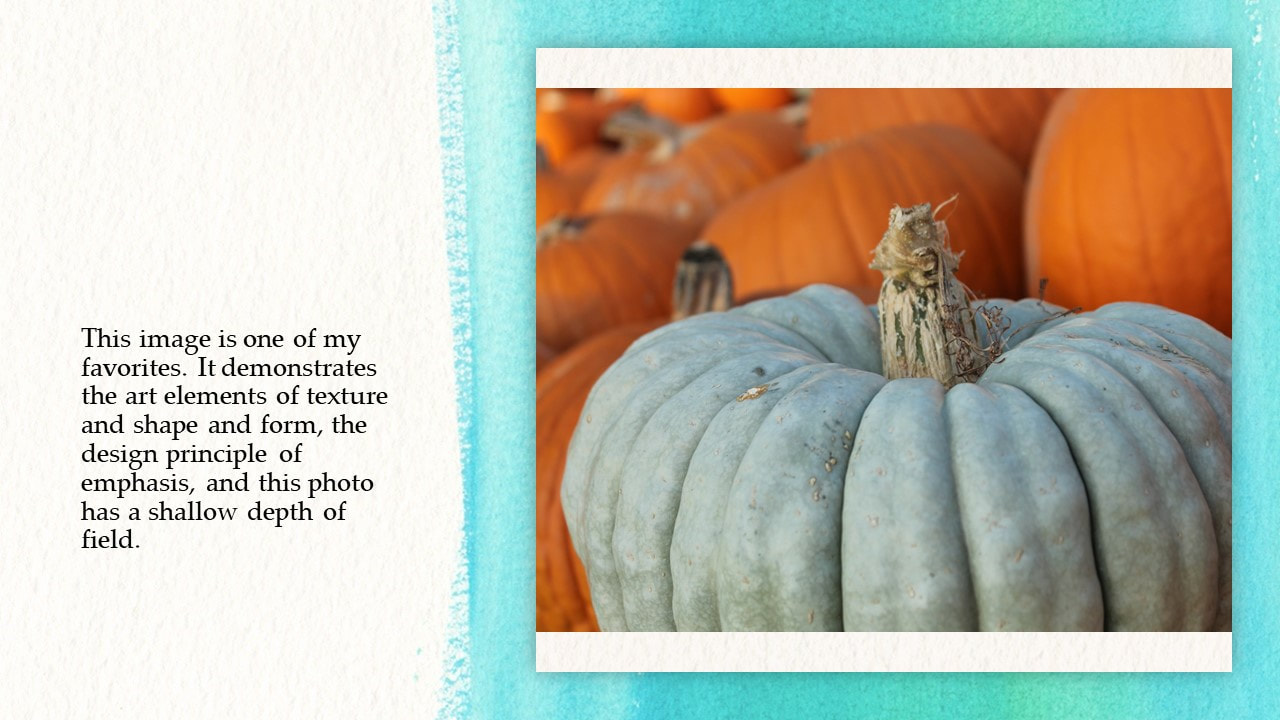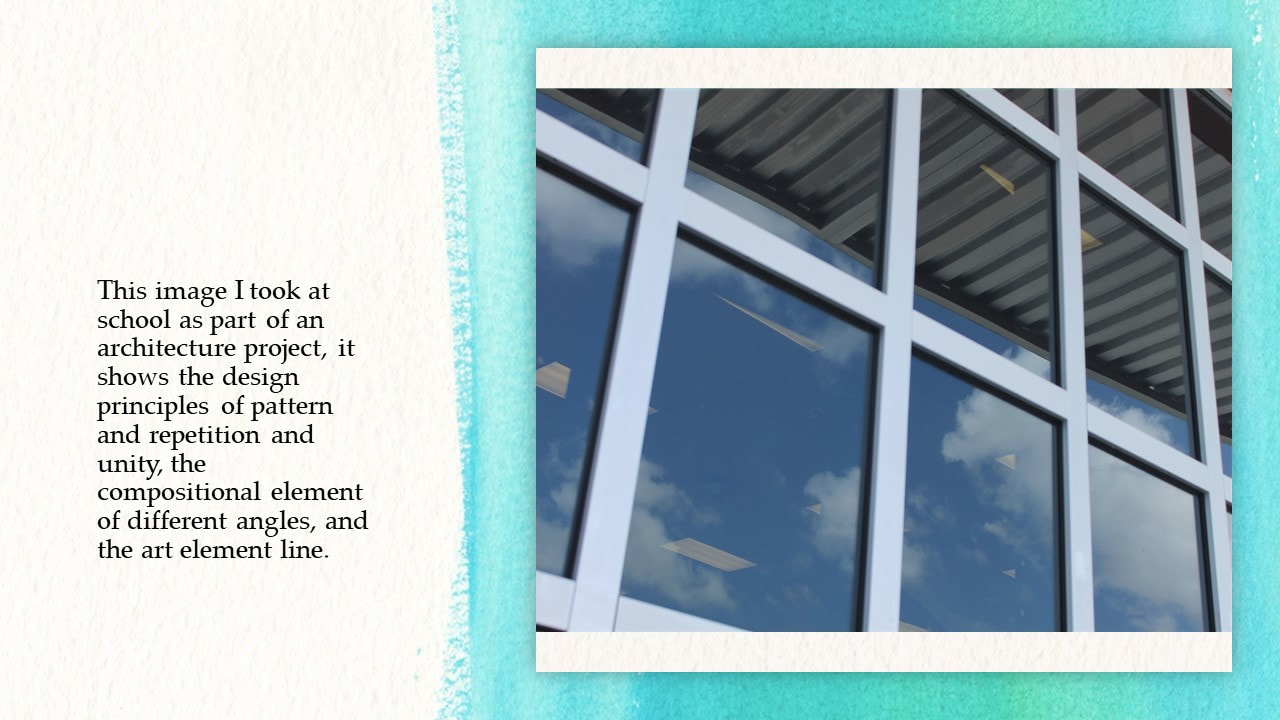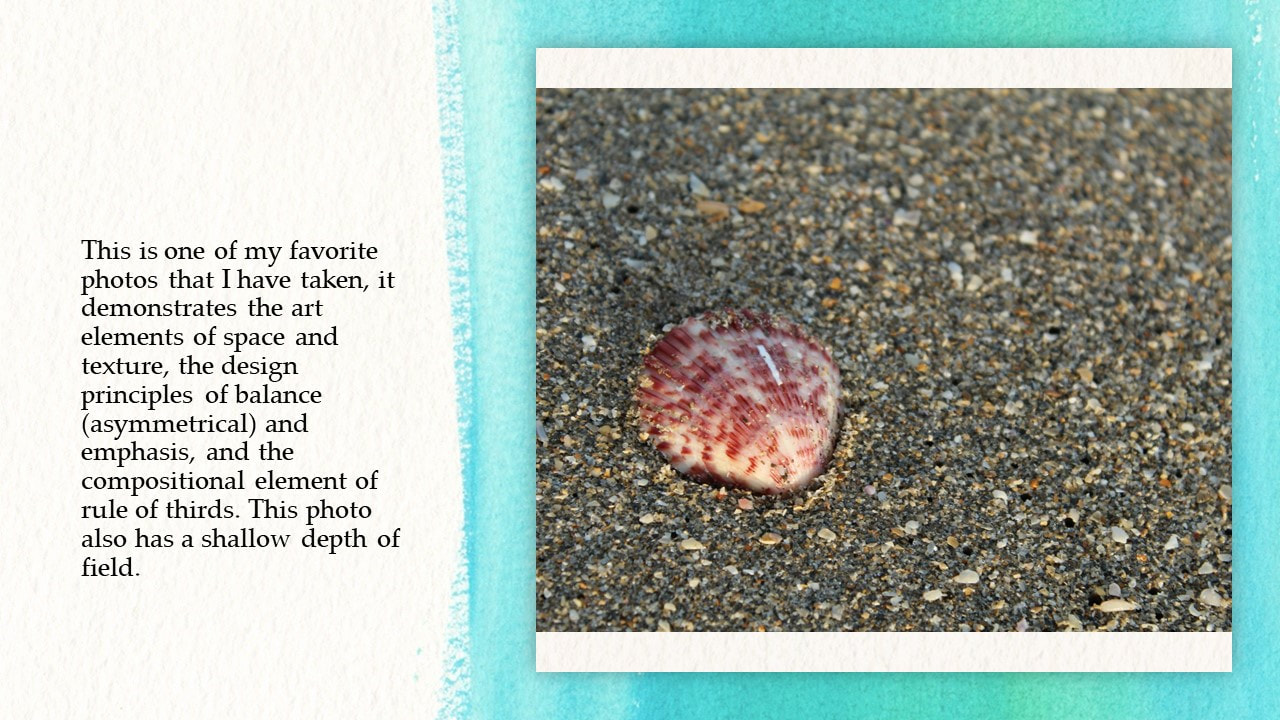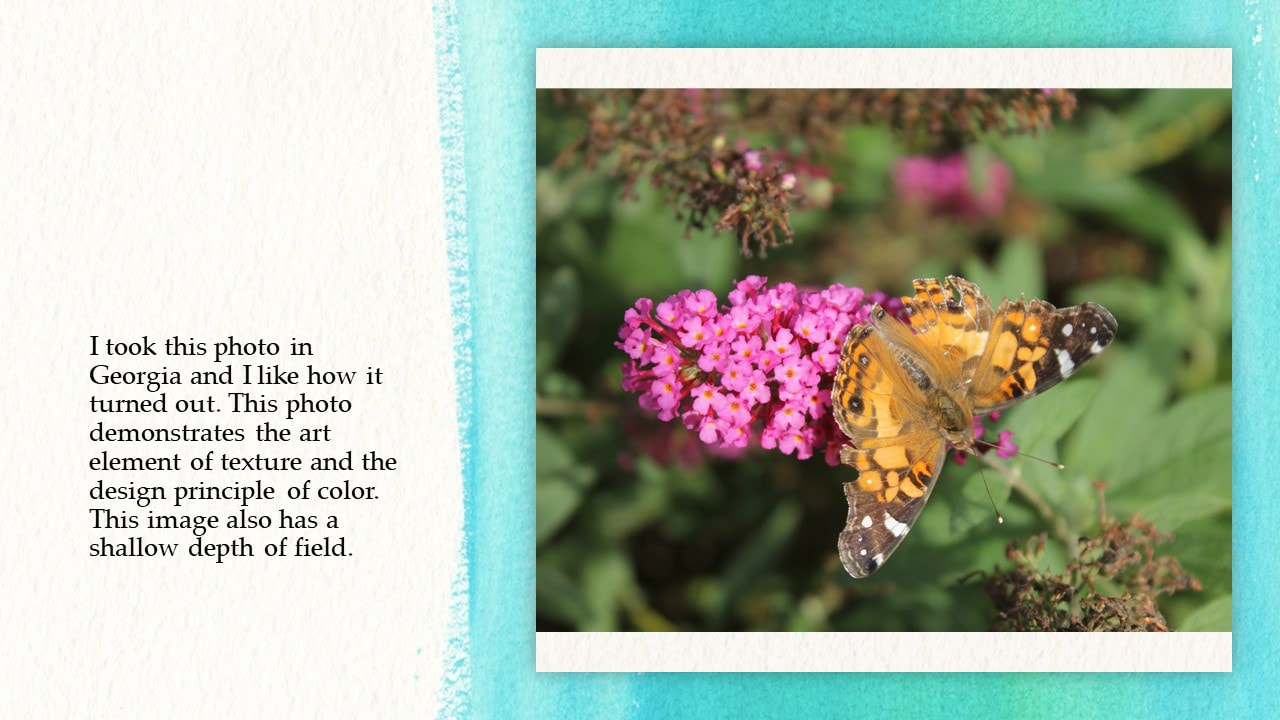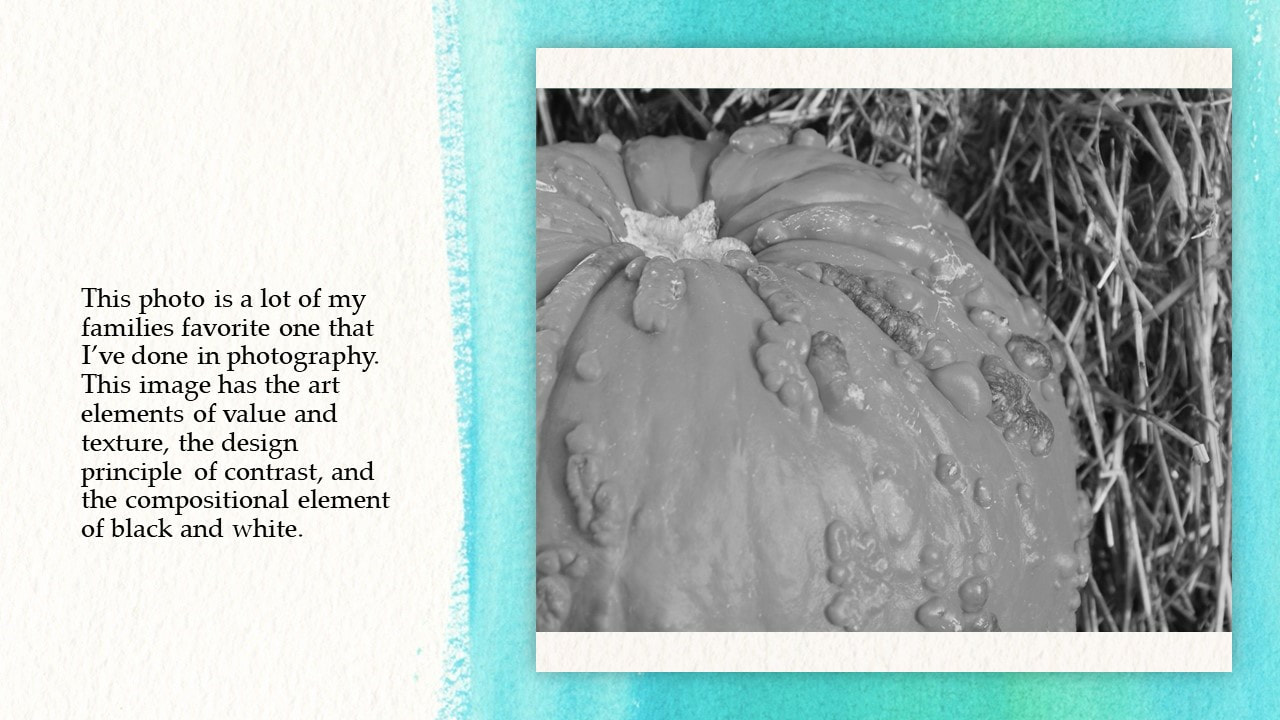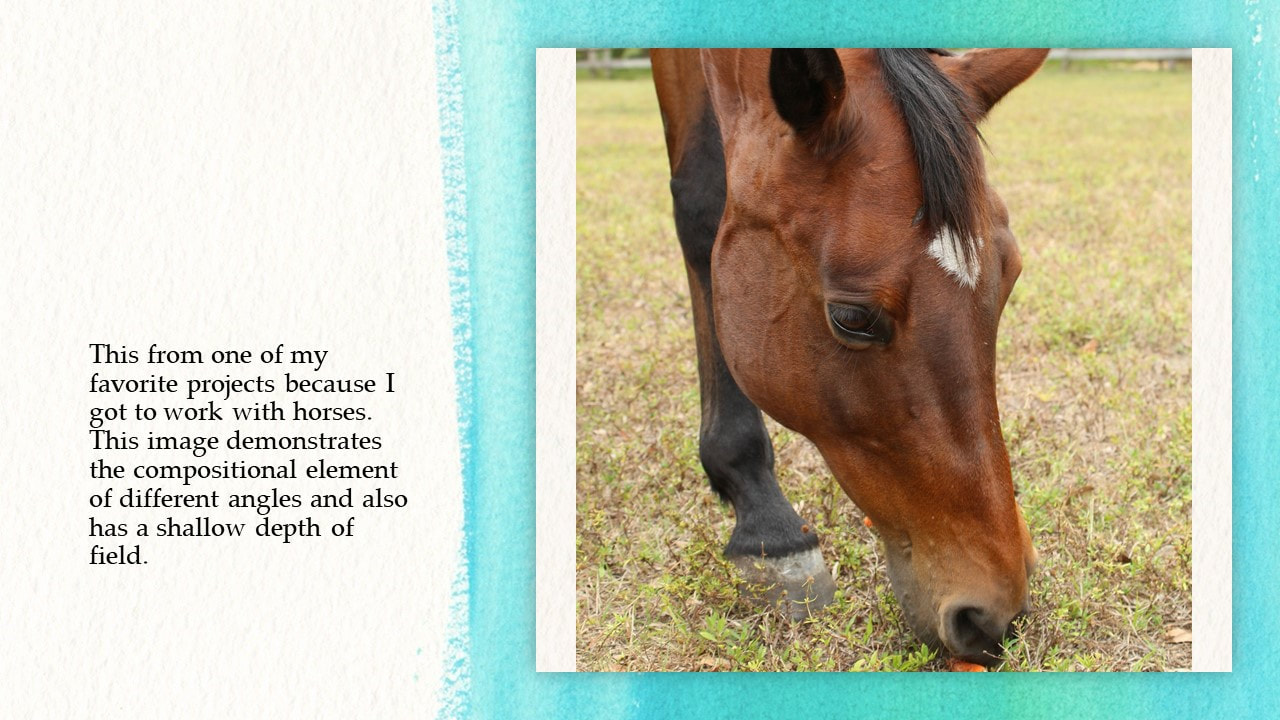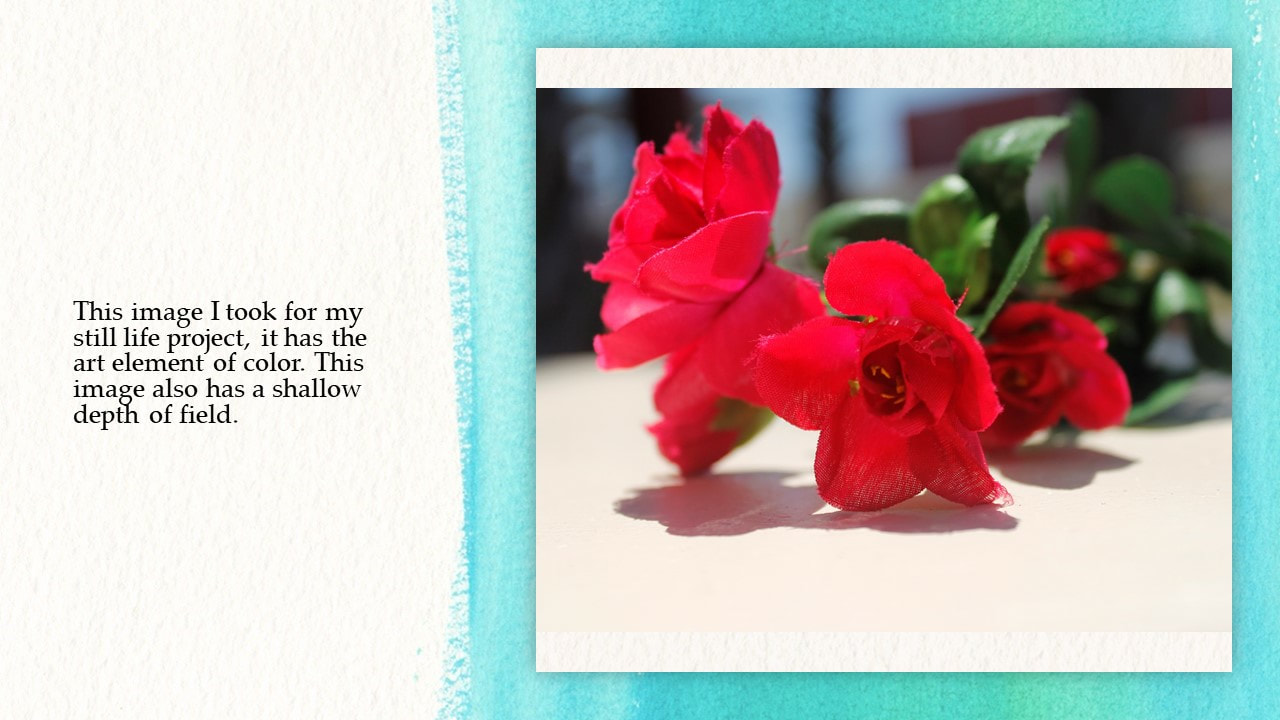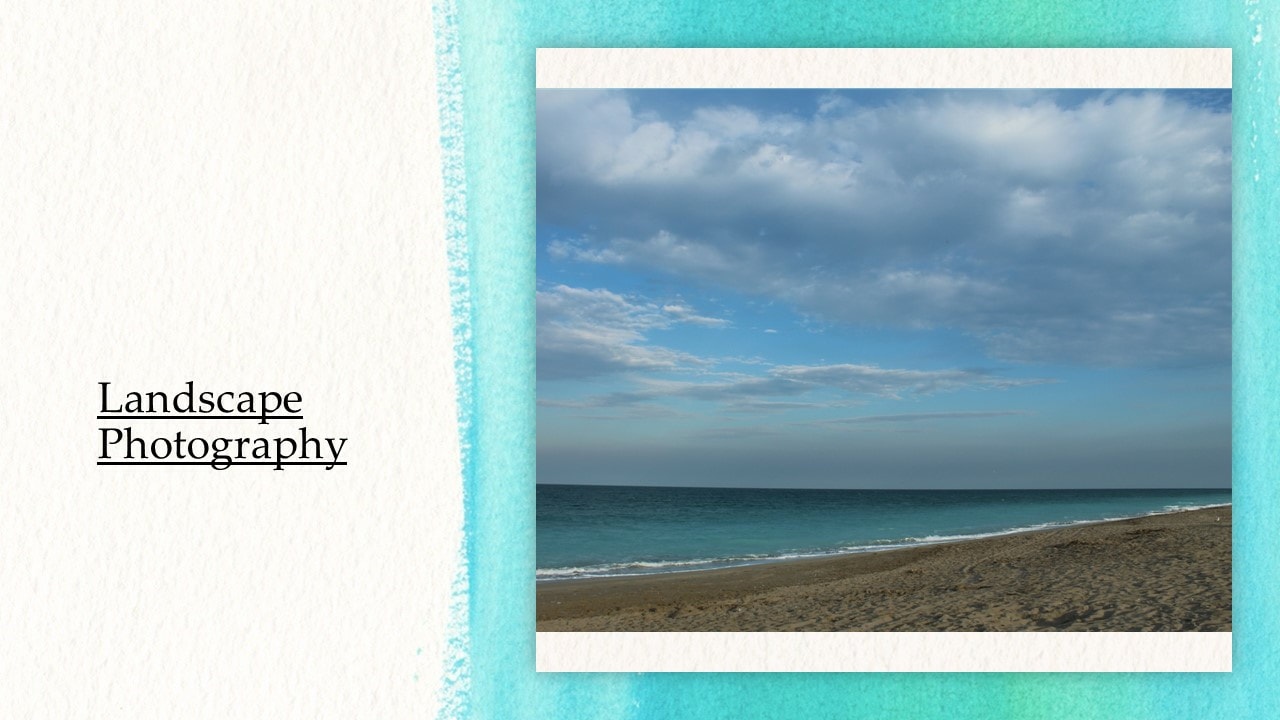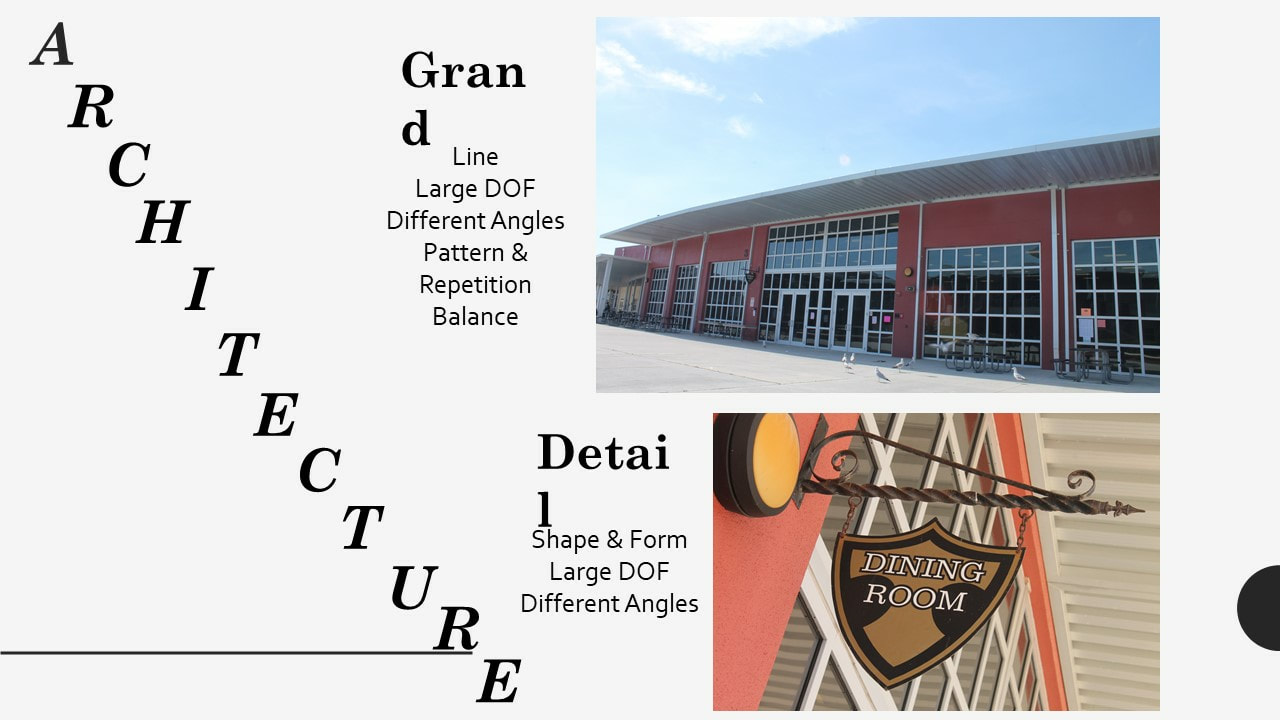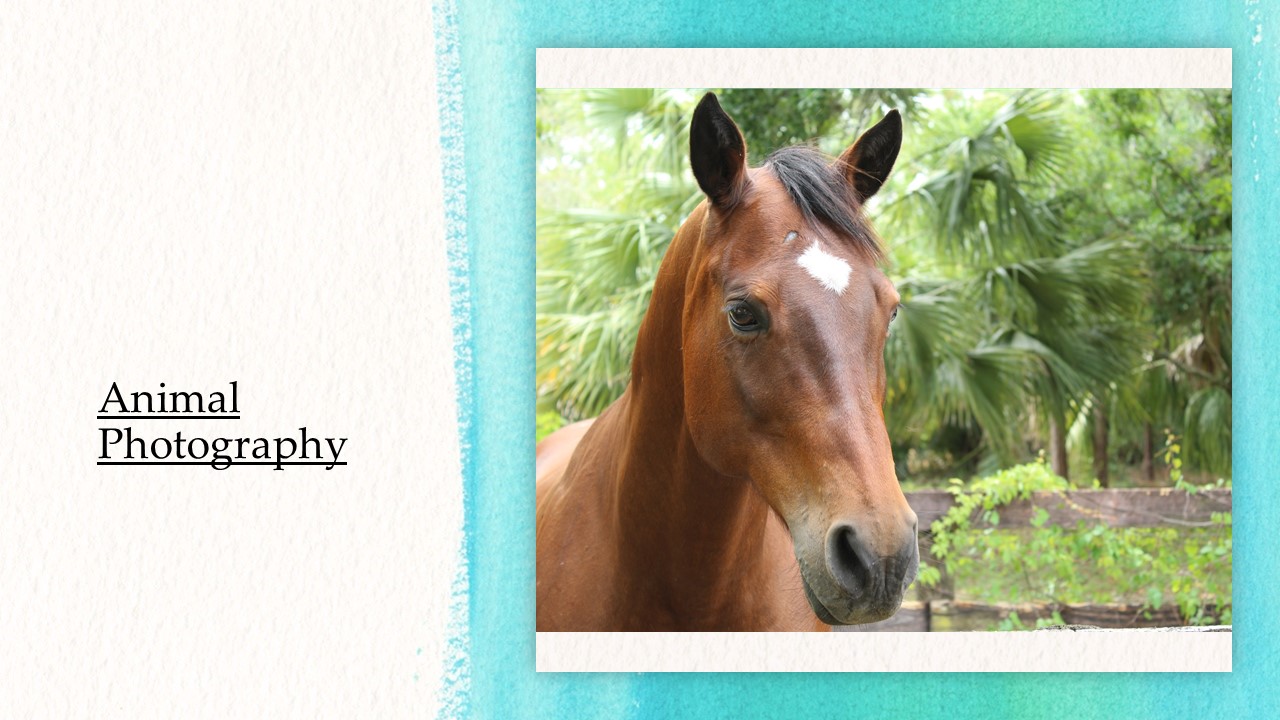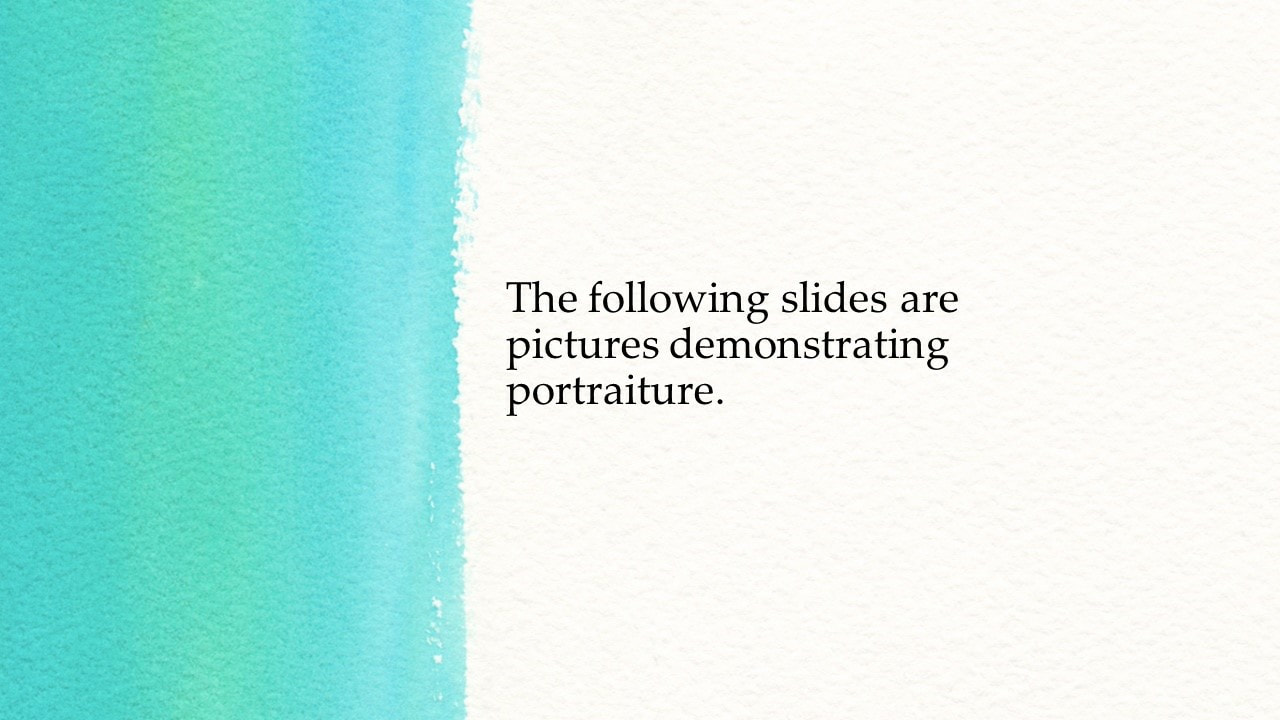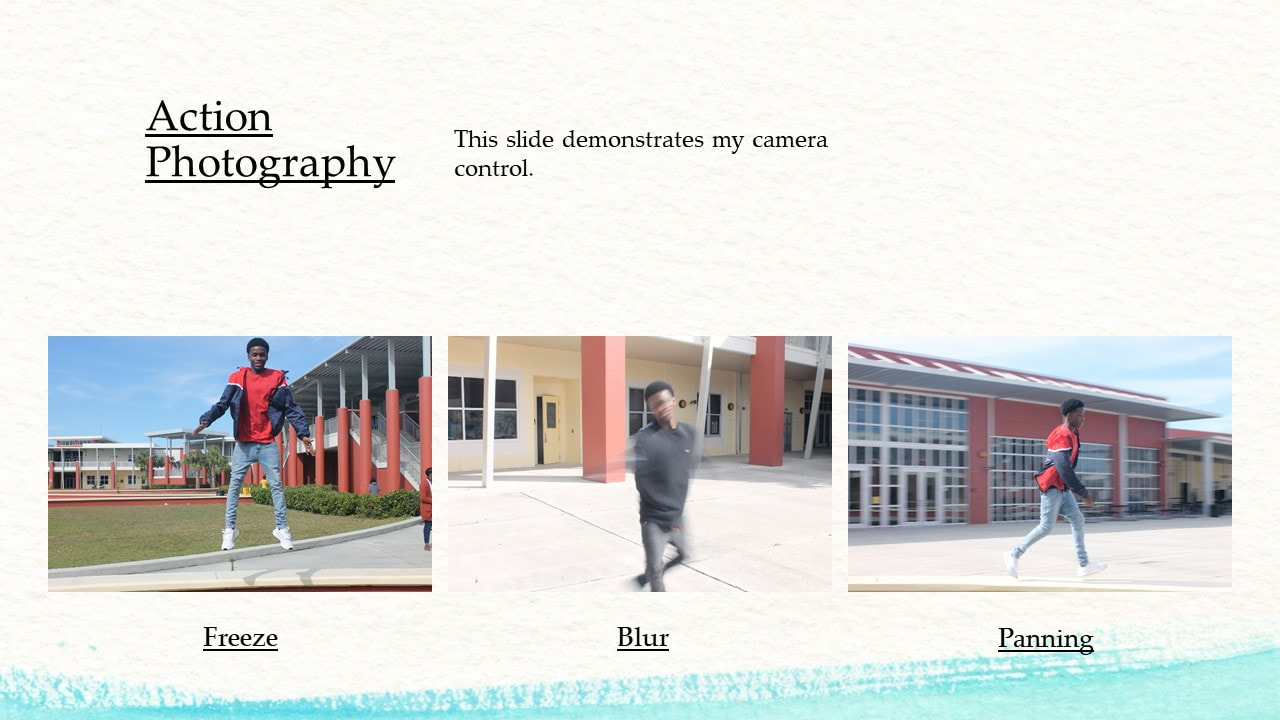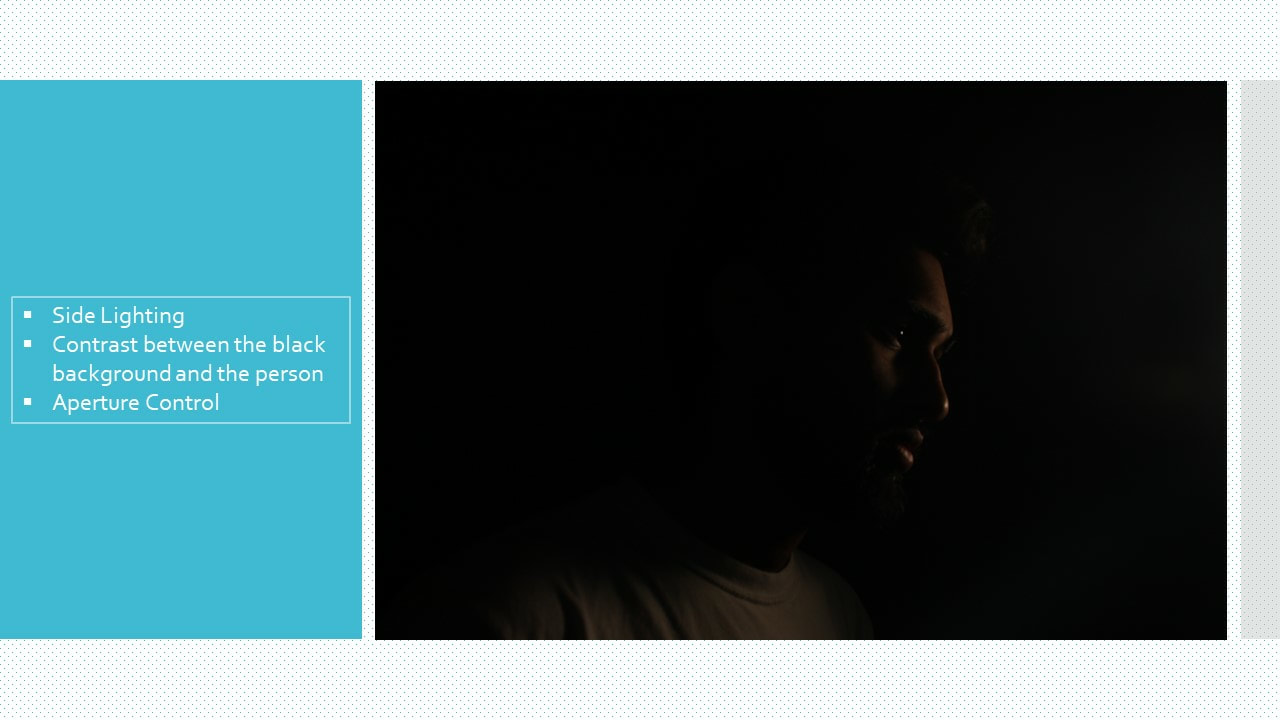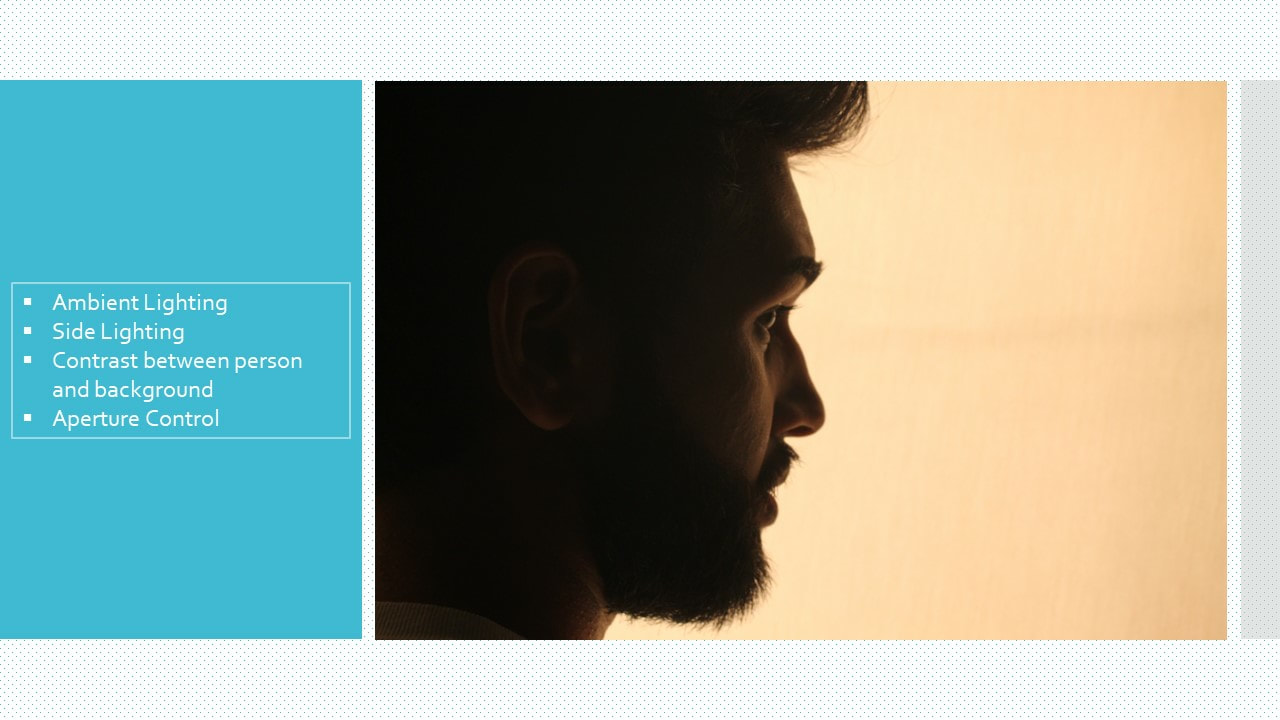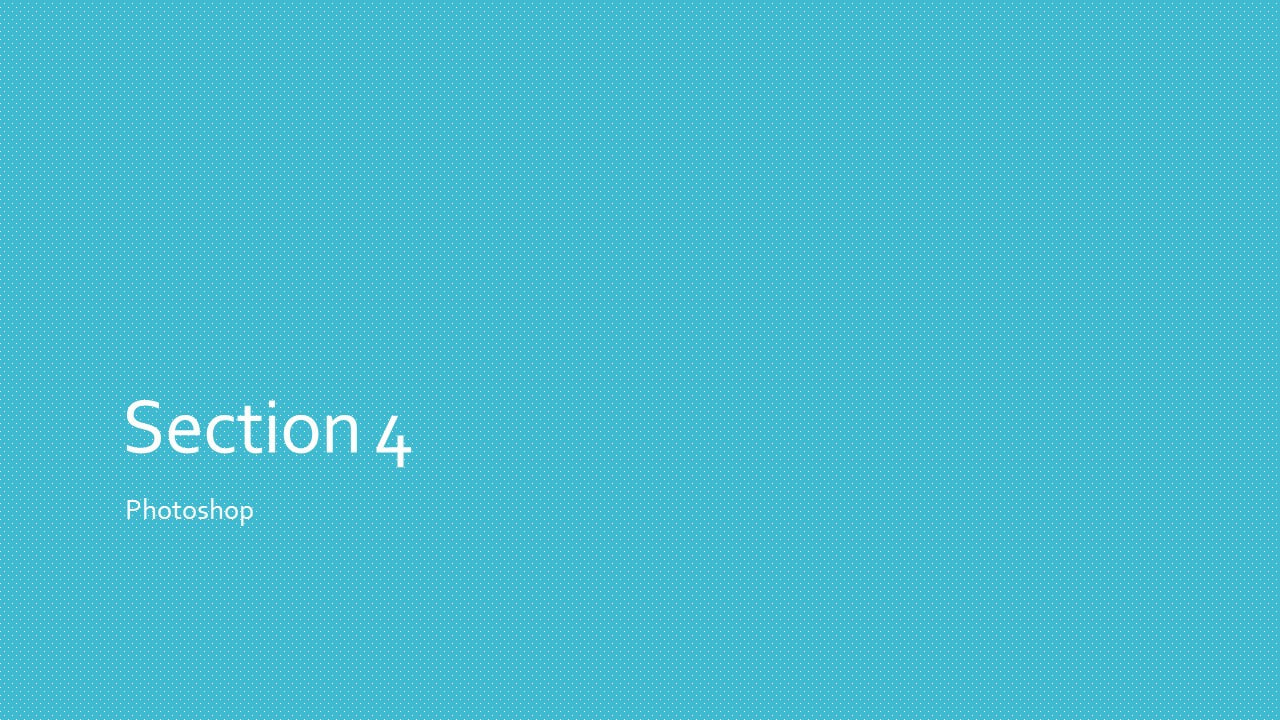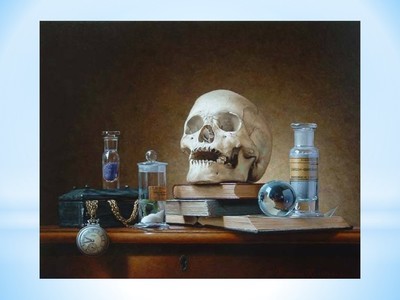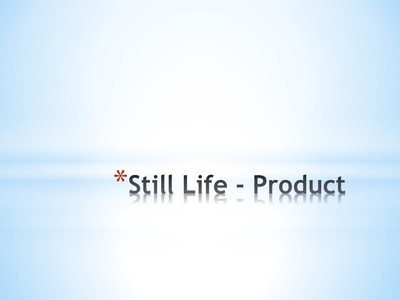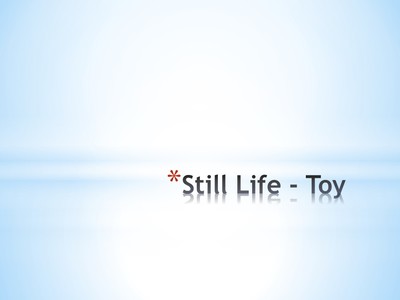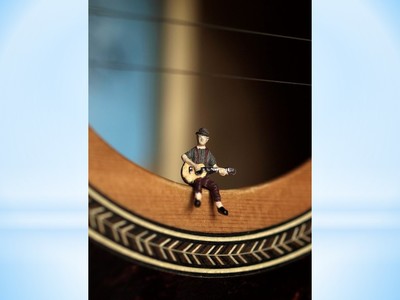Your Portfolio
Start Date: Gold Day May 10, 2019/Black Day May 13, 2019
Due Date: Gold Day May 23, 2018/Black Day May 24, 2018
Due Date: Gold Day May 23, 2018/Black Day May 24, 2018
Your final "big project" is your portfolio. I'm giving you the opportunity to do this in several different ways. The bottom line is that the product shows off your strengths and what you've learned in Photography this year.
Here is what you need to demonstrate.
Here is what you need to demonstrate.
- That you have a strong understanding of Art Elements
- Line
- Shape and Form
- Texture
- Color
- Value
- Space
- That you have a strong understanding of Design Principles
- Contrast
- Balance
- Variety
- Movement and Rhythm
- Emphasis
- Pattern and Reptetition
- That you have mastered the controls on your camera (shutter speed, aperture, white balance, ISO)
- Experimentation
- Lighting techniques
- Photoshop Skills
- Depth of field, Black and white (may use spot color), Portrait, Action, Photojournalism, Architecture/Urban landscape/Landscape, Still Life and other (anything you want to add that you have done THIS YEAR while in Photography Class.
Putting It Together
I am giving you two choices on how to put this together. Please make sure you choose something that will work best for you and that you can get done on time.
Choice 1: Create a Website
|
There are many sites that offer FREE website hosting so that you can create a portfolio. Here are a few of them:
www.wix.com www.weebly.com www.000Webhost.com www.webs.com |
Below are some student sites for samples. DO NOT use these as guides, as I have different requirements than the teacher did for these students. These are good for samples only and seeing other student work.
|
Choice 2: PowerPoint
PowerPoint is a great way to put together a portfolio. If you are uncomfortable in doing a website, this would be your next best thing. We have PowerPoint on all of our computers and it is easily accessible. Below is site that has similar PowerPoint shows. Again, please do not use these as your guidelines, but it is a good way to see how other students have done this in the past.
POWERPOINT PORTFOLIOS
POWERPOINT PORTFOLIOS
Student Samples from 2018
Below, you will find student samples from 2018. All of these portfolios received a 90% or above.
Websites
Noah Green
Jessie Delphin
Brandon Watson
Lynzie Holt
Websites
Noah Green
Jessie Delphin
Brandon Watson
Lynzie Holt